Epson J2100 - TM Color Inkjet Printer Support and Manuals
Popular Epson J2100 Manual Pages
User Manual - Page 2
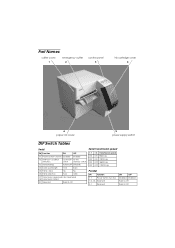
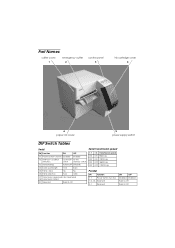
... 19200 bps ON OFF 38400 bps OFF OFF 115200 bps
Parallel
SW
Function
1-1
Power button function
1-2~1-8 Reserved
2-1
Reserved
ON
OFF
Disabled Enabled
Fixed to Off. Part Names
cutter cover 1
emergency cutter 2
control panel 3
ink cartridge cover 4
6 paper roll cover
5 power supply switch
DIP Switch Tables
Serial
SW Function
ON
OFF
1-1 Power...
User Manual - Page 3


... 3548 Class B
WARNING
The connection of a non-shielded printer interface cable to this printer will be liable to the purchaser of this manual are applied only to the
printers that changes or modifications not expressly approved by Seiko Epson Corporation. EMC and Safety Standards Applied
Product Name: TM-J2000/TM-J2100
Model Name: M158A
The following Directives and Norms:
Directive...
User Manual - Page 4


... source may lead to fire. Do not allow foreign matter to set this product before leaving it falls. Different connections may cause equipment ...repair work can be dangerous. Be sure to ensure safe and effective use of children.
2 TM-J2000/J2100 User's Manual Doing so may result in this equipment, unplug the power cord immediately, and then contact your dealer or a SEIKO EPSON service...
User Manual - Page 5
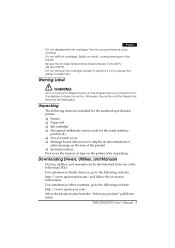
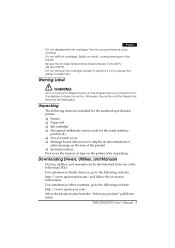
... to the following web site: http://www.epson-pos.com/ Select the product name from one of tape on -screen instructions.
Unpacking
The following items are included for the standard specification printer. ❏ Printer ❏ Paper roll ❏ Ink cartridge ❏ Hexagonal millimeter screws (only for shipment. TM-J2000/J2100 User's Manual 3 Spills can result, causing damage to the...
User Manual - Page 6
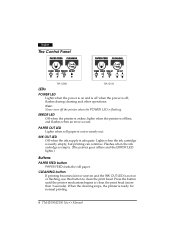
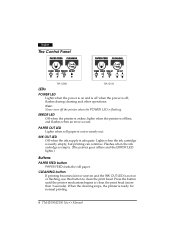
... operations. INK OUT LED Off when the ink supply is ready for normal printing.
4 TM-J2000/J2100 User's Manual
Press the button until the printer mechanism begins to clean the print head. ERROR LED Off when the printer is online, lights when the printer is flashing. CLEANING button If printing becomes faint or uneven and the INK OUT...
User Manual - Page 7
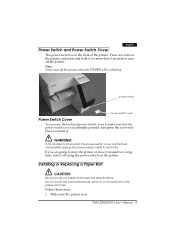
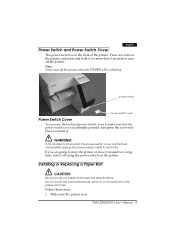
... leave it unused for more than 3 seconds to turn off the printer when the POWER LED is not accidentally pressed. Installing or Replacing a Paper Roll
CAUTION:
Be sure to use the enclosed power switch cover to avoid fire.
TM-J2000/J2100 User's Manual 5 power switch
power switch cover
Power Switch Cover
You can use roll paper that...
User Manual - Page 8


...edge of the roll paper a little beyond the paper roll cover, and then close the paper roll cover.
6 TM-J2000/J2100 User's Manual Remove the used paper roll core if there is marked on the paper roll cover, and pull the paper roll cover...your finger in the illustrations below.
5. Carefully lift where LIFT is one. 4.
Put the paper roll inside the printer in the correct direction, as
shown in the...
User Manual - Page 9
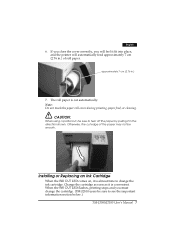
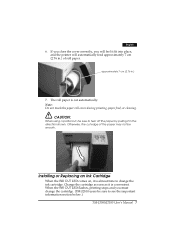
... fit into place, and the printer will feel it is almost time to change the cartridge. (TM-J2100 users be sure to see the important information section below.)
TM-J2000/J2100 User's Manual 7 The roll paper is cut , be sure to tear off the paper by pulling it is convenient.
Installing or Replacing an Ink Cartridge
When the INK...
User Manual - Page 10
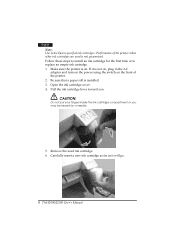
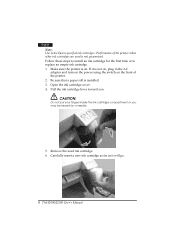
...is not guaranteed. If it will go.
8 TM-J2000/J2100 User's Manual Be sure that a paper roll is on the front of the printer when other ink cartridges are used ink cartridge. ...printer. 2. CAUTION:
Do not put your fingers inside the ink cartridge compartment or you . Make sure the printer is installed. 3. Follow these steps to install an ink cartridge for the first time or to replace...
User Manual - Page 11
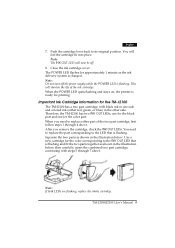
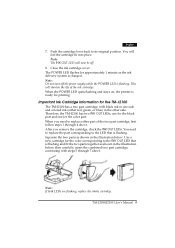
... carefully insert the combined two part cartridge, continuing with black ink in the illustration below . TM-J2000/J2100 User's Manual 9 Note: Do not turn off .
8.
You need to the INK OUT LED that is flashing. Close the ink cartridge cover. Note: If both LEDs are flashing, replace the whole cartridge. Therefore, the TM-J2100 has two INK OUT...
User Manual - Page 12
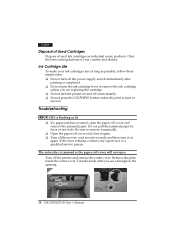
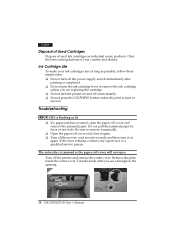
Troubleshooting
ERROR LED is completed. ❏ Do not open the ink cartridge lever or remove the ink cartridge
unless you see a triangle in the opening.
10 TM-J2000/J2100 User's Manual
Turn the knob until you are replacing the cartridge. ❏ Do not turn the printer on again. Obey the laws and regulations of used ink cartridges as possible...
User Manual - Page 13
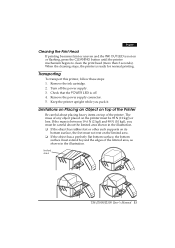
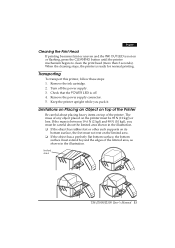
...
To transport this printer, follow these steps: 1. Keep the printer upright while you must be 98 N (10 kgf) or less. limited area
TM-J2000/J2100 User's Manual 11
When the cleaning stops, the printer is ready for ...on the printer must extend beyond the edges of the limited area, as shown in the illustration. ❏ If the object has rubber feet or other such supports on its...
User Manual - Page 14
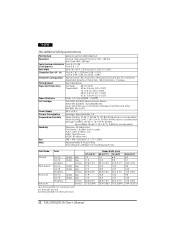
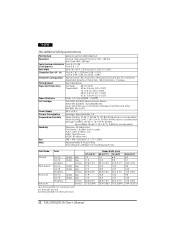
...code
Font A Font B Graphics Font A Font B Graphics Font A Font B Graphics
(6 lpi) (8 lpi)
(6 lpi) (8 lpi)
(6 lpi) (8 lpi)
(lps) (lps) (mm/s) (lps) (lps) (mm/s) (lps) (lps) (mm/s) (mm/s)
dpi: dots per 25.4 mm (dots per inch) lps: lines per second lpi: lines per 25.4 mm (lines... 14.4 {0.57"}
12 TM-J2000/J2100 User's Manual English
TM-J2000/J2100 Specifications
Print Method Resolution Fonts (...
Epson J2100 Reviews
Do you have an experience with the Epson J2100 that you would like to share?
Earn 750 points for your review!
We have not received any reviews for Epson yet.
Earn 750 points for your review!

