Epson G6150 Support and Manuals
Popular Epson G6150 Manual Pages
Operation Guide - EasyMP Multi PC Projection - Page 44
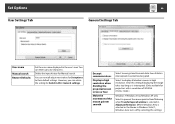
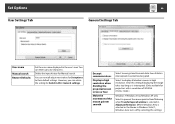
Set Options
User Settings Tab
44
General Settings Tab
User name
Manual search Restore Defaults
Set the user name displayed in high resolution.
You can reset all divided screens in the user's area.
However, you can enter up to 32 characters. Delete the input history for projectors with a resolution of the mouse pointer smooth
Select to prevent...
Operation Guide - EasyMP Network Updater - Page 5


...the same type in a batch setup operation. Once you select a projector's menu settings, you to EasyMP Network Updater by locking the application and applying a security password. EasyMP Network Updater Features
EasyMP Network Updater Features
EasyMP Network Updater is an application that allows you can prevent unauthorized access to update firmware for a projector over a wired LAN. You can...
Operation Guide - EasyMP Network Updater - Page 12
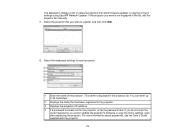
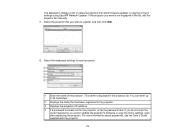
... click Edit.
6. If you do not enter the
correct password, you want is displayed in the list, edit the projector list manually. 5. Select the projector that you cannot update the projector's firmware or copy the menu settings, even after registering the projector. Select the necessary settings for the projector, enter the password here. You can enter up to 32 characters.
2 Displays...
Operation Guide - EasyMP Network Updater - Page 16
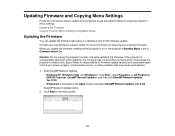
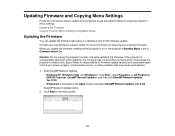
... to power outages, communication errors, or other problems that may cause such failures. 1. Updating Firmware and Copying Menu Settings
Follow the instructions here to update your projector firmware. Start EasyMP Network Updater.
• Windows XP, Windows Vista, and Windows 7: Click Start, select Programs (or All Programs), EPSON Projector, EasyMP Network Updater, and then click EasyMP...
Operation Guide - EasyMP Network Updater - Page 37
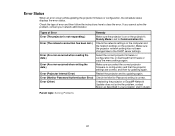
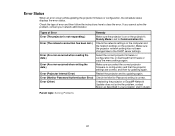
...
Make sure you cannot solve the problem, contact your projector User's Guide.
Error (Monitor Password Authentication Error) Check the Monitor Password setting is set to Communication On.
Types of error and then follow the instructions here to the DHCP server settings. Error Status
When an error occurs while updating the projector firmware or configuration, the schedule status displays...
Operation Guide - EasyMP Network Projection - Page 91
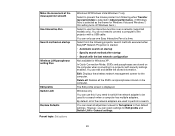
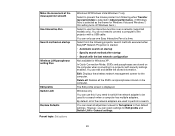
...to connect a computer to the projector with security settings enabled. Edit: Displays the wireless network management screen for Set options to their default settings. Windows only
You can use this...settings for Edit profile and Switch LAN in Adjust performance. (If Windows Aero is selected as the theme for Windows XP. You can only use the interactive function over a network (supported models...
Operation Guide - EasyMP Network Projection - Page 96
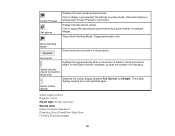
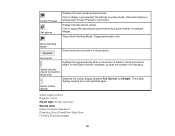
... each Screen Preview to the projector. Signal intensity (Quick Connection Mode only)
Switches the toolbar display between Full, Normal, and Simple. Disconnect
Displays the signal intensity when a connection is until switched again. The toolbar display remains as is made . Displays the Set options screen.
Starts Movie Sending Mode. (Supported models only)
Movie Sending Mode...
Users Guide - Page 16
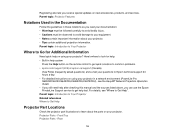
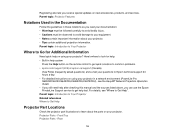
...; Built-in these notations as you can use the Epson PrivateLine Support service to get help fast. Projector Parts - For details, see the EasyMP Network Projection Operation Guide. • If you still need help after checking this manual and the sources listed above, you read your projector. Parent topic: Projector Features
Notations Used in the Documentation
Follow the guidelines...
Users Guide - Page 48
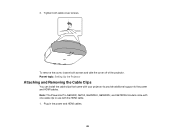
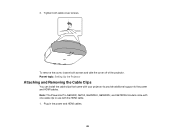
... in the power and HDMI cables.
48
Note: The PowerLite Pro G6050W, G6150, G6450WU, G6550WU, and G6750WU models come with the HDMI cable. 1. Parent topic: Setting Up the Projector
Attaching and Removing the Cable Clips
You can install the cable clips that came with your projector to provide additional support to use with one cable clip to the power...
Users Guide - Page 56
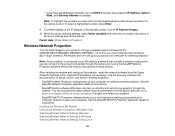
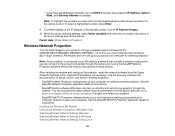
... set addresses manually, turn off DHCP and enter the projector's IP Address, Subnet Mask, and Gateway Address as necessary. Note: To highlight the numbers you want from the Epson web site. See the
EasyMP Network Projection Operation Guide for instructions. • EasyMP Monitor software (Windows only) lets you monitor and control your projector through a wireless network (PowerLite Pro...
Users Guide - Page 203
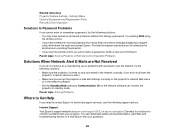
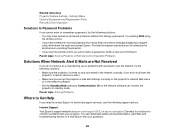
...get FAQs and troubleshooting advice, or e-mail Epson with your projector. Order a new one from Epson. You can monitor the
projector in unlocking the projector. • If you lose the remote control you cannot enter or remember a password, try the following support options. Related references Projector Feature Settings - Settings Menu Optional Equipment and Replacement Parts Remote Control...
Users Guide - Page 205
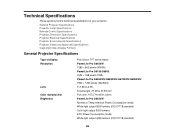
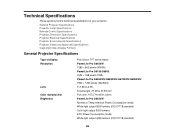
... Specifications Supported Video Display Formats
General Projector Specifications
Type of your projector. Technical Specifications
These sections list the technical specifications of display Resolution
Lens Color reproduction Brightness
Poly-silicon TFT active matrix PowerLite Pro G6050W: 1280 × 800 pixels (WXGA) PowerLite Pro G6150/G6800: 1024 × 768 pixels (XGA) PowerLite Pro...
Users Guide - Page 208
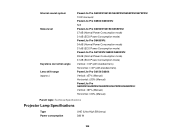
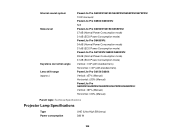
... standard lens) Horizontal: ± 30º (with standard lens) PowerLite Pro G6150/G6800: Vertical: ±57% (Manual) Horizontal: ±30% (Manual) PowerLite Pro G6050W/G6450WU/G6550WU/G6750WU/G6900WU: Vertical: ±67% (Manual) Horizontal: ±30% (Manual)
Parent topic: Technical Specifications
Projector Lamp Specifications
Type Power consumption
UHE (Ultra High Efficiency) 380 W
208
Users Guide - Page 209
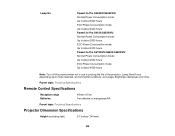
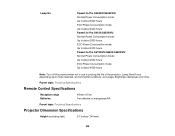
...49 feet (15 m) Two alkaline or manganese AA
Parent topic: Technical Specifications
Projector Dimension Specifications
Height (excluding feet)
5.7 inches (144 mm)
209 Lamp life
PowerLite Pro G6050W/G6450WU: Normal Power Consumption mode: Up to about 3000 hours ECO Power Consumption mode: Up to about 4000 hours PowerLite Pro G6150/G6550WU: Normal Power Consumption mode: Up to about 2500 hours...
Product Specifications - Page 6
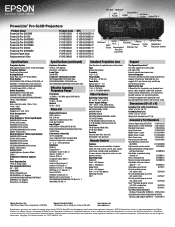
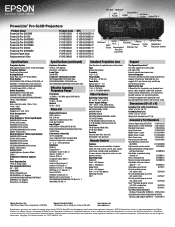
... is a service mark of their respective companies. HD-SDI5 HDBaseT 3
LAN RJ-45
Display Port HDMI
S-Video Video Audio R & L
PowerLite® Pro 3LCD Projectors
Product Name PowerLite Pro G6050W PowerLite Pro G6150 PowerLite Pro G6450WU PowerLite Pro G6550WU PowerLite Pro G6750WU PowerLite Pro G6800 PowerLite Pro G6900WU Genuine Epson lamp Replacement air filter
Product Code V11H511020...
Epson G6150 Reviews
Do you have an experience with the Epson G6150 that you would like to share?
Earn 750 points for your review!
We have not received any reviews for Epson yet.
Earn 750 points for your review!

