Epson VS330 Support and Manuals
Epson VS330 Videos
Popular Epson VS330 Manual Pages
Operation Guide - EasyMP Monitor v4.53 - Page 18
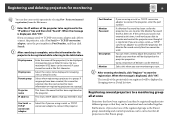
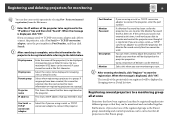
... Number
If you registered will not be possible to enter the Monitor Password that Parent group. Monitor Password
If a Monitor Password has been set .
When the message is complete, enter the information for the projector to be registered while referring to connect the projector, select Use Serial W TCP/IP conversion adaptor, enter the port number in...
Operation Guide - EasyMP Monitor v4.53 - Page 42
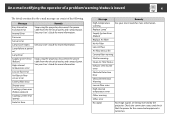
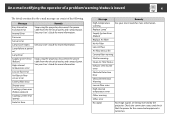
...e-mail message can consist of a problem/warning/status is turned on *
Lamp Error*
Supply System Error (Ballast)*
High internal temperature error
Stop using the projector, disconnect the power cable from the electrical outlet, and contact Epson. Supply System Error (Ballast)*
Replace Air Filter
No Air Filter
Low Air Flow
Air Flow Sensor Err. See your User's Guide for more information.
Operation Guide - EasyMP Monitor v4.53 - Page 43


... message so that you can know which lamp has problems/warnings. Network error
Check the projector's Monitor Password.
(Monitor Password
authentication error)
* When the projector has 2 lamps, the additional information, such as (Lamp 1) or (Ballast 1), is set to On in the projector's configuration menu. See your User's Guide for
communication error) more information. Check that the LAN...
Operation Guide - EasyMP Network Projection - Page 8
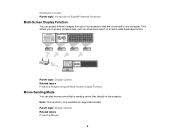
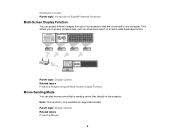
Note: This function is only available for supported models. Parent topic: Display Options Related topics Projecting Movies
8 Distribution Function Parent topic: Introduction to EasyMP Network Projection
Multi-Screen Display Function
You can play movies smoothly by sending movie files directly to the projector. This allows you to one computer.
Parent topic: Display Options Related...
Operation Guide - EasyMP Network Projection - Page 91
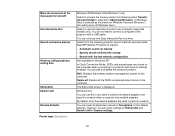
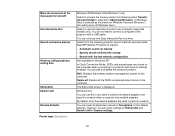
... Adjust performance. (If Windows Aero is selected as the theme for Set options to a projector with security settings enabled. You can only use the interactive function over a network (supported models only). Edit: Displays the wireless network management screen for Windows XP. However, you can use this setting turns off Windows Aero.)
Select to perform a search.
You do...
Operation Guide - EasyMP Network Projection - Page 96
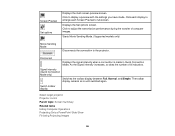
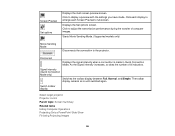
... (Supported models only)
Movie Sending Mode
Disconnects the connection to display a preview with the settings you have made in Quick Connection Mode.
Disconnect
Displays the signal intensity when a connection is until switched again. The toolbar display remains as is made . Screen Preview Set options
Displays the multi-screen preview screen.
Click to the projector.
Switch...
User Manual - Page 15
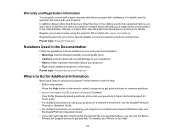
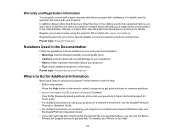
...), see "Where to Epson technical support 24 hours a day. • For detailed instructions on using your projector in a network environment, see the EasyMP Network Projection Operation Guide. • For detailed instructions on using the projector CD or at this manual and the sources listed above, you project with your projector? In addition, Epson offers free Extra Care Road Service.
User Manual - Page 42
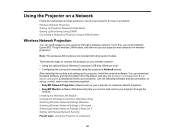
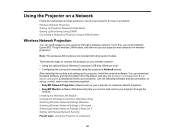
... the instructions in Mac OS X Setting Up Wireless Network Security Parent topic: Using the Projector on a network. Note: The wireless LAN module is not included with all projector models.
Use the following software and documentation to set up your projector and computer for wireless projection.
There are two ways to connect the projector to epson.com/support (U.S.) or epson.ca/support...
User Manual - Page 51
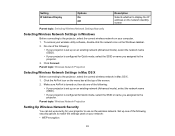
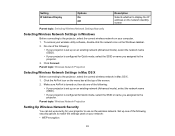
... configured for Quick mode, select the SSID or name you assigned to the projector.
3. Setting IP Address Display
Options On Off
Description
Selects whether to display the IP address on the network standby screen
Parent topic: Selecting Wireless Network Settings Manually
Selecting Wireless Network Settings in Mac OS X. 1. Click the AirPort icon on the menu bar at...
User Manual - Page 128
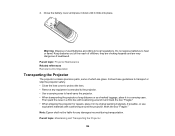
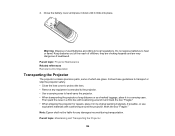
... any equipment connected to the projector. • Use a carrying case to heat or flame. Parent topic: Projector Maintenance Related references Remote Control Operation
Transporting the Projector
The projector contains precision parts, some of used batteries according to local regulations. Note: Epson shall not be liable for repairs, place it in a carrying case. Warning: Dispose of which...
User Manual - Page 131
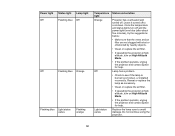
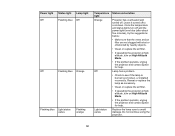
... high altitude, turn on High Altitude Mode.
• If the problem persists, unplug the projector and contact Epson for help .
Replace the lamp soon to see if the lamp is burned out, broken, or installed incorrectly. Once the temperature and status lights turn off and the power light turns blue (after about five minutes), try the suggestions...
User Manual - Page 141
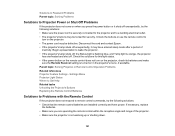
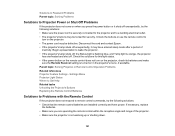
... Problems
Solutions to Projector Power or Shut-Off Problems
If the projector does not come on when you are installed correctly and have entered sleep mode after a period of the projector. • Make sure the projector is not warming up or shutting down.
141 Settings Menu Projector Light Status Where to Get Help Related tasks Unlocking the Projector's Buttons Replacing the...
User Manual - Page 147


...
VS330/VS335W: Normal Power Consumption mode: White light output 2700 lumens (ISO 21118 standard) Color light output 2700 lumens ECO Power Consumption mode: White light output 1890 lumens ...VS330/VS335W: 35.4 inches (0.9 m) to 425 inches (10.8 m) EX5230: 33.1 inches (0.84 m) to 410 inches (10.42 m) Front, rear, ceiling-mounted EX3220/EX5220/EX5230/VS230/VS330: 4:3 EX6220/EX7220/VS335W: 16:10 Manual...
User Manual - Page 157
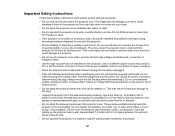
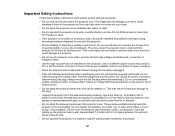
... dry) for use with these safety instructions when setting up the projector near a wall outlet where the plug can damage your eyes. The bright light can be sure to anyone under the mount and could result in the projector case. Failure to comply with this projector.
• When installing or adjusting a ceiling or wall mount, do not use adhesives to the...
Quick Setup - Page 2
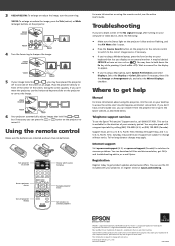
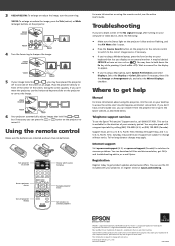
.... Troubleshooting
If you can use the CD included with a support specialist by calling (562) 276-4394 (U.S.) or (905) 709-3839 (Canada).
Telephone support services
To use the horizontal keystone slider on the projector. This service is subject to the Epson website, as shown (two AA batteries). Days and hours of support are trademarks of their respective owners.
VS330 VS335W...
Epson VS330 Reviews
Do you have an experience with the Epson VS330 that you would like to share?
Earn 750 points for your review!
We have not received any reviews for Epson yet.
Earn 750 points for your review!


