Epson EX5230 Support and Manuals
Get Help and Manuals for this Epson item
This item is in your list!

View All Support Options Below
Free Epson EX5230 manuals!
Problems with Epson EX5230?
Ask a Question
Free Epson EX5230 manuals!
Problems with Epson EX5230?
Ask a Question
Epson EX5230 Videos
Popular Epson EX5230 Manual Pages
User Manual - Page 15


... to common problems. • epson.com/support (U.S) or epson.ca/support (Canada)
View FAQs (frequently asked questions) and e-mail your questions to Epson technical support 24 hours a day. • For detailed instructions on using your projector in a network environment, see the EasyMP Network Projection Operation Guide. • For detailed instructions on monitoring your projector in a network...
User Manual - Page 24
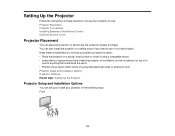
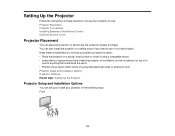
Keep these sections to set up your projector in the following ways: Front
24 Setting Up the Projector
Follow the instructions in these considerations in mind as you want to use . Projector Placement Projector Connections Installing Batteries in a ceiling mount if you select a projector location: • Place the projector on almost any flat surface to anything that could block the ...
User Manual - Page 32


... The HDMI connection provides the best image quality. 1. Parent topic: Connecting to Computer Sources
Connecting to Video Sources
Follow the instructions in these sections to connect video devices to the projector's Audio ports. Connecting to an HDMI Video Source Connecting to a Component-to-VGA Video Source Connecting to an S-Video Video Source Connecting...
User Manual - Page 36
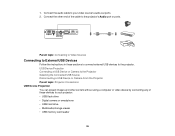
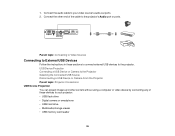
... Video Sources
Connecting to External USB Devices
Follow the instructions in these devices to the projector's Audio port or ports. USB Device Projection Connecting a USB Device or Camera to the Projector Selecting the Connected USB Source Disconnecting a USB Device or Camera From the Projector Parent topic: Projector Connections USB Device Projection You can project images and...
User Manual - Page 40


... to local regulations. Warning: Dispose of children; Close the battery cover and press it down until it clicks into place. Parent topic: Setting Up the Projector Related references Remote Control Specifications
40 they are choking hazards and are very dangerous if swallowed. Insert the batteries with the + and - Keep batteries out of the...
User Manual - Page 42
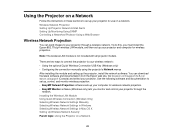
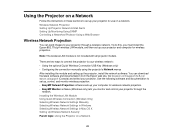
..., and then set up the projector, install the network software. Go to epson.com/support (U.S.) or epson.ca/support (Canada) and select your projector through the
network. There are two ways to connect the projector to your wireless network: • Using the optional Quick Wireless Connection USB Key (Windows only) • Configuring the connection manually using the projector's Network...
User Manual - Page 51


... to display the IP address on the network standby screen
Parent topic: Selecting Wireless Network Settings Manually
Selecting Wireless Network Settings in Windows
Before connecting to the projector, select the correct wireless network in Mac OS X
Before connecting to the projector, select the correct wireless network on the wireless network. Do one of the screen...
User Manual - Page 115
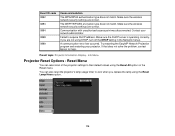
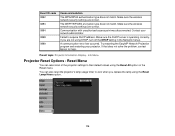
... does not solve the problem, contact Epson for help. You can reset most of the projector settings to their default values using DHCP, turn off the DHCP setting in the Network menus. If you replace the lamp using the Reset Lamp Hours option.
115 A communication error has occurred. Reset Menu
You can also reset the projector's lamp usage timer to acquire...
User Manual - Page 132
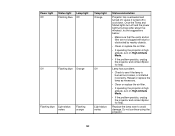
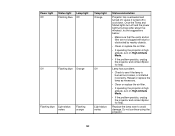
..., or installed incorrectly. Leave it turned off . Lamp has a problem.
• Check to avoid damage. Do not continue using the projector.
132
Reseat or replace the lamp as necessary.
• Clean or replace the air filter.
• If operating the projector at high altitude, turn on High Altitude Mode.
• If the problem persists, unplug the projector and contact Epson for...
User Manual - Page 142
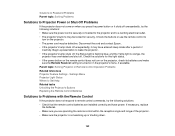
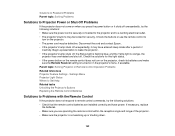
...Projector Feature Settings - Disconnect the cord and contact Epson. • If the projector's lamp shuts off unexpectedly, try the following solutions: • Make sure the power cord is not warming up or shutting down.
142 Solutions to Password Problems Parent topic: Solving Problems
Solutions to Projector Power or Shut-Off Problems
If the projector does not come on when you are installed...
User Manual - Page 148


... m) to 318 inches (8.08 m) EX3220/VS230: 34.6 inches (0.88 m) to 411 inches (10.44 m) EX5220/EX6220/EX7220/VS330/VS335W: 35.4 inches (0.9 m) to 425 inches (10.8 m) EX5230: 33.1 inches (0.84 m) to 410 inches (10.42 m) Front, rear, ceiling-mounted EX3220/EX5220/EX5230/VS230/VS330: 4:3 EX6220/EX7220/VS335W: 16:10 Manual
148
User Manual - Page 157
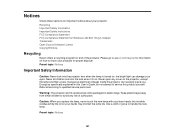
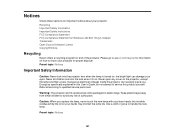
... in this product yourself. Please go to service this User's Guide, do not attempt to epson.com/recycle for end of suffocation. Except as specifically explained in plastic bags. Keep plastic bags away from small children to return your projector. Recycling Important Safety Information Important Safety Instructions FCC Compliance Statement FCC Compliance Statement for Wireless...
Quick Setup - Page 1
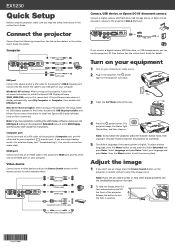
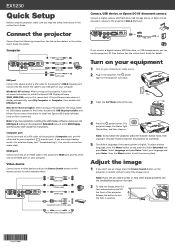
.... Note: If you read the safety instructions in the online User's Guide. Release the button to lock the foot in the projector's Extended menu is English. Note: If you have problems installing the USB Display software, make sure you still see "Troubleshooting").
Turn on your equipment
1 Turn on the projector, the setup folder for USB Display appears in the...
Quick Setup - Page 2


...Mac and Mac OS are installed as shown (two AA batteries).
Using the remote control
Make sure the batteries are trademarks of support are subject to change without notice.
Troubleshooting
If you see the online User's Guide. Telephone support services
To use the horizontal keystone slider on the projector
to correct the image.
6 Your projector automatically adjusts images that...
Warranty Statement - Page 1


... operation. This limited warranty applies only to the projector and not to provide the model, serial number, and date of original purchase. What Epson Will Do To Correct Problems: If your product to Epson or its option, repair or replace the defective unit, without charge for warranty service should the Epson label or logo or the rating label or...
Epson EX5230 Reviews
Do you have an experience with the Epson EX5230 that you would like to share?
Earn 750 points for your review!
We have not received any reviews for Epson yet.
Earn 750 points for your review!

