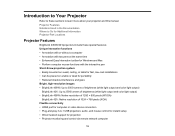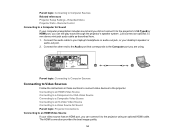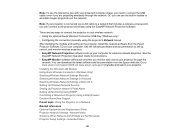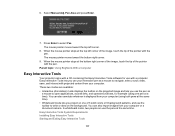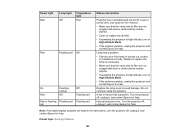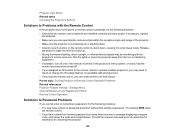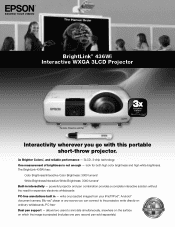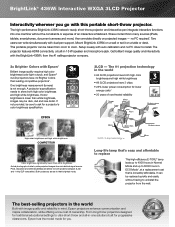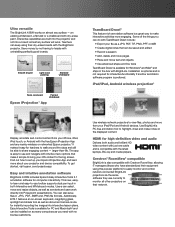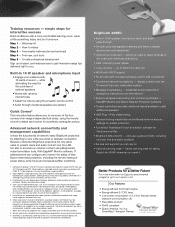Epson BrightLink 436Wi Support and Manuals
Get Help and Manuals for this Epson item

View All Support Options Below
Free Epson BrightLink 436Wi manuals!
Problems with Epson BrightLink 436Wi?
Ask a Question
Free Epson BrightLink 436Wi manuals!
Problems with Epson BrightLink 436Wi?
Ask a Question
Epson BrightLink 436Wi Videos
Popular Epson BrightLink 436Wi Manual Pages
Epson BrightLink 436Wi Reviews
We have not received any reviews for Epson yet.