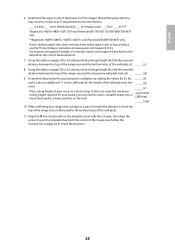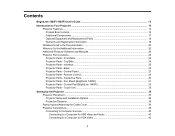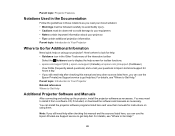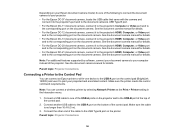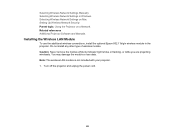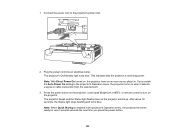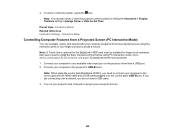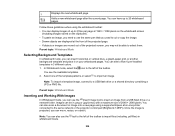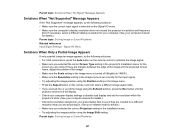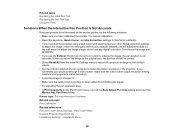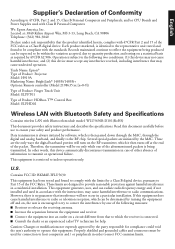Epson BrightLink 1485Fi Support and Manuals
Get Help and Manuals for this Epson item

View All Support Options Below
Free Epson BrightLink 1485Fi manuals!
Problems with Epson BrightLink 1485Fi?
Ask a Question
Free Epson BrightLink 1485Fi manuals!
Problems with Epson BrightLink 1485Fi?
Ask a Question
Epson BrightLink 1485Fi Videos
Popular Epson BrightLink 1485Fi Manual Pages
Epson BrightLink 1485Fi Reviews
We have not received any reviews for Epson yet.