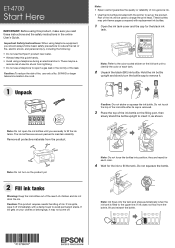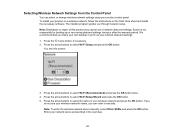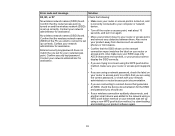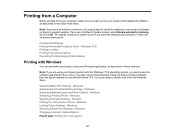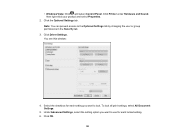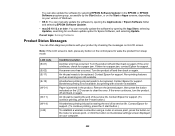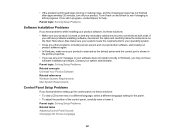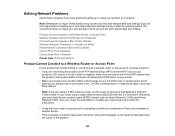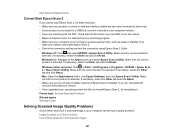Epson ET-4700 Support and Manuals
Get Help and Manuals for this Epson item

View All Support Options Below
Free Epson ET-4700 manuals!
Problems with Epson ET-4700?
Ask a Question
Free Epson ET-4700 manuals!
Problems with Epson ET-4700?
Ask a Question
Epson ET-4700 Videos
Popular Epson ET-4700 Manual Pages
Epson ET-4700 Reviews
We have not received any reviews for Epson yet.