Epson EMP TW600 - LCD Projector - HD 720p Support and Manuals
Get Help and Manuals for this Epson item
This item is in your list!

View All Support Options Below
Free Epson EMP TW600 manuals!
Problems with Epson EMP TW600?
Ask a Question
Free Epson EMP TW600 manuals!
Problems with Epson EMP TW600?
Ask a Question
Epson EMP TW600 Videos
Popular Epson EMP TW600 Manual Pages
User Guide - Page 2


... to know regarding a topic can be found. User's Guide (this manual) This User's Guide contains information on the remote control or projector's control panel.
Indicates buttons on installing the projector, basic operations, using the projector safely, and also includes safety instructions, world-wide warranty terms booklet and a troubleshooting check sheet. " (Menu Name) "
Indicates...
User Guide - Page 5


... the projector case 42 • Cleaning the lens 42 Consumable replacement periods 43
• Air filter replacement period 43 • Lamp replacement period 43 Replacing consumables 44
• Replacing the air filter 44 • Replacing the lamp 44 • Resetting the lamp operating time 44
■ Optional Accessories / Consumables ..... 46 ■ List of Supported Monitor...
User Guide - Page 12


... shift adjustment
The lens shift dials can be used to read the separate Safety Instructions/World-Wide Warranty Terms booklet before installing the projector. However, for setting up
Adjusting the projection size
The size of it Projector situated on the lens shift setting. Adjusting the projection size
Centre of the image occurs because the lens shift...
User Guide - Page 16


...
If a laptop computer or a computer with a LCD screen has been connected to the projector, you set the "High Altitude Mode" to "On". p.32
This projector is equipped with an automatic adjustment function that prevents ...ON
Turning the power on and projecting images
If there is a problem with projection even though the projector is set the "Direct Power On" to "On", the power of the unit ...
User Guide - Page 29


... p.33 Yes, No
Lamp Hours
The message text will be displayed as 0H. Time from the [HDMI ] port are input: Normal, Larger
When signals from 0H to display the projector status.
27
Configuration Menu
"Info" menu p.29
Position
p.30
Advanced
p.30
Auto Setup p.31
On, Off
Reset
p.31
Yes, No
EPSON Super White
On...
User Guide - Page 33


...problems with a power-saving function that a child cannot accidentally turn the projector's power on /off and the cooldown period is changed. If you change the setting, the new setting will take effect after a power outage may cause the projector...period is set to an external device. Configuration Menu Functions
Auto Setup
This sets automatic adjustment to on , you can set for projection...
User Guide - Page 35


...sets the display language for the "Settings" menu functions are returned to set up the projector.
• Front
: Select when the projector is set up in front of the screen.
• Front/Ceiling : Select when the projector is set...select the correct signal format manually. If set . Configuration Menu
33 Configuration Menu Functions
Input Signal
Video Signal
Sets the signal format in ...
User Guide - Page 37


If the problem is still not solved after the lamp is installed against a wall, leave a space of 20 cm or more between it will
stop. Wait for further advice. Orange
High-speed cooling in the "International Warranty Conditions" section of the projector. Red Lamp problem / Lamp on error / Lamp cover open error Check if the lamp is not broken
Replace the lamp and then...
User Guide - Page 38


...not displayed. ● The message "Not Supported."
When the indicators provide no help
If any of the projector is turned off before turning the power back... on again. is in progress. If the main power switch at the rear of the following problems occur and the indicators do not offer a solution, refer to the pages given for the lamp...
User Guide - Page 40


... of the image signals? p.15
Is the power for the connected Turn the power on for the projector and the computer off and then back on the LCD monitor. p.10 Decrease the projection angle to change the image source. is displayed
Are the image signal format settings correct?
Problem Solving
■ The message "Not Supported."
User Guide - Page 42


..." menu command to select the
format. Has the image contrast been adjusted correctly? Only when projecting computer images
Set the computer so that the signals that all of Supported Monitor Displays" p.47 Computer documentation
■ Image colours are compatible with this happens, the lamp should be replaced with a new one. "Input A" p.33
You can also...
User Guide - Page 43


...? p.13
Troubleshooting
41 To cancel the sleep mode setting, change "Sleep Mode" menu command to "On"?
"Settings" - "Operation Lock" p.31
Are all buttons on .
"Settings" -
Turn the power off ? The operating angle for the remote control is set to turn off automatically if no signal is approximately 10m. Set the projector up in Safety Instructions/World-Wide...
User Guide - Page 51


Specifications
Product name
Home Projector EMP-TW600 / EMP-TW520 *Model lineup varies depending on the country.
Appendix
49
...60 kHz
Vertical : 50 - 85 Hz
Focus adjustment Manual
Zoom adjustment Lens shift
Manual (appox. 1 : 1.5) Manual (Maximums: Approx. 100% vertically, 50% horizontally)
Lamp (light source) UHE lamp, 170 W, Model No.: ELPLP35
Power supply
100- 240VAC 50/60Hz 2.7-1....
User Guide - Page 53
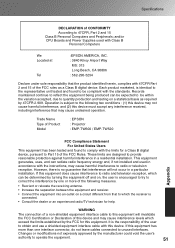
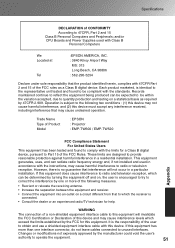
... equipment interface cable with the limits for a Class B digital device, pursuant to Part 15 of Product Model
: EPSON : Projector : EMP-TW600 / EMP-TW520
FCC Compliance Statement
For United States Users
This equipment has been tested and found to be within the variation accepted, due to 47CFR, Part 2 and 15 Class B Personal Computers and Peripherals; These limits are designed to...
User Guide - Page 54


...by referring to images which were not explained in the manual itself.
Because of the terms used in France, Eastern ...refresh rate", and is an explanation of some of this guide which do not satisfy the conditions for standard images is ... the projector's lamp is used by Line, and a format for sequential scanning when images with the operation of the lamp or cause problems with the...
Epson EMP TW600 Reviews
Do you have an experience with the Epson EMP TW600 that you would like to share?
Earn 750 points for your review!
We have not received any reviews for Epson yet.
Earn 750 points for your review!

