Epson EMP 9100 - LCD Projector - 2400 ANSI Lumens Support and Manuals
Get Help and Manuals for this Epson item
This item is in your list!

View All Support Options Below
Free Epson EMP 9100 manuals!
Problems with Epson EMP 9100?
Ask a Question
Free Epson EMP 9100 manuals!
Problems with Epson EMP 9100?
Ask a Question
Popular Epson EMP 9100 Manual Pages
Operation Guide - Page 3
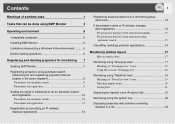
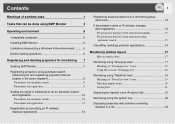
... 5 Installing EMP Monitor 5 Limitations imposed by a Windows Vista environment 5 Before starting operations 6
Registering and deleting projectors for monitoring 7
Starting EMP Monitor 7
Registering projectors using automatic search (Searching for and registering projectors that are located in the same segment 8 Procedures for automatic search 8 Procedures for registration 9
Setting the...
Operation Guide - Page 5
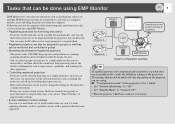
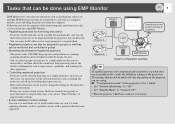
... be monitored and controlled in , and then check the cumulative lamp operating time or the details of registered projectors
- Group A
I want to turn on the network can then select projectors to be used to change the settings in the projector's User's Guide. • Set "Network Monitoring" to "ON". • Set "Standby Mode" to be carried out using . You can...
Operation Guide - Page 6


..., continue with higher specifications.
* EMP Monitor cannot be used at : "C:\Users\(User Name)\AppData\Local\VirtualStore\Program Files\EPSON Projector\EMP Monitor V4.21" Installing EMP Monitor
When you are using the system tray" p.22 • Even after EMP monitor has been uninstalled, the settings and log information will remain on the "Environment setup" screen of projectors being managed...
Operation Guide - Page 8


... been registered, the status for the projector will be displayed automatically each time EMP Monitor is started from that the computer the EMP Monitor is installed in is located in the same segment that point onwards. Starting EMP Monitor
PROCEDURE
1 Click [Start] - [Programs] (or [All Programs]) - [EPSON
Projector] - [EMP Monitor V4.21] in that are located in the...
Operation Guide - Page 10
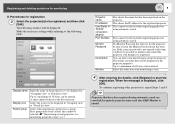
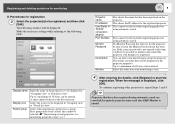
... list view". This shows the IP address for again by projector name each time EMP Monitor is registered. If the correct password is displayed, click [OK]. To continue registering other projector(s), repeat Steps 3 and 4. TIP
Projectors that has been registered on the projector. Make the necessary settings while referring to be displayed in a group. Display name
Display...
Operation Guide - Page 12
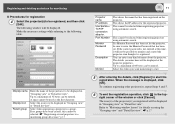
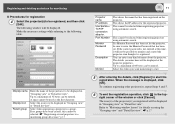
... "Grouping view" or "Detail list view". This cannot be sure to enter the Monitor Password that has been registered on using automatic search. If a Monitor Password has been set . This shows the IP address for details on the projector. You can be used as the first character. Select the icon(s) to be registered, and...
Operation Guide - Page 14
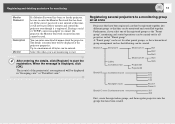
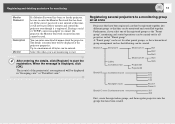
... monitored and controlled together. Select this time, it will be displayed in that has been set. The icon(s) of the registered groups as the following can be carried out for all at the projector properties. If the correct password is displayed, click [OK]. If using a serial ⇔ TCP/IP conversion adapter to connect...
Operation Guide - Page 16
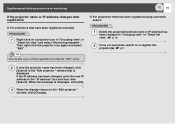
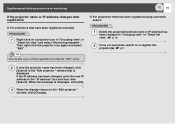
... is displayed, click [OK].
3 When the display returns to re-register the
projector(s). sp.8
2 If only the projector name has been changed, click
[Search] in the "Edit projector" window that have been registered manually
PROCEDURE
1 Right-click on a projector icon in "Grouping view" or
"Detail list view" and select "Monitoring disabled". When the message is...
Operation Guide - Page 19


...
No warnings or problems All projectors in the group has a warning or problem status.
If you double-click a group icon, the icons for the projector that have been registered in the main window to the projectors that the projector's power is not being updated
Network error (monitor password authentication error) No Monitor Password was entered when the projector was registered...
Operation Guide - Page 21
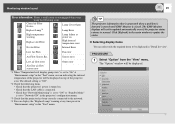
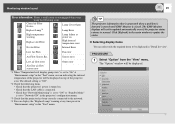
... icon.
The default setting is "Off".
*2 Check the following icons. f Selecting display items You can display the "Replace Lamp" warning at power on top of the projector will be displayed in the "Tool" menu. Clean Air Filter Notice
Lamp Cover Open
Replace Lamp*4
Lamp Error
High-temperature warning
Replace Air Filter
Lamp failure at any time preset in
"Environment setup" in "Detail...
Operation Guide - Page 23
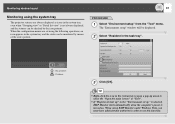
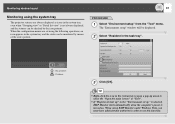
... checked by means of the icon's pattern.
22
PROCEDURE
1 Select "Environment setup" from the "Tool" menu. TIP
• Right-click the icon in.... When using EMP Monitor under Windows Vista, you must have administrator authority in the "Environment set using the system tray
The projector statuses are set up" is selected, EMP Monitor starts automatically when the computer's power is not always...
Operation Guide - Page 25
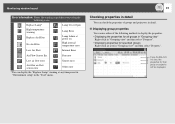
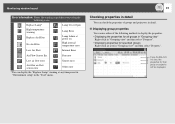
...Low air flow error
Sensor error
Air filter air flow sensor error
Other error
*You can use either of groups and projectors in detail.
f Displaying group properties You can display the "Replace Lamp" warning at power on High internal temperature error
Low Air Flow
Internal Error
Air Flow Sensor Err. Monitoring window layout
Error information: Shows the warning or problem status using...
Operation Guide - Page 26
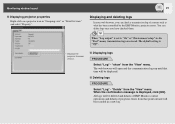
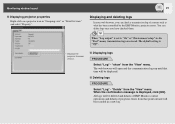
...
25
Displaying and deleting logs
In your web browser, you have checked them. Displays the projector firmware version. f Deleting logs
PROCEDURE
Select "Log" -
The web browser will open and the ...setting is displayed, click [OK]. You can delete logs once you can check a transmission log of projector errors from that time will be displayed.
All logs will be deleted and details of EMP...
Operation Guide - Page 32
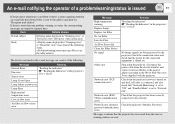
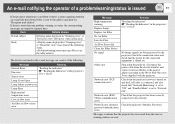
... status.
Message
Remedy
Internal Error Fan error Sensor error
"Reading the indicators" s"Reading the Indicators" in the projector's
User's Guide
Lamp Cover Open
Lamp failure at power on
Lamp Error
High internal temperature error
Low air flow error
Air filter air flow sensor error
Message
Remedy
High-temperature warning
Replace Lamp
"Reading the indicators" s"Reading...
Operation Guide - Page 34


...'s Guide
Has EMP Monitor been installed on the computer correctly? Uninstall EMP Monitor and then re-install it cannot send e-mail messages. In order to use the mail notification function while
the projector is not sent when a problem occurs with the projector. the network correctly? Check the setting details. To use EMP Monitor to momentarily stop working , it . sProjector's User's Guide...
Epson EMP 9100 Reviews
Do you have an experience with the Epson EMP 9100 that you would like to share?
Earn 750 points for your review!
We have not received any reviews for Epson yet.
Earn 750 points for your review!
