Epson C11CB08201 Support and Manuals
Get Help and Manuals for this Epson item
This item is in your list!

View All Support Options Below
Free Epson C11CB08201 manuals!
Problems with Epson C11CB08201?
Ask a Question
Free Epson C11CB08201 manuals!
Problems with Epson C11CB08201?
Ask a Question
Popular Epson C11CB08201 Manual Pages
User Manual - Page 2


... the Correct Paper Type 14
Faxing a Document 15
Connecting a Phone or Answering Machine 15 Setting Up Fax Features 16 Sending a Fax From the Control Panel 18 Receiving Faxes 19
Scanning a Document or Photo 20
Scanning With Epson Scan Software 20 Scanning With Mac OS X 10.6 21
Maintaining Your Product 22
Checking the Print Head Nozzles 22 Cleaning...
User Manual - Page 12
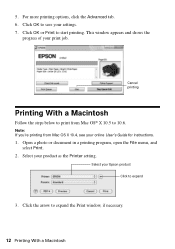
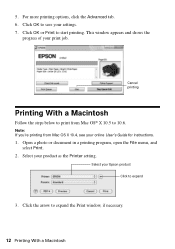
... the File menu, and select Print.
2. Click OK to save your product as the Printer setting. Note: If you're printing from Mac OS® X 10.5 to start printing. This window appears and shows the
progress of your online User's Guide for instructions.
1. Cancel printing
Printing With a Macintosh
Follow the steps below to print from...
User Manual - Page 18


... dial the number using the Epson FAX Utility, see your original on the scanner glass, you see this screen after one minute. You can enter up to manually enter the fax number. To change fax settings, press x Menu and select settings as described below.
To cancel faxing, press y Stop/Clear Settings at any time.
Press...
User Manual - Page 20
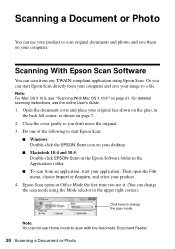
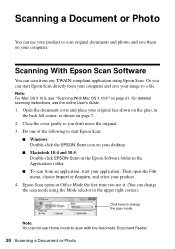
For detailed scanning instructions, see "Scanning With Mac OS X 10.6" on your image to scan with the Automatic Document Feeder.
20 Scanning a Document or Photo Note: For Mac OS X 10.6, see the online User's Guide.
1. Close the cover gently so you can change the scan mode
Note: You cannot use Home mode to a file. Scanning With Epson Scan Software
You can use it...
User Manual - Page 24
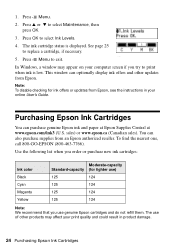
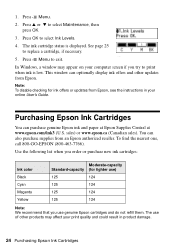
...for ink offers or updates from an Epson authorized reseller. The ink cartridge status is low. Purchasing Epson Ink Cartridges
You can optionally display ink offers and other products may appear on your online User's Guide. See page 25 to select Ink Levels.
4.
You can also purchase supplies from Epson, see the instructions in product damage.
24 Purchasing Epson Ink Cartridges...
User Manual - Page 27


... Problems (WorkForce 323/ 325 Series)" on page 42.
■ If this is connected to the network, you need to set up your WorkForce 323/325 Series on a wireless network. Wireless Network Setup 27 Follow the instructions in wireless network functionality. If you are using Mac OS X 10.6 or don't have trouble setting up additional computers to print to the product, see "Installing...
User Manual - Page 28
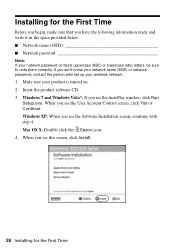
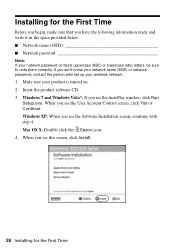
... Account Control screen, click Yes or Continue. Mac OS X: Double-click the Epson icon. 4. Windows 7 and Windows Vista®: If you see the AutoPlay window, click Run
Setup.exe. Insert the product software CD. 3. Make sure your wireless network.
1. Windows XP: When you see the Software Installation screen, continue with step 4. When you see...
User Manual - Page 30
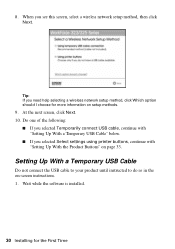
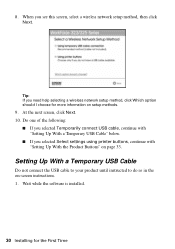
... selected Select settings using printer buttons, continue with "Setting Up With the Product Buttons" on -screen instructions. 1. When you need help selecting a wireless network setup method, click Which option should I choose for the First Time Tip: If you see this screen, select a wireless network setup method, then click Next. Wait while the software is installed.
30 Installing for...
User Manual - Page 41


... error is securely connected to a PBX (Private Branch Exchange) or Terminal Adapter, turn it 's a good idea to check Epson's support website for Software Updates
Periodically, it back on the LCD screen to your online User's Guide.
If you can also check the basic troubleshooting suggestions beginning on the Maintenance tab in the printer settings window. You can select Driver Update...
User Manual - Page 42


... product stops and you 're having trouble using . ■ If the product doesn't connect to replace ink pads and continue printing.
Problem and solution
When the ink pads are set on . Then remove and reinsert the CD to obtain the MAC address. Print a Network Status Sheet (see page 36 for instructions on manually entering your router or access point...
User Manual - Page 43


...off and on . ■ When using DHCP, you are configured correctly.
Problems and Solutions 43 If your network.
The product does not appear in EPSON Scan Settings.
Check the Timeout Setting in the Add Printer window (Mac OS X)
Make sure the printer driver was interrupted while starting Epson Scan, exit Epson Scan, and restart it 's poor, try again. Press u or d to a microwave oven...
User Manual - Page 48


...
the ink supply port. LCD Screen Safety
■ Use only a dry, soft cloth to qualified service personnel under the following conditions: if the power cord or plug is damaged, contact Epson. Do not use liquid or chemical cleansers.
■ If the LCD screen is damaged;
If you still have discomfort or vision problems, see...
User Manual - Page 53


... to return the defective one. If Epson authorizes repair instead of exchange, Epson will direct you to send your original product covered by Epson. You are responsible for the costs incurred. damage, maintenance or service from the Epson authorized service center.
The replacement printer or part may be another model of quality, and, at Epson's option, may be new or refurbished...
Brochure - Page 1


... and color - as fast as 3 sec per page; fax memory up to quickly copy, scan or fax stacks of the product2
Hassle-free
• Convert scanned documents into editable text - phone support, without charge, for Business. WorkForce® 325
Print | Copy | Scan | Fax | Wi-Fi®
Engineered for the life of originals
Reliable
• Smudge, fade...
Brochure - Page 2


... dpi 9600 x 9600 dpi interpolated 48-bit color / 24-bit output
Black-and-white and color Modem: 33.6 Kbps - WorkForce® 325 Print | Copy | Scan | Fax | Wi-Fi®
Specifications
PRINT Printing Technology Epson Printer Language Maximum Print Resolution ISO Print Speed†
Minimum Ink Droplet Size COPY Copy Quality Copy Quantity Maximum Copy Size Copy Features...
Epson C11CB08201 Reviews
Do you have an experience with the Epson C11CB08201 that you would like to share?
Earn 750 points for your review!
We have not received any reviews for Epson yet.
Earn 750 points for your review!
