Epson C11CB07201 Support and Manuals
Get Help and Manuals for this Epson item
This item is in your list!

View All Support Options Below
Free Epson C11CB07201 manuals!
Problems with Epson C11CB07201?
Ask a Question
Free Epson C11CB07201 manuals!
Problems with Epson C11CB07201?
Ask a Question
Popular Epson C11CB07201 Manual Pages
User Manual - Page 1


WorkForce® 630 Series
Includes WorkForce 630/632/633/635
Quick Guide
Basic Copying, Printing, Scanning, and Faxing Maintenance
Network Setup Solving Problems
User Manual - Page 5


...paper, but not too tight. Loading Paper 5
Make sure the paper is fine. see your online User's Guide for the best results, use plain paper or Epson Bright White Paper.
5.
4.
Load the paper with the glossy or printable side face-down. (Load letterhead ... cm)
Letter-size
Note: You can load up to 250 sheets of plain paper or 20 sheets of Epson's special ink jet papers, as shown.
User Manual - Page 19


... for instructions on page 20). Epson cannot guarantee compatibility with VoIP, cable phone systems, or fiberoptic digital services such as...Guide. Setting Up Fax Features 19 In Auto Answer mode, if the incoming call when the phone is a caller, the phone can be used as FiOS™. Note: To select other party is picked up the phone or the answering machine answers, the WorkForce 630...
User Manual - Page 20


... keypad.
Press x Menu to highlight a letter on the screen. Entering Your Phone Number
1.
Using the Keypad to select it is set to pick up on the fourth ring, you should set the WorkForce 630/632/633/635 Series to pick up to delete characters ( ). Press OK to Enter Numbers and Characters
When entering phone...
User Manual - Page 23


You can use your WorkForce 630/632/633/635 Series to scan original documents and photos and save it on your computer.
Place your ... u or d to select one of your computer if your product is scanned, you 're scanning to a memory card, select your scan settings then press x Start Scan to begin scanning. If you're scanning to your computer, select USB Connection if your product is connected by a...
User Manual - Page 31
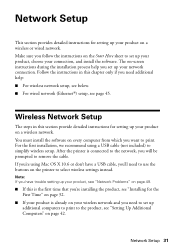
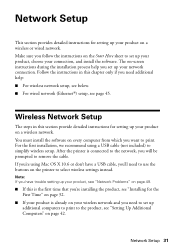
... (Ethernet®) setup, see page 45. Network Setup
This section provides detailed instructions for setting up your network connection. You must install the software on a wireless or wired network. If you want to simplify wireless setup. Network Setup 31 Wireless Network Setup
The steps in this is the first time that you're installing the product, see "Network Problems" on page 49...
User Manual - Page 34
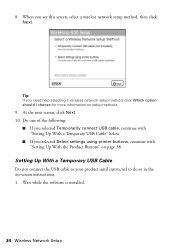
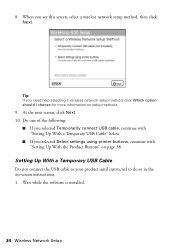
... option should I choose for more information on -screen instructions. 1.
Wait while the software is installed.
34 Wireless Network Setup
At the next screen, click Next. 10. Setting Up With a Temporary USB Cable
Do not connect the USB cable to your product until instructed to do so in the on setup methods.
9. Do one of the following:
■...
User Manual - Page 49


... trouble using your online User's Guide and select Download the Latest Software or visit Epson's support website at epson.com/support (U.S.) or epson.ca/support (Canada).
Problems and Solutions
Check the solutions below , or your wireless network name. Solving Problems 49 You can also check the basic troubleshooting suggestions below if you can select Driver Update on manually entering...
User Manual - Page 54


...
You can purchase genuine Epson ink and paper at Epson Supplies Central at epson.com/support (U.S.) or epson.ca/support (Canada) and select your questions.
You can download drivers and documentation, get FAQs and troubleshooting advice, or e-mail Epson with your product for support, please have the following information ready:
■ Product name (WorkForce 630/632/633/635 Series...
User Manual - Page 56


... not adjust controls that are covered by yourself, except as specifically explained in the documentation. If the liquid crystal solution gets on your eyes, flush them thoroughly with wet hands. ■ Unplug the product and refer servicing to repair the product by the operating instructions. If the liquid crystal solution gets into your hands...
User Manual - Page 58


...:
Epson America, Inc. On the back side is a label that you may connect to your line, you may want to contact your local telephone company to determine the maximum REN for your telephone number is to 47CFR, Part 2 and 15 for this equipment. The information associated with Part 68 of Product: Multifunction printer
Model:
C422A...
User Manual - Page 59
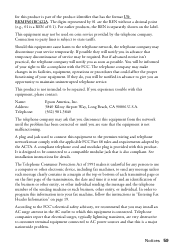
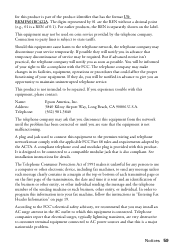
...identifier that temporary discontinuance of your service temporarily. See installation instructions for details.
The Telephone Consumer...part of the sending machine or such business, other entity, or individual. Should this equipment, please contact:
Name: Address: Telephone:
Epson America...network until the problem has been corrected or until you experience trouble with this information ...
User Manual - Page 61
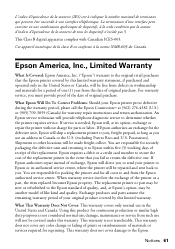
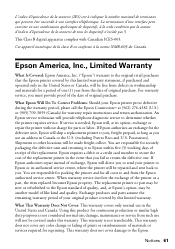
... to send your printer to you must provide proof of the date of the replacement. Possessions). Shipments to determine whether the printer requires service. You are responsible for warranty repair instructions and return authorization. Exchange products and parts assume the remaining warranty period of your Epson printer prove defective during the warranty period, please call the...
User Manual - Page 62


... current, software problems, interaction with non-Epson products, or service other rights which vary from Epson, e.g., dealer or user-added boards or components. This warranty does not cover ribbons, ink cartridges or third party parts, components, or peripheral devices added to the Epson product after its shipment from jurisdiction to you , visit http://www.epson.com/support. If a claimed...
User Manual - Page 63


... respective owners. No part of Copyrighted Materials
Epson encourages each user to strictly comply with this publication may be as broad as applied to change without the prior written permission of copyrighted material in those circumstances may not be trademarks of Epson America, Inc. Epson is a service mark of open source software.
Trademarks
Epson is a registered trademark...
Epson C11CB07201 Reviews
Do you have an experience with the Epson C11CB07201 that you would like to share?
Earn 750 points for your review!
We have not received any reviews for Epson yet.
Earn 750 points for your review!
