Epson C11CA82211 Support and Manuals
Get Help and Manuals for this Epson item
This item is in your list!

View All Support Options Below
Free Epson C11CA82211 manuals!
Problems with Epson C11CA82211?
Ask a Question
Free Epson C11CA82211 manuals!
Problems with Epson C11CA82211?
Ask a Question
Popular Epson C11CA82211 Manual Pages
Quick Guide - Page 1
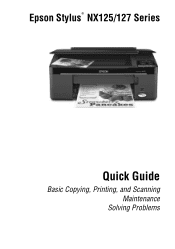
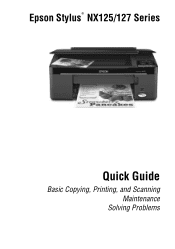
Epson Stylus® NX125/127 Series
Quick Guide
Basic Copying, Printing, and Scanning Maintenance
Solving Problems
Quick Guide - Page 2


...16 Scanning with Mac OS X 10.6 17 Restoring and Correcting Photos 18
Maintaining Your Printer 19
Checking the Print Head Nozzles 19 Cleaning the Print Head 20 Checking Ink Levels 21 Purchasing Epson Ink Cartridges 22 Replacing Ink Cartridges 23
Solving Problems 27
Checking for Software Updates 27 Error Indicators 28 Problems and Solutions 29 Where to Get Help 32
Notices 33
2 Contents
Quick Guide - Page 15


... 7.
2. The u Scan function lets you scan quickly using preselected settings, or you don't move the original. 3. Press the B&W Copy and the Color Copy buttons simultaneously.
Note: For detailed scanning instructions, see page 18).
Scanning a Document or Photo
You can use your Epson Stylus NX125/127 Series to scan a photo or document and save it on your image.
Quick Guide - Page 21
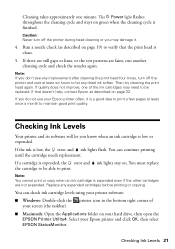
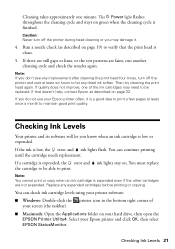
... Caution: Never turn off the printer during head cleaning or you know when an ink cartridge is finished. Note: If you do not use your Epson printer and click OK, then select EPSON StatusMonitor. If quality does not improve, one minute. If you don't see any expended cartridges before printing or copying. You must replace the cartridge to be replaced.
Quick Guide - Page 22
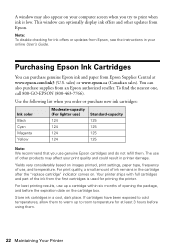
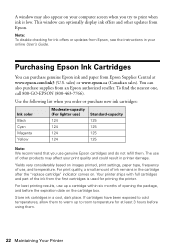
...affect your online User's Guide. Purchasing Epson Ink Cartridges
You can purchase genuine Epson ink and paper from the first cartridges is low. sales) or www.epson.ca (Canadian sales). Your printer ships with full cartridges and part of use up to room temperature for at www.epson.com/ink3 (U.S. Store ink cartridges in the cartridge after the "replace cartridge" indicator comes on the...
Quick Guide - Page 23


... If an ink cartridge is expended, the error and ink lights on the control
panel stay on your printer. 2.
Caution: Do not remove the ink cartridge guard or you are vacuum packed to install the ink. Caution: Do not open the ink cover. Note: Leave the expended cartridge installed until you may dry out.
1. Replacing Ink Cartridges
Make sure you have a new ink cartridge before you have...
Quick Guide - Page 24
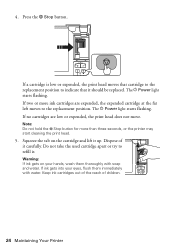
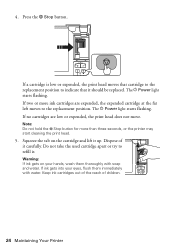
... hold the y Stop button for more ink cartridges are low or expended, the print head does not move.
If a cartridge is low or expended, the print head moves that cartridge to the replacement position to refill it should be replaced. If two or more than three seconds, or the printer may start cleaning the print head.
5. Dispose...
Quick Guide - Page 25
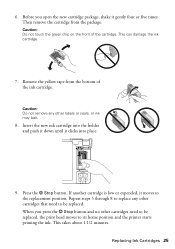
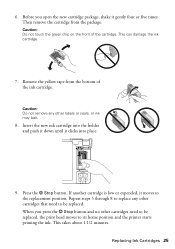
... steps 5 through 8 to replace any other cartridges need to be
replaced, the print head moves to
the replacement position. Replacing Ink Cartridges 25 Before you press the y Stop button and no other labels or seals, or ink may leak.
8. Caution: Do not touch the green chip on the front of the ink cartridge. Insert the new ink cartridge into the holder and...
Quick Guide - Page 26
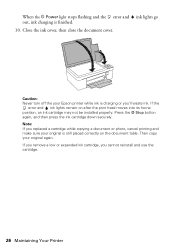
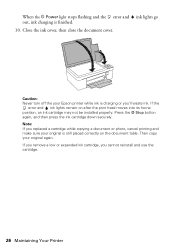
Note: If you replaced a cartridge while copying a document or photo, cancel printing and make sure your original is still placed correctly on after the print head moves into its home position, an ink cartridge may not be installed properly.
ink lights go
Caution: Never turn off the your original again.
Then copy your Epson printer while ink is finished.
10. If...
Quick Guide - Page 27
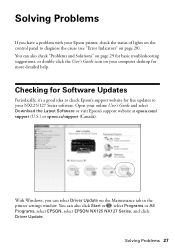
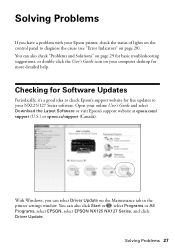
... and Solutions" on page 29 for basic troubleshooting suggestions, or double-click the User's Guide icon on your online User's Guide and select Download the Latest Software or visit Epson's support website at epson.com/ support (U.S.) or epson.ca/support (Canada). Solving Problems
If you can select Driver Update on the Maintenance tab in the printer settings window.
You can also click Start...
Quick Guide - Page 28


... page 23).
28 Solving Problems Replace or reinstall the ink cartridge (see page 23). Error Indicators
You can continue printing, or check which cartridge is not compatible with your online User's Guide for the P power light to stop flashing before turning off . You can often diagnose problems with the printer. An ink cartridge is expended or not installed correctly, or is low...
Quick Guide - Page 31
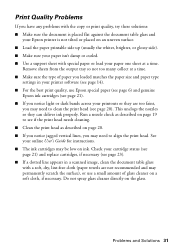
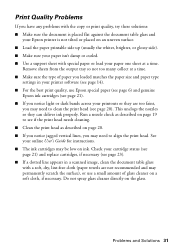
... surface), or use Epson special paper (see page 6) and genuine
Epson ink cartridges (see page 21). ■ If you loaded matches the paper size and paper type
settings in a scanned image, clean the document table glass with special paper or load your online User's Guide for instructions. ■ The ink cartridges may be low on ink. Problems and Solutions 31 Remove...
Quick Guide - Page 32
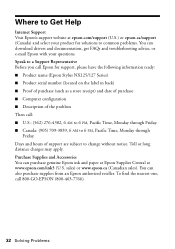
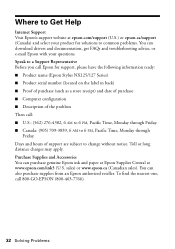
... drivers and documentation, get FAQs and troubleshooting advice, or e-mail Epson with your product for support, please have the following information ready: ■ Product name (Epson Stylus NX125/... can purchase genuine Epson ink and paper at Epson Supplies Central at epson.com/support (U.S.) or epson.ca/support (Canada) and select your questions. Days and hours of the problem Then call: &#...
Quick Guide - Page 34
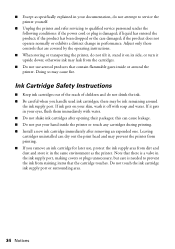
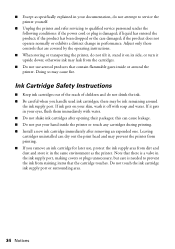
... yourself.
■ Unplug the printer and refer servicing to prevent the ink from printing. ■ If you handle used ink cartridges; Doing so may prevent the printer from staining items that there is damaged; If it off with water. ■ Do not shake ink cartridges after removing an expended one. Ink Cartridge Safety Instructions
■ Keep ink cartridges out of the reach of...
Quick Guide - Page 37
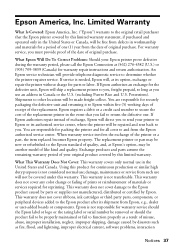
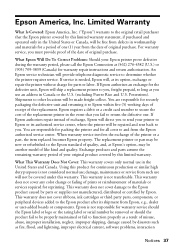
... disasters such as you to determine whether the printer requires service. Exchange products and parts assume the remaining warranty period of your printer to function properly as a result of quality, and, at Epson's option, may be made freight collect. This warranty does not cover ribbons, ink cartridges or third party parts, components, or peripheral devices added to the...
Epson C11CA82211 Reviews
Do you have an experience with the Epson C11CA82211 that you would like to share?
Earn 750 points for your review!
We have not received any reviews for Epson yet.
Earn 750 points for your review!
