Epson C11C694201 - PictureMate Dash PM 260 Color Inkjet Printer Support and Manuals
Get Help and Manuals for this Epson item
This item is in your list!

View All Support Options Below
Free Epson C11C694201 manuals!
Problems with Epson C11C694201?
Ask a Question
Free Epson C11C694201 manuals!
Problems with Epson C11C694201?
Ask a Question
Popular Epson C11C694201 Manual Pages
User Guide - Page 2
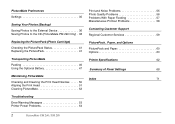
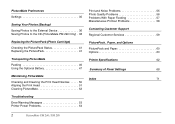
... 52
Troubleshooting Error/Warning Messages 53 Printer Power Problems 54
Print and Noise Problems 55 Photo Quality Problems 56 Problems With Paper Feeding 57 Miscellaneous Printout Problems 58
Contacting Customer Support Regional Customer Services 59
PicturePack , Paper, and Options
PicturePack and Paper 60 Options 60
Printer Specifications
62
Summary of Panel Settings
68...
User Guide - Page 6
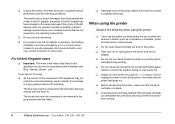
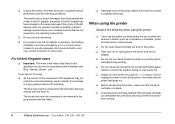
... place.
❏ Leave the photo cartridge installed. Do not unplug the printer or turn the printer off the power to the outlet until the power light goes out.
❏ Before transporting the printer, make sure that the photo cartridge is in accordance with the letter L.
❏ If damage occurs to the plug, replace the cord set or consult a qualified electrician...
User Guide - Page 8
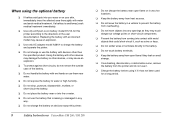
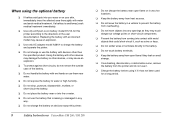
...Replacing the battery with an incorrect model may cause an explosion.
❏ Use only AC adapter model A381H to the directions in a vehicle to prevent the battery from the printer...any way.
❏ Do not charge the battery on devices except this printer.
8
Safety Instructions PictureMate PM 260 / PM 290
❏ Do not charge the battery...Epson Li-ion battery model D121A for a long period.
User Guide - Page 9
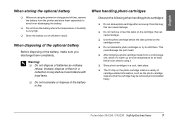
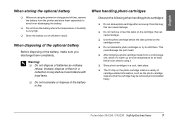
... 260 / PM 290 Safety Instructions
9 English
When storing the optional battery
❏ When not using it.
❏ Store photo cartridges in a cool, dark place.
❏ The IC chip on the photo cartridge retains a variety of cartridge-related information, such as ordinary refuse. this can cause leakage.
❏ Use the photo cartridge before using the printer for at room temperature...
User Guide - Page 42
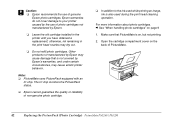
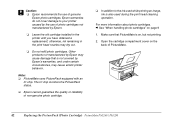
... dry out.
❏ Do not refill photo cartridges. c Caution: ❏ Epson recommends the use of photo cartridges not manufactured by Epson.
❏ Leave the old cartridge installed in the print head nozzles may cause erratic printer behavior. otherwise, ink remaining in the printer until you have obtained a replacement; Open the cartridge compartment cover on page 9
1.
For...
User Guide - Page 53
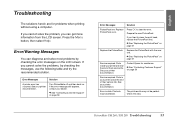
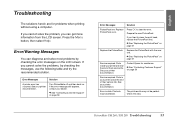
...53 Contact Epson for problems when printing without using a computer.
Parts in data. The print results may be perfect. English
Troubleshooting
The solutions herein are for assistance.
& See "Contacting Customer Support" on page 41
Service required. Replace the PicturePack with the new one.
& See "Replacing the PicturePack" on page 59
Service required.
See your printer are...
User Guide - Page 55
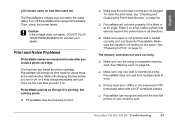
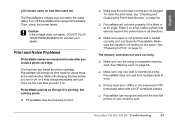
... not read from multiple cards at an angle. Turn off , or it may charge improperly and use more ink the next time you install the photo cartridge, PictureMate will not work correctly.
❏ Make sure you install a photo cartridge. The first time you turn it off PictureMate and unplug it immediately. Place it on a flat, stable surface...
User Guide - Page 56
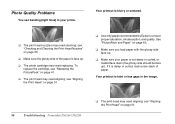
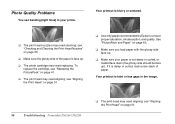
...up.
❏ The photo cartridge may need aligning; see "Aligning the Print Head" on page 51.
❏ Use only paper recommended by Epson to ensure proper saturation, ink absorption, and quality. ... page 41.
❏ The print head may need replacing. Photo Quality Problems
You see banding (light lines) in the image.
56
Troubleshooting PictureMate PM 260 / PM 290
❏ The print...
User Guide - Page 57


If it is wrinkled. To replace the cartridge, see "Replacing the PicturePack" on page 41.
❏ Make sure your photo are wrong or missing.
❏ Make sure the Color Effect setting is set to None for instructions.
❏ The photo cartridge may need cleaning; Problems With Paper Feeding
Paper does not eject fully or is , reload a new stack of PictureMate.
Make...
User Guide - Page 58
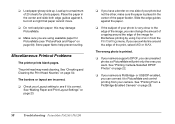
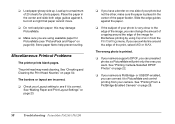
...edge of the image, you are incorrect.
❏ Check your Layout setting to see "PicturePack and Paper" on page 28.
58
Troubleshooting PictureMate PM 260 / PM 290 Place the paper in the center ... placed in the center and slide both edge guides against the paper.
❏ If the subject of your camera supports DPOF, you can preselect photos so PictureMate will print only the ones you ...
User Guide - Page 59
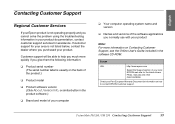
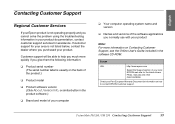
... the latest drivers, FAQs, manuals and other downloadables.
Europe
URL
http://www.epson.com
Select the Support section of your local EPSON web site for...Support
59 If customer support for assistance.
English
Contacting Customer Support
Regional Customer Services
If your Epson product is not listed below, contact the dealer where you cannot solve the problem using the troubleshooting...
User Guide - Page 60
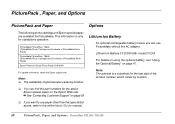
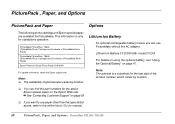
... Epson Web site. & See "Contacting Customer Support" on page 47.
Lithium Ion Battery C12C83108✽, model D121A
For details on using the optional battery, see "Using the Optional Battery" on page 59
❏ If you can find the part numbers for PictureMate. Note: The asterisk is only for standalone operation. PictureMate PicturePack T5844 (PictureMate Photo Cartridge...
User Guide - Page 62
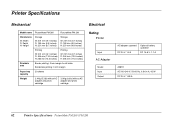
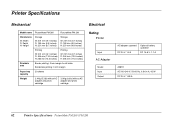
... tray capacity
20 sheets
Weight
2.4 Kg (5.3 lb) without AC adapter and photo cartridge
3.0 Kg (6.6 lb) without AC adapter and photo cartridge
Rating
Printer
Input
AC Adapter
Model Input Output
AC adapter operated DC 20 V, 1.6 A
Optional battery operated
DC 14.8 V, 1.1 A
A381H AC 100-240 V, 50-60 Hz, 0.8-0.4 A, 42 W DC 20 V, 1.68 A
62
Printer Specifications PictureMate PM 260 / PM 290
User Guide - Page 65
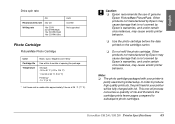
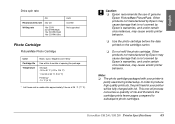
...
partly used during initial setup. In order to produce high quality printouts, the print head in your printer is not covered by Epson's warranties, and under certain circumstances, may cause erratic printer behavior.
❏ Use the photo cartridge before the date printed on the cartridge carton.
❏ Do not refill the photo cartridge. This one-off process consumes a quantity of ink...
User Guide - Page 66
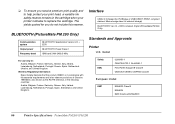
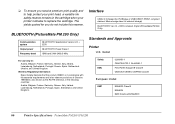
..., Switzerland, Ukraine, and United Kingdom. Wireless Regulatory Information:
Epson hereby declares that this reserve.
model:
Safety EMC
UL60950-1 CAN/CSA-C22.2 No.60950-1 FCC Part15 Subpart B Class B CAN/CSA-CEI/IEC CISPR22 Class B
European model:
EMC
EN55022 Class B EN55024 EMC Directive 89/336/EEC
66
Printer Specifications PictureMate PM 260 / PM 290 BLUETOOTH (PictureMate PM...
Epson C11C694201 Reviews
Do you have an experience with the Epson C11C694201 that you would like to share?
Earn 750 points for your review!
We have not received any reviews for Epson yet.
Earn 750 points for your review!
