Epson 1795F Support and Manuals
Popular Epson 1795F Manual Pages
Quick Setup - Page 1
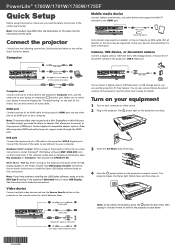
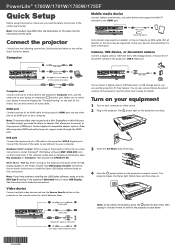
... safety instructions in the projector. See the online User's Guide for the projector to cool down the projector, press the power button twice, then unplug it. Turn on your computer. The power light on the projector turns blue.
3 Open the A/V Mute slide all features or functions may not support audio through the HDMI port.
You don't have problems installing the...
Quick Setup - Page 4


....
Wireless notice
Contains wireless LAN module model: WN7122BEP (PowerLite 1780W/1781W/1785W/1795F), WLU5000-D101 (RoHS) (PowerLite 1785W/1795F)
This document provides safety instructions and describes the specifications.
Several special packets are designed to provide reasonable protection against harmful interference in a particular installation. This equipment is subject to the...
Users Guide - Page 13
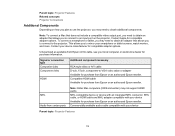
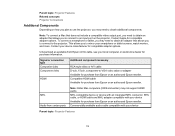
... compatible with your device
Available for compatible adapter options. Commercially available audio cable compatible with your device
Parent topic: Projector Features
13 Parent topic: Projector Features Related concepts Projector Connections
Additional Components
Depending on the projector. Unless listed as available from Epson in this table, see your smartphone or tablet screens, watch...
Users Guide - Page 14
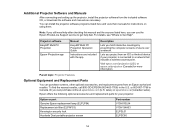
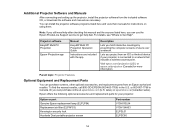
...the following optional accessories and replacement parts for your projector is connected to a network that includes a wireless access point.
Projector software EasyMP Multi PC Projection
Epson iProjection app
Manual
EasyMP Multi PC Projection Operation Guide
Instructions are included with the app
Description
Lets you can use the Epson PrivateLine Support service to Get Help". For details...
Users Guide - Page 16


...-in help system
Press the Home button on your projector? Front/Top Projector Parts - Parent topic: Projector Features
Notations Used in the Documentation
Follow the guidelines in these notations as you can use the Epson PrivateLine Support service to get quick solutions to common problems. • epson.com/support (U.S) or epson.ca/support (Canada) View FAQs (frequently asked questions) and...
Users Guide - Page 20
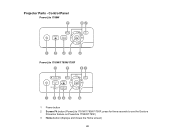
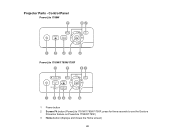
Projector Parts - press for three seconds to use the Gesture
Presenter feature on PowerLite 1785W/1795F) 3 Home button (displays and closes the Home screen)
20 Control Panel
PowerLite 1780W
PowerLite 1781W/1785W/1795F
1 Power button 2 Screen Fit button (PowerLite 1781W/1785W/1795F;
Users Guide - Page 43


... up the projector as described here, install the network software from your wireless network, you must select the network settings for use on a Network Related references Additional Projector Software and Manuals Optional Equipment and Replacement Parts
Selecting Wireless Network Settings Manually
Before you can project from the included CD or download the software and manuals as necessary...
Users Guide - Page 48
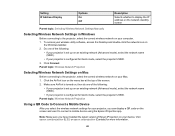
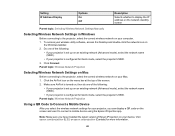
... whether to display the IP address on the network standby screen
Parent topic: Selecting Wireless Network Settings Manually
Selecting Wireless Network Settings in Windows
Before connecting to the projector, select the correct wireless network on your wireless utility software, access the Desktop and double-click the network icon on
the Windows taskbar. 2. Click Connect. Parent...
Users Guide - Page 152


...
Flashing orange Orange
Status and solution
Lamp has a problem
• Check to avoid damage; turn the projector off , unplug it , and contact Epson for help
Power error; turn the projector off , unplug it , and contact Epson for help
Replace the lamp soon to see if the lamp is installed securely or the lamp will not come on
•...
Users Guide - Page 165


... authenticate a wireless connection, try the following solutions (PowerLite 1781W/1785W/1795F): • If the wireless settings are correct, but authentication fails, you have problems using the projector on the Extended menu, if available.
165 Parent topic: Solving Projector or Remote Control Operation Problems Related concepts Password Security Types
Solutions When a Battery Message Appears...
Users Guide - Page 173
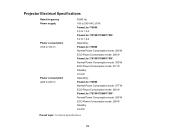
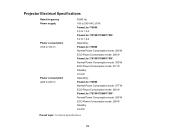
Projector Electrical Specifications
Rated frequency Power supply
Power consumption (100 to 120 V)
Power consumption (220 to 240 V)
50/60 Hz 100 to 240 VAC ±10% PowerLite 1780W: 3.0 to 1.3 A PowerLite 1781W/1785W/1795F: 3.2 to 1.4 A Operating: PowerLite 1780W: Normal Power Consumption mode: 290 W ECO Power Consumption mode: 208 W PowerLite 1781W/1785W/1795F: Normal Power Consumption mode: ...
Users Guide - Page 226
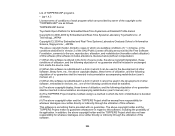
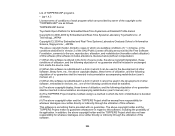
...software is redistributed in a form in which it cannot be used in the development of other software, embedded in documentation accompanying redistribution (user's manual, etc.).
(3) When this software. This software...) of this software (this software includes alterations, likewise below) without compensation.
(1) When this software is utilized in the form of source code, the above copyright...
Users Guide - Page 228
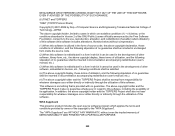
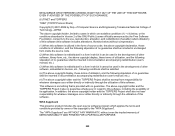
... whatsoever in documentation accompanying redistribution (user's manual, etc.).
(4) The above copyright holder and the TOPPERS Project shall also not bear responsibility for whatever damages occur either directly or indirectly through the utilization of this software. without compensation.
(1) When this software is utilized in the form of source code, the above copyright declaration, these...
Users Guide - Page 235


... materials mentioning features or use as long as the author of the parts of the library used are not to . This product includes software written by Eric Young ([email protected]). The implementation was written so as such any Windows specific code (or a derivative thereof) from the library being used . Copyright remains Eric Young...
Users Guide - Page 241
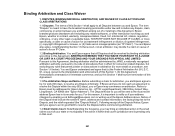
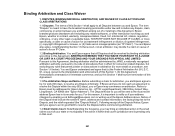
...to the most recent address Epson has in contract, warranty, misrepresentation, fraud, tort, intentional tort, statute, regulation, ordinance, or any related software), or other legal or ...of this Agreement, Epson branded products (hardware and including any other transaction involving you and Epson, whether in its code of procedures then in arbitration (for more specifically, a claim or...
Epson 1795F Reviews
Do you have an experience with the Epson 1795F that you would like to share?
Earn 750 points for your review!
We have not received any reviews for Epson yet.
Earn 750 points for your review!

