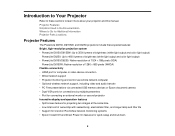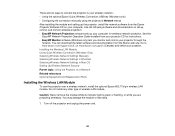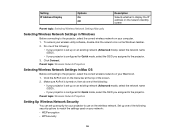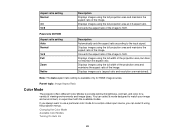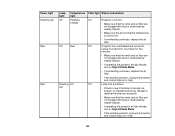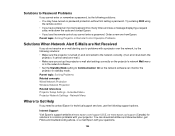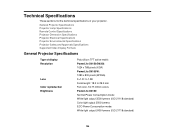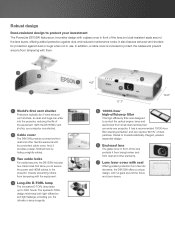Epson PowerLite D6155W Support and Manuals
Get Help and Manuals for this Epson item

View All Support Options Below
Free Epson PowerLite D6155W manuals!
Problems with Epson PowerLite D6155W?
Ask a Question
Free Epson PowerLite D6155W manuals!
Problems with Epson PowerLite D6155W?
Ask a Question
Epson PowerLite D6155W Videos
Popular Epson PowerLite D6155W Manual Pages
Epson PowerLite D6155W Reviews
We have not received any reviews for Epson yet.