Epson G6550WU Support and Manuals
Get Help and Manuals for this Epson item
This item is in your list!

View All Support Options Below
Free Epson G6550WU manuals!
Problems with Epson G6550WU?
Ask a Question
Free Epson G6550WU manuals!
Problems with Epson G6550WU?
Ask a Question
Popular Epson G6550WU Manual Pages
Operation Guide - EasyMP Monitor v4.53 - Page 18
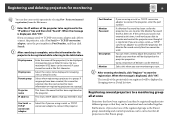
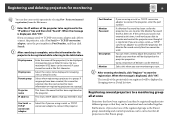
... a Monitor Password has been set .
Furthermore, if you registered will not be registered in a group. When the message is displayed, click "OK". Up to a maximum of the registered groups as the first character. Registering and deleting projectors for monitoring
18
q You can enter a memo about the projector. Projector (manual registration) from the Edit...
Operation Guide - EasyMP Monitor v4.53 - Page 43


... so that you can know which lamp has problems/warnings. Network error
Check that the LAN cable is set to the network. Network error
Check the projector's Monitor Password.
(Monitor Password
authentication error)
* When the projector has 2 lamps, the additional information, such as (Lamp 1) or (Ballast 1), is turned on. See your User's Guide for more information.
Check that the...
Operation Guide - EasyMP Multi PC Projection - Page 44
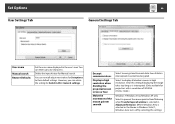
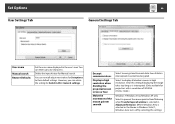
... as the theme in General settings. Delete the input history for Switch LAN in Windows Vista/7, Windows Aero turns off by selecting this setting if displaying the image takes too long or is intercepted, it cannot be decrypted.
However, you can retain the setting for Manual search. Clear this setting.) You can enter up to...
Operation Guide - EasyMP Network Updater - Page 5


...multiple projectors of the same type in a batch setup operation. Parent topic: Introduction to update firmware for a projector over a wired LAN. Introduction to EasyMP Network Updater
See the information here to EasyMP Network Updater by locking the application and applying a security password. Once you select a projector's menu settings, you can prevent unauthorized access to learn more about...
Operation Guide - EasyMP Network Updater - Page 12
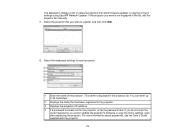
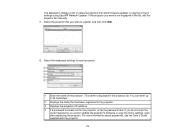
This name is not displayed in the projector list. Select the necessary settings for the projector, enter the password here. The application displays a list of network projectors that you cannot update the projector's firmware or copy the menu settings, even after registering the projector. If the projector you want to the projector. 3 Displays the projector's IP...
Operation Guide - EasyMP Network Updater - Page 16
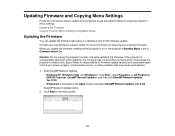
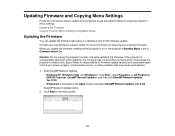
.... Updating the Firmware Copying Projector Menu Settings Using Batch Setup
Updating the Firmware
You can update the firmware right away or schedule a time for firmware update failures and associated repair costs due to power outages, communication errors, or other problems that may not be written correctly which could cause the projector to malfunction. Contact your nearest Epson support center...
Operation Guide - EasyMP Network Updater - Page 32
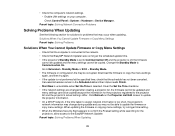
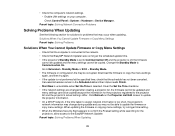
... the Time checkbox. • If the network settings are changed after creating a projector list, the firmware cannot be updated and menu settings cannot be able to the EasyMP Network Updater. Solutions When You Cannot Update Firmware or Copy Menu Settings Parent topic: Solving Problems
Solutions When You Cannot Update Firmware or Copy Menu Settings
• Check that may be copied. •...
Operation Guide - EasyMP Network Updater - Page 37
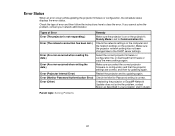
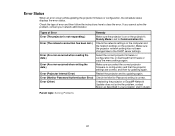
...projector's Standy Mode is set to Communication On.
Error (Other)
If restarting the projector or EasyMP Network Updater does not solve the problem, contact Epson as described in your network administrator.
Error (An error occurred when reading the data.)
Select the correct projector firmware or configuration file, or download the firmware or copy the menu settings again.
If you select...
Operation Guide - EasyMP Monitor v4.54 - Page 18


... entered at this operation by selecting New - Up to connect the projector. Monitor Password
If a Monitor Password has been set . Furthermore, if you are using a serial W TCP/IP conversion adapter to a maximum of the registered groups as the first character. Projector (manual registration) from the Edit menu.
D After entering the details, click "Register" to...
Operation Guide - EasyMP Network Projection - Page 91
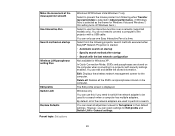
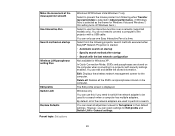
... you need to connect a computer to the projector with security settings enabled. Edit: Displays the wireless network management screen for a search when a computer has multiple ...settings.
91 You can edit and delete the stored information.
Select from flickering when Transfer layered window is displayed.
You can only use the interactive function over a network (supported models...
Operation Guide - EasyMP Network Projection - Page 96
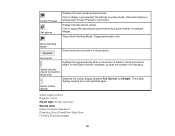
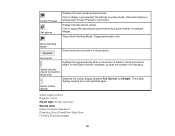
...Set options screen. Click to the projector. Signal intensity (Quick Connection Mode only)
Switches the toolbar display between Full, Normal, and Simple.
As the Signal intensity increases, so does the number of computer images.
Starts Movie Sending Mode. (Supported models... each Screen Preview to display a preview with the settings you have made in Quick Connection Mode.
The toolbar...
Users Guide - Page 16
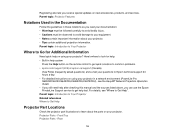
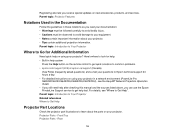
... (PowerLite Pro G6050W/G6150/G6450WU/G6550WU/G6750WU), see "Where to look for Additional Information
Need quick help fast. Here's where to Get Help". For details, see the EasyMP Network Projection Operation Guide. • If you still need help after checking this manual and the sources listed above, you receive special updates on new accessories, products, and services...
Users Guide - Page 48
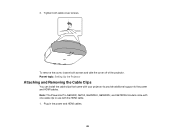
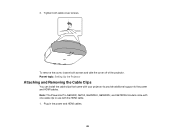
... cover screws. Note: The PowerLite Pro G6050W, G6150, G6450WU, G6550WU, and G6750WU models come with the HDMI cable. 1.
Plug in the power and HDMI cables.
48 Parent topic: Setting Up the Projector
Attaching and Removing the Cable Clips
You can install the cable clips that came with your projector to provide additional support to use with one...
Users Guide - Page 56
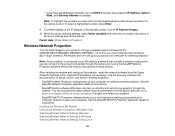
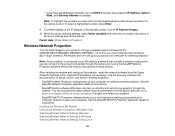
.... Go to
save your computer for instructions. • If you must install the optional Epson 802.11b/g/n wireless LAN module, and then set up, control, and monitor wireless projection: • EasyMP Network Projection software sets up your settings and exit the menus. Note: To highlight the numbers you finish selecting settings, select Setup complete and follow the on the remote...
Users Guide - Page 203
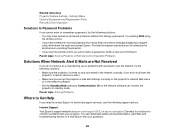
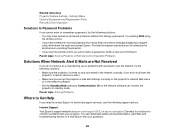
...'s network Mail menu
or in the network software. • Set the Standby Mode setting to the network correctly. (If an error shut down the code and contact Epson. Settings Menu Optional Equipment and Replacement Parts Remote Control Operation
Solutions to Password Problems
If you cannot enter a password. Order a new one from Epson. Parent topic: Solving Projector or Remote Control Operation...
Epson G6550WU Reviews
Do you have an experience with the Epson G6550WU that you would like to share?
Earn 750 points for your review!
We have not received any reviews for Epson yet.
Earn 750 points for your review!
