Epson 1785W Support and Manuals
Popular Epson 1785W Manual Pages
Quick Setup - Page 1
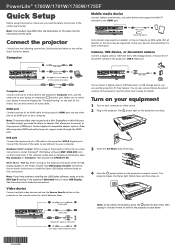
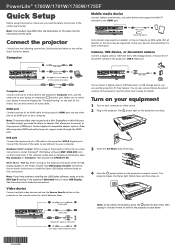
... projector, follow the on-screen instructions to install the Epson USB Display software (only on this sheet).
Note: If you read the safety instructions in the Finder. You can also connect an audio cable. See the online User's Guide for details. Component video to the projector's USB-A (flat) port. PowerLite® 1780W/1781W/1785W/1795F
Quick Setup
Before using the projector...
Quick Setup - Page 3
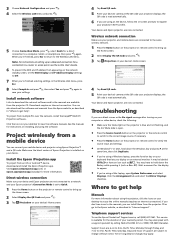
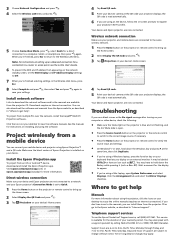
... or Android™ device, download and install the Epson iProjection app.
Make sure the latest version of support are 6 AM to 8 PM, Pacific Time, Monday through Friday, and 7 AM to view the software manuals.
You may apply. Note: For instructions on setting up
the Home screen.
2 Select Display the QR Code and press . 3 Tap iProjection on your...
Quick Setup - Page 4


... of their respective owners. Epson disclaims any and all rights in conjunction with IC radiation exposure limits set forth for help.
Wireless notice
Contains wireless LAN module model: WN7122BEP (PowerLite 1780W/1781W/1785W/1795F), WLU5000-D101 (RoHS) (PowerLite 1785W/1795F)
This document provides safety instructions and describes the specifications.
U.S.
This equipment complies...
Users Guide - Page 3
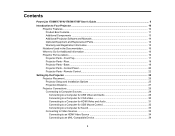
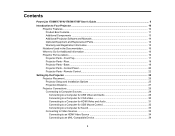
... ...13 Additional Projector Software and Manuals 14 Optional Equipment and Replacement Parts 14 Warranty and Registration Information 15 Notations Used in the Documentation 16 Where to an MHL-Compatible Device 34
3 Control Panel ...20 Projector Parts - Remote Control 22
Setting Up the Projector ...25 Projector Placement...25 Projector Setup and Installation Options 25 Projection...
Users Guide - Page 10
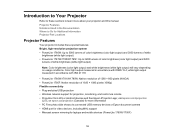
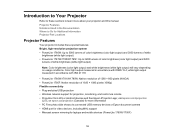
.../iprojection
(U.S.) or epson.ca/iprojection (Canada) for more about your projector and this manual. Introduction to Your Projector
Refer to these special features: Bright, high-resolution projection system • PowerLite 1780W: Up to 3000 lumens of color brightness (color light output) and 3000 lumens of white
brightness (white light output) • PowerLite 1781W/1785W/1795F: Up to...
Users Guide - Page 11
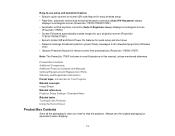
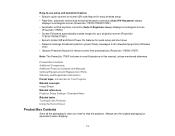
... and Replacement Parts Warranty and Registration Information Parent topic: Introduction to ship the projector. Always use setup and operation features • Epson's quick-connect on-screen QR code feature for easy wireless setup • Real-time, automatic vertical and horizontal keystone correction (Auto H/V-Keystone) always
displays a rectangular screen (PowerLite 1781W/1785W/1795F...
Users Guide - Page 14
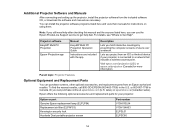
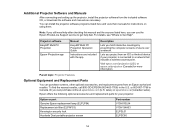
... can install the projector software programs listed here and view their manuals for instructions on using them. or 800-807-7766 in the U.S.
Additional Projector Software and Manuals
After connecting and setting up the projector, install the projector software from the included software CD, or download the software and manuals as necessary.
You can use the Epson PrivateLine Support service...
Users Guide - Page 16


... Help, and press Enter to get help fast.
Note: The PowerLite 1795F projector is shown in most illustrations in this manual and any other sources listed here, you can use the Epson PrivateLine Support service to get quick solutions to common problems. • epson.com/support (U.S) or epson.ca/support (Canada) View FAQs (frequently asked questions) and e-mail your questions to...
Users Guide - Page 43


... Network Settings Manually Selecting Wireless Network Settings in these sections to set up your wireless network, you must set up the projector as described here, install the network software from your projector for use on a Network Related references Additional Projector Software and Manuals Optional Equipment and Replacement Parts
Selecting Wireless Network Settings Manually
Before...
Users Guide - Page 48
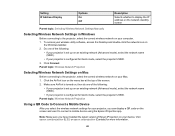
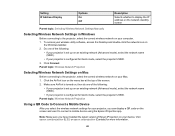
... your device. Note: Make sure you have installed the latest version of the following :
• If your projector is set up on your projector is configured for your projector, you select the wireless network settings for Quick mode, select the projector's SSID. 3. Click Connect. Parent topic: Wireless Network Projection
Using a QR Code to Connect a Mobile Device
After you...
Users Guide - Page 50


...the remote control. • Select Display the QR Code in the projector's Extended menu. 2. Visit
epson.com/iprojection (U.S.) or epson.ca/iprojection (Canada) for more information. 1. Visit epson.com/iprojection (U.S.) or epson.ca/iprojection (Canada) for instructions. Note: Make sure your device manual for your projector, you have installed the latest version of the following: •...
Users Guide - Page 69
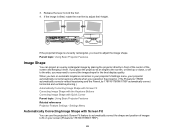
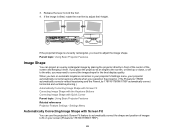
... Fit Correcting Image Shape with the Keystone Buttons Correcting Image Shape with Screen Fit
You can project an evenly rectangular image by placing the projector directly in your projector's Settings menu, your screen (PowerLite 1781W/1785W/1795F).
69
If the image is unevenly rectangular, you may need to lock the foot. 4. If you place the...
Users Guide - Page 152


... the problem persists, unplug the projector and contact Epson for help
Replace the lamp soon to avoid damage; turn the projector off , unplug it , and contact Epson for help
Power error; reseat or replace the lamp as necessary
• Make sure the lamp cover is burned out, broken, or installed incorrectly; turn the projector off , unplug it , and contact Epson for...
Users Guide - Page 160
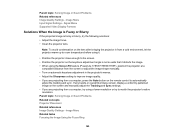
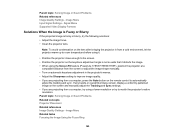
Parent topic: Solving Image or Sound Problems Related references Image Quality Settings - Signal Menu Supported Video Display Formats
Solutions When the Image is Fuzzy or Blurry
If the projected image is not so wide that it distorts the image. • When using the Screen Fit feature (PowerLite 1781W/1785W/1795F), position the projector at a
compatible distance from...
Users Guide - Page 235


... ([email protected]). The implementation was written so as the author of the parts of the library used. Redistributions in binary form must reproduce the above copyright notice...from the apps directory (application code) you must display the following disclaimer.
2. All advertising materials mentioning features or use as long as such any Windows specific code (or a derivative thereof)...
Epson 1785W Reviews
Do you have an experience with the Epson 1785W that you would like to share?
Earn 750 points for your review!
We have not received any reviews for Epson yet.
Earn 750 points for your review!

