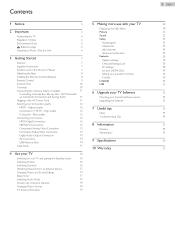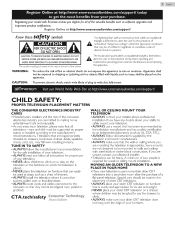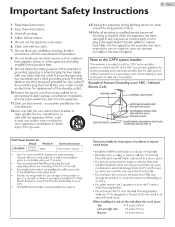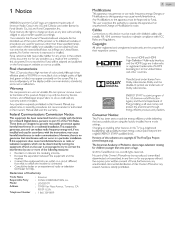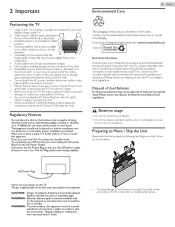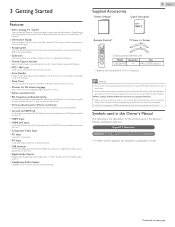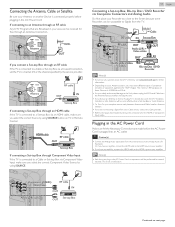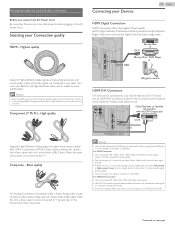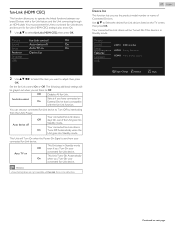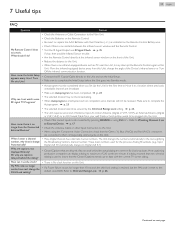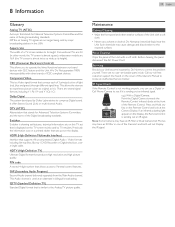Emerson LF503EM7F Support and Manuals
Get Help and Manuals for this Emerson item

View All Support Options Below
Free Emerson LF503EM7F manuals!
Problems with Emerson LF503EM7F?
Ask a Question
Free Emerson LF503EM7F manuals!
Problems with Emerson LF503EM7F?
Ask a Question
Most Recent Emerson LF503EM7F Questions
What Is The Vesa Measurements On Lf503em7f?
(Posted by Cruder06wi 2 years ago)
My Tv Will Turn On
My TV will not turn on it will be 4 times at the standby button
My TV will not turn on it will be 4 times at the standby button
(Posted by oliverioymartina71 7 years ago)
Popular Emerson LF503EM7F Manual Pages
Emerson LF503EM7F Reviews
We have not received any reviews for Emerson yet.