Emerson DTE314 Support and Manuals
Get Help and Manuals for this Emerson item
This item is in your list!

View All Support Options Below
Free Emerson DTE314 manuals!
Problems with Emerson DTE314?
Ask a Question
Free Emerson DTE314 manuals!
Problems with Emerson DTE314?
Ask a Question
Popular Emerson DTE314 Manual Pages
Owners Manual - Page 3
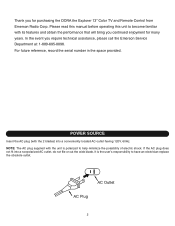
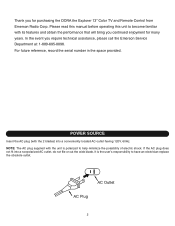
...supplied with the unit is the user's responsibility to have an electrician replace the obsolete outlet. POWER SOURCE
Insert the AC plug (with its...the performance that will bring you require technical assistance, please call the Emerson Service Department at: 1-800-695-0098. Thank you for many years. It is... read this manual before operating this unit to help minimize the possibility of electric shock....
Owners Manual - Page 4
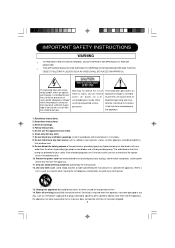
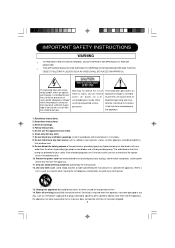
... Servicing is required when the apparatus has been damaged in any ventilation openings.
Read these instructions. 3. Do not use caution when moving the cart/apparatus combination to persons. Do not install near... grounding-type plug. Follow instructions. 5. Do not defeat the safety purpose of electric shock, do not remove cover (or bac k) no userserviceable parts inside. Protect the power...
Owners Manual - Page 5
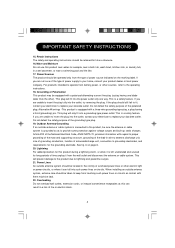
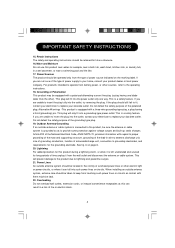
...with regard to proper grounding of the mast and supporting structure, grounding of the lead-in a risk of the National Electrical Code, ANSI/ NFPA 70, provides information with a three... to replace your obsolete outlet. Overloading Do not overload wall outlets, extension cords, or integral convenience receptacles as to the operating instructions. 18. IMPORTANT SAFETY INSTRUCTIONS
15....
Owners Manual - Page 12
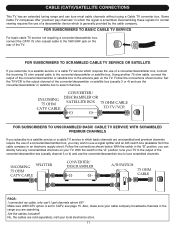
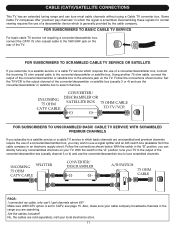
... CABLE
DESCRAMBLER OR
SATELLITE BOX
75 OHM CABLE
TO TV/VCR
FOR SUBSCRIBERS TO UNSCRAMBLED BASIC CABLE TV SERVICE WITH SCRAMBLED PREMIUM CHANNELS
If you subscribe to a satellite service or a cable TV service in which is set to the antenna jack on the TV. Descrambling these signals for normal viewing requires the use of...
Owners Manual - Page 16


... RECEPTION MEMORIZE
ENGLISH 2 OFF AIR CHANNELS
2
4
2
1
3
PRESET
LANGUAGE CHANNEL SKIP RECEPTION MEMORIZE
ENGLISH 2 OFF AIR CHANNELS
Press the Power button 1 to the "Air" position.
15
SETTING THE LANGUAGE
This TV can show the On-Screen display in step 1 above. Press the CHANNEL UP ( ) 4 /DOWN ( ) 3 buttons to select LANGUAGE.
3
2 1
1 1
4
PRESET
LANGUAGE CHANNEL...
Owners Manual - Page 17
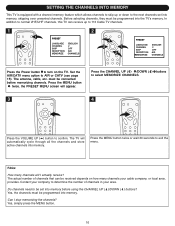
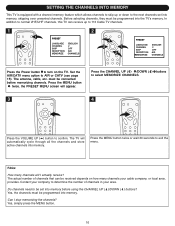
...normal VHF/UHF channels, this TV can receive up or down to the next channels set into memory before memorizing channels.
Before selecting channels, they must be connected before using the...MENU screen will automatically cycle through all the channels and store active channels into memory. SETTING THE CHANNELS INTO MEMORY
This TV is equipped with a channel memory feature which allows ...
Owners Manual - Page 18


... CHANNEL UP ( ) 1/DOWN ( ) 2 buttons to turn on the TV.
Press the MENU button 2 twice; Repeat steps 3 to 5 to select SKIP. ADDING AND DELETING CHANNELS
After setting channels into memory, you can add or delete channels as follows:
1
1
2
PRESET
LANGUAGE CHANNEL SKIP RECEPTION MEMORIZE
ENGLISH 2 OFF AIR CHANNELS
Press the Power button...
Owners Manual - Page 19
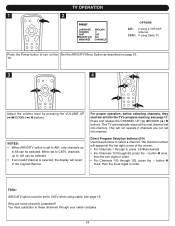
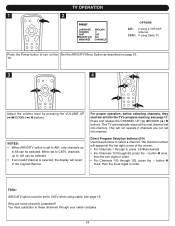
... level by pressing the VOLUME UP ( )1/DOWN ( ) 2 buttons. NOTES: • When AIR/CATV option is set into memory. FAQs: AIR/CATV option must subscribe to these buttons to CATV when using cable, see page 17. You...CHANNEL UP ( ) 1/DOWN ( ) 2 buttons. This will appear at the next channel set to sel4ect a channel. The channel number
will not operate if channels are some channels scrambled...
Owners Manual - Page 20


... 11. The TV's sound will appear briefly on by 5 minutes up to 120 minutes. Each additional press will disappear.
4
2
3
31
19
AV IN BUTTON
To set the TV to turn off after a preset amount of the VOLUME UP ( )2/DOWN ( ) 3 buttons or the MUTE button 1 again. To confirm remaining sleep time, press...
Owners Manual - Page 21
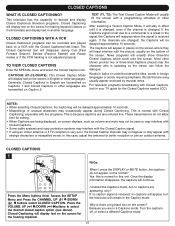
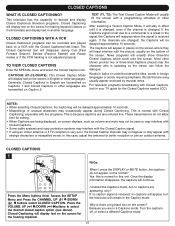
... • When selecting Closed Captions, the captioning will continue. Press the Menu buttons third, Access the SETUP Menu and Press the CHANNEL UP ( ) 3 /DOWN ( ) 4 buttons select CLOSED CAPTION.
These...on the screen? Words in italics or underlined describe titles, words in your TV guide for better reception or use an outdoor antenna.
Press the VOLUME UP ( ) 1 /DOWN ( ...
Owners Manual - Page 22
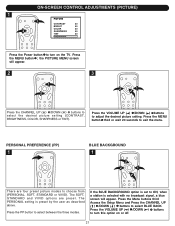
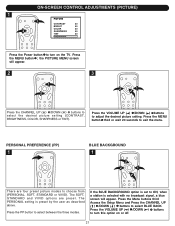
... the user as described above. Press the Menu buttons third Access the Setup Menu and Press the CHANNEL UP ( ) 3 /DOWN ( ) 4 buttons to select the desired picture setting (CONTRAST, BRIGHTNESS, COLOR, SHARPNESS or TINT).
the PICTURE MENU screen will appear. The PERSONAL setting is selected with no broadcast signal, a blue screen will appear.
2
3
1
1
1
2
24...
Owners Manual - Page 23


...
4
2
1
3
SETUP
CLOSE CAPTION
C1
V-CHIP
CHANGE PASSWORD
BLUE BACK
ON
Press the Power button 1 to turn it ). You can unblock or block the unit connected to the A/V jacks as follows: Use the CHANNEL UP ( ) 1/DOWN ( ) 2 buttons to select NO RATING, then select UNBLOCK or BLOCK using the VOLUME UP ( ) 3/DOWN ( ) 4 buttons.
22 SETTING...
Owners Manual - Page 26
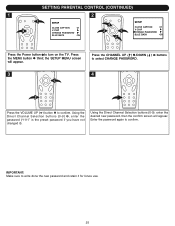
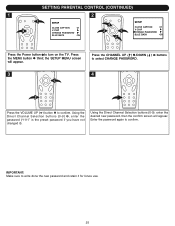
... the Direct Channel Selection buttons (0-9) 2, enter the password ("1111" is the preset password if you have not changed it for future use.
25
the SETUP MENU screen will appear. SETTING PARENTAL CONTROL (CONTINUED)
1
1
2
SETUP
CLOSE CAPTION
C1
V-CHIP
CHANGE PASSWORD
BLUE BACK
ON
2
4
2
1
3
SETUP
CLOSE CAPTION
C1
V-CHIP
CHANGE PASSWORD
BLUE BACK
ON
Press the Power button...
Owners Manual - Page 27


....
Try another channel.
Replace the batteries or install correctly. Check for source of reception disturbance. TV station experiencing problems.
Try another channel.
Set ratings as desired.
26 Check for source of reception disturbance.
Check all CATV connections. Volume is weak.
TROUBLESHOOTING GUIDE
Check the following before requesting service:
SYMPTOM
POSSIBLE CAUSE...
Owners Manual - Page 29
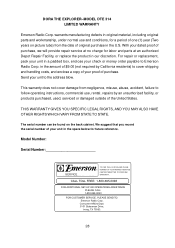
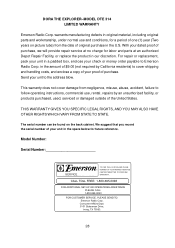
... PHONE NUMBER OF YOUR NEAREST SERVICE CENTER PERMITTED TO PERFORM WARRANTY... warrants manufacturing defects in original material, including original parts and workmanship, under normal use , rental, repairs by California residents) to follow operating instructions, commercial use and conditions, for labor and parts at an authorized Depot Repair Facility, or replace the product in the amount...
Emerson DTE314 Reviews
Do you have an experience with the Emerson DTE314 that you would like to share?
Earn 750 points for your review!
We have not received any reviews for Emerson yet.
Earn 750 points for your review!
