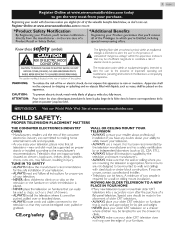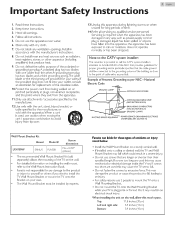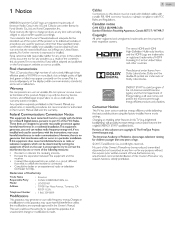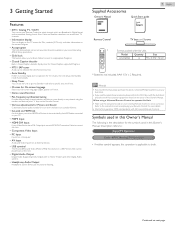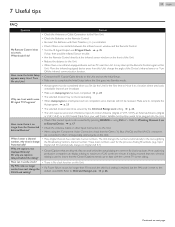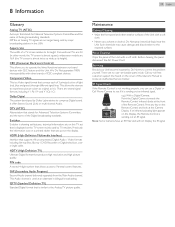Emerson LF501EM6F Support and Manuals
Get Help and Manuals for this Emerson item

View All Support Options Below
Free Emerson LF501EM6F manuals!
Problems with Emerson LF501EM6F?
Ask a Question
Free Emerson LF501EM6F manuals!
Problems with Emerson LF501EM6F?
Ask a Question
Most Recent Emerson LF501EM6F Questions
How Do I Reset The Tv
my tv turns on but shows nothing and the buttons
my tv turns on but shows nothing and the buttons
(Posted by Anonymous-170704 2 years ago)
How Do I Connect My Samsung Sound Bar To My Tv Using Hdmi
How do I connect my Samsung sound bar to my tv using hdmi
How do I connect my Samsung sound bar to my tv using hdmi
(Posted by brandonrhine84 2 years ago)
How To Change Clock Time?
How to change the time on the clock on the tv.
How to change the time on the clock on the tv.
(Posted by Kckirkendoll 7 years ago)
Popular Emerson LF501EM6F Manual Pages
Emerson LF501EM6F Reviews
We have not received any reviews for Emerson yet.