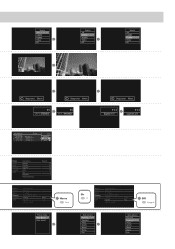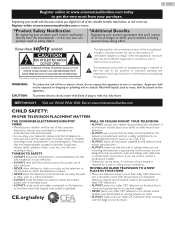Emerson LF320EM5F Support and Manuals
Get Help and Manuals for this Emerson item

View All Support Options Below
Free Emerson LF320EM5F manuals!
Problems with Emerson LF320EM5F?
Ask a Question
Free Emerson LF320EM5F manuals!
Problems with Emerson LF320EM5F?
Ask a Question
Most Recent Emerson LF320EM5F Questions
Why Is My Power Button Flashing Three Times On The Emerson Tv Flashing Red Three
(Posted by ds4650554 1 year ago)
Powering On Issue
the TV powers on with the Emerson logo, then briefly shows the input it is on in the top right corne...
the TV powers on with the Emerson logo, then briefly shows the input it is on in the top right corne...
(Posted by acasterline 1 year ago)
I Need Help Doing A Manual Autoscan
I've no remote currently and need to do a rescan of my channels as my ABC channel has been reconfigu...
I've no remote currently and need to do a rescan of my channels as my ABC channel has been reconfigu...
(Posted by skennedy1015 4 years ago)
Menu Switch
the menu keeps scrolling through, and then the channels scroll through, then the volume goes all the...
the menu keeps scrolling through, and then the channels scroll through, then the volume goes all the...
(Posted by sabbathzeppelin7179 7 years ago)
Popular Emerson LF320EM5F Manual Pages
Emerson LF320EM5F Reviews
We have not received any reviews for Emerson yet.