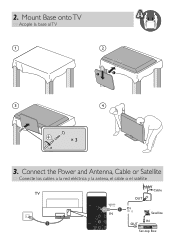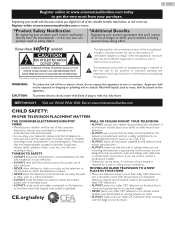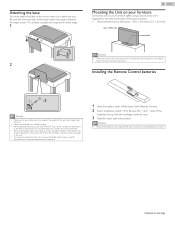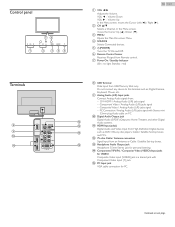Emerson LF320EM5F Support Question
Find answers below for this question about Emerson LF320EM5F.Need a Emerson LF320EM5F manual? We have 2 online manuals for this item!
Question posted by ds4650554 on October 3rd, 2022
Why Is My Power Button Flashing Three Times On The Emerson Tv Flashing Red Three
The person who posted this question about this Emerson product did not include a detailed explanation. Please use the "Request More Information" button to the right if more details would help you to answer this question.
Requests for more information
Request from Hamza998 on October 7th, 2022 6:56 PM
can you send a pic for the button?
can you send a pic for the button?
Current Answers
Answer #1: Posted by SonuKumar on October 4th, 2022 10:25 AM
Please respond to my effort to provide you with the best possible solution by using the "Acceptable Solution" and/or the "Helpful" buttons when the answer has proven to be helpful.
Regards,
Sonu
Your search handyman for all e-support needs!!
Answer #2: Posted by Technoprince123 on October 3rd, 2022 9:11 PM
Please response if this answer is acceptable and solw your problem thanks
Related Emerson LF320EM5F Manual Pages
Similar Questions
How To Fix My Tv
When I turn my tv on using the power button it turns on to a blue screen and stays that way no matte...
When I turn my tv on using the power button it turns on to a blue screen and stays that way no matte...
(Posted by Tamiwood420 1 year ago)
Powering On Issue
the TV powers on with the Emerson logo, then briefly shows the input it is on in the top right corne...
the TV powers on with the Emerson logo, then briefly shows the input it is on in the top right corne...
(Posted by acasterline 1 year ago)
How Do I Reset The Tv
my tv turns on but shows nothing and the buttons
my tv turns on but shows nothing and the buttons
(Posted by Anonymous-170704 2 years ago)
Please Help
My picture isn't all on the screen, it cuts out some off the corners of the actual picture. How can ...
My picture isn't all on the screen, it cuts out some off the corners of the actual picture. How can ...
(Posted by Ji2dag 2 years ago)
Where Is The Reset Button Located On My Emerson Lf461em1 Tv
(Posted by jamf424 3 years ago)