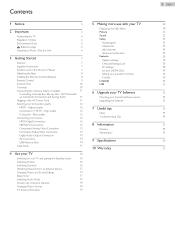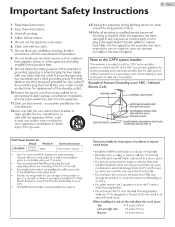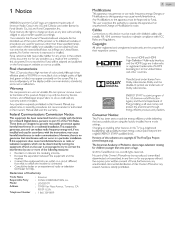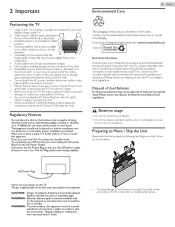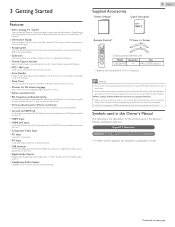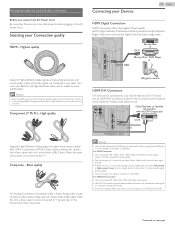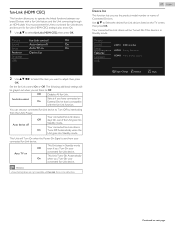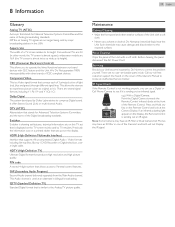Emerson LF503EM7F Support Question
Find answers below for this question about Emerson LF503EM7F.Need a Emerson LF503EM7F manual? We have 2 online manuals for this item!
Current Answers
Answer #1: Posted by Odin on December 10th, 2017 12:06 PM
If you do get sound, see https://www.youtube.com/watch?v=ysHfaQKI45M. If you get neither picture nor sound, try the three numbered steps at http://bit.ly/2AeqOGu. If the problem might be the remote, see the first paragraph at http://bit.ly/2AT7qiM. If the problem persists (or if you require further explanation), you'll have to obtain a walk-through from LG: use the contact information here--https://www.contacthelp.com/emerson/customer-service. Good luck!
Hope this is useful. Please don't forget to click the Accept This Answer button if you do accept it. My aim is to provide reliable helpful answers, not just a lot of them. See https://www.helpowl.com/profile/Odin.
Related Emerson LF503EM7F Manual Pages
Similar Questions
Why Is My Power Button Flashing Three Times On The Emerson Tv Flashing Red Three
(Posted by ds4650554 1 year ago)
Powering On Issue
the TV powers on with the Emerson logo, then briefly shows the input it is on in the top right corne...
the TV powers on with the Emerson logo, then briefly shows the input it is on in the top right corne...
(Posted by acasterline 1 year ago)
Please Help
My picture isn't all on the screen, it cuts out some off the corners of the actual picture. How can ...
My picture isn't all on the screen, it cuts out some off the corners of the actual picture. How can ...
(Posted by Ji2dag 2 years ago)
No Power
following general storm related power outage TV will not turn on remote or manual
following general storm related power outage TV will not turn on remote or manual
(Posted by mbrookslindsay 7 years ago)