Edimax EW-7727In Support and Manuals
Get Help and Manuals for this Edimax item
This item is in your list!

View All Support Options Below
Free Edimax EW-7727In manuals!
Problems with Edimax EW-7727In?
Ask a Question
Free Edimax EW-7727In manuals!
Problems with Edimax EW-7727In?
Ask a Question
Popular Edimax EW-7727In Manual Pages
User Manual - Page 1
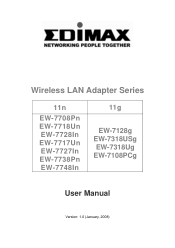
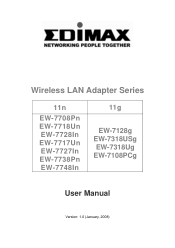
Wireless LAN Adapter Series
11n
EW-7708Pn EW-7718Un EW-7728In EW-7717Un EW-7727In EW-7738Pn EW-7748In
11g
EW-7128g EW-7318USg EW-7318Ug EW-7108PCg
User Manual
Version: 1.0 (January, 2008)
User Manual - Page 3


...with your new wireless network card 8
CHAPTER II: DRIVER INSTALLATION AND CONFIGURATION 19 2-1 Network Card Installation 19 2-2 Software Installation 22 2-3 Connect to AP Mode and Basic Configuration 69 3-2 Security Settings 74 3-3 Access Control 77 3-4 Connection table 80 3-5 Event Log 82 3-6 Statistics 83
CHAPTER IV: APPENDIX 84 4-2 Troubleshooting 84 4-3 Glossary 87 4-4 FCC and CE...
User Manual - Page 4


... level. z Supports WMM, WMM-PS (IEEE 802.11e QoS standard). Main Features z Complies with 802.11n, 802.11g and 802.11b standards. z Supports operating system: Windows OS 2000/XP/XP64/Vista,
MAC OS 10.4.x /10.5.x and Linux z Supports WPS configuration button. (EW-7717Un, EW-7727In,
EW-7738Pn, EW-7748In only) z Supports USB 2.0/1.1 interface. (EW-7318USg, EW-7318Ug,
EW-7718Un, EW-7717Un only...
User Manual - Page 6


... „ An empty PCMCIA type II slot (CardBus Compatible) „ Operation System: Windows 2000, XP, XP64, or Vista „ CD-ROM drive „ At least 100MB of available disk space
EW-7128g/EW-7727In/EW-7728In „ An empty PCI slot „ Windows 2000, 2003, XP, or Vista operating system „ CD-ROM drive „ At least...
User Manual - Page 7


... adapter with Protection Cap (1 pcs) □ USB Cable with Stand (1 pcs) □ Antenna (1 pcs) . □ Quick installation guide (1 pcs) □ User Guides / EZMAX Setup Wizard & driver CDROM (1 pcs)
EW-7128g □ Wireless network PCI card (1 pcs) □ Antenna (1 pcs) . □ Quick installation guide (1 pcs) □ User Guides / EZMAX Setup Wizard & driver CDROM (1 pcs)
EW-7727In...
User Manual - Page 17


WPS Button
5 1
3, 4
2
LED Name Link Tx/Rx
Light Status
On Off Blinking Off
Description
Link to a wireless access point Not linked to any wireless access point
Transferring / receiving data No wireless activity
16 Antennas (2x) 3. 'Link' LED 4. 'Tx / Rx' LED 5. EW-7727In 1. PCI Interface 2.
User Manual - Page 21


... on the network card by clockwise direction. 3. EW-7128g/ EW-7727In/ EW-7728In / EW-7748In 1. To improve radio reception, please adjust antennas to fit actual needs. 4. SWITCH THE COMPUTER OFF, remove the cover and insert
the wireless network card into an empty PCI slot (EW-7128g/EW-7728In) or PCIe slot (EW-7748In) of your computer, please click 'cancel...
User Manual - Page 23


... provide any instruction for internet connection with series process. You can be run in this quick installation guide.
22 When you start EZMAX Setup Wizard, you to start the configuration. The following procedures are operated in the package. 2-2 Software Installation
This wizard can install the Wireless Adapter by EZMAX Setup Wizard in the CD-ROM including in Windows XP...
User Manual - Page 26


...Wireless Access Point
After the driver is correctly installed, it will try to connect to connect. If you want to connect to a specific wireless access point, or...using the Edimax configuration utility which comes with wireless card driver, and using built-in windows zero configuration utility. 2-3-1Using Edimax Wireless Utility Please follow the following instructions to use Edimax configuration ...
User Manual - Page 28


... MAC address of wireless access point or other network device. So you 're not too far from others .
Here are descriptions of every setup item:
SSID: BSSID:
The Service Set Identifier of wireless access point or other network device. Encryption:
Shows the encryption method that access point or wireless device uses. Authentication: Shows...
User Manual - Page 39


... radio off when not transferring data).
38 And you have to 32
alphanumerical characters and symbols are
allowed, but space is not available, you can set the parameter for this connection here:
Here are descriptions of the wireless access point or wireless device you selected will be displayed here. SSID
The...
User Manual - Page 55


... fixed rate if you 're too far from wireless access point. Enable TCP Window Size
Check this box and the configuration utility will adjust TCP window size automatically, to 'Auto' , since enabling this setting to get better performance. Anyway, you got problem using other two modes. TX Rate
Normally, the wireless network card will...
User Manual - Page 66


Right-click the Edimax configuration utility icon located at
lower-right corner of computer desktop, then click 'Launch Config Utilities'.
2. PIN If the wireless access point you wish to it: 1. Click 'WPS Configuration' tab, and the following instructions to establish connection to connect supports PIN, please follow the following settings will appear:
65 2-8-2 WPS Setup -
User Manual - Page 75


Available options are descriptions of every setup items:
Authentication Please select a wireless authentication type you click 'Security Setting' in AP mode, which will ... select 'Open' or
'Shared'.
74 3-2 Security Settings
This wireless card supports wireless encryption in Edimax configuration utility, the following window will encrypt the data being transferred over the air to...
User Manual - Page 89


...
10. A specific Ad hoc LAN is called a Basic Service Set (BSS). Computers in the IEEE 802.11i WLAN security standard, and the specification might be configured with Netware, Windows 2000, or ...more efficient use of security and authenticity for mobile workers.
6. Can Wireless products support printer sharing? Wireless products perform the same function as an independent wireless LAN....
Edimax EW-7727In Reviews
Do you have an experience with the Edimax EW-7727In that you would like to share?
Earn 750 points for your review!
We have not received any reviews for Edimax yet.
Earn 750 points for your review!
