Edimax EW-7717Un Support and Manuals
Get Help and Manuals for this Edimax item
This item is in your list!

View All Support Options Below
Free Edimax EW-7717Un manuals!
Problems with Edimax EW-7717Un?
Ask a Question
Free Edimax EW-7717Un manuals!
Problems with Edimax EW-7717Un?
Ask a Question
Popular Edimax EW-7717Un Manual Pages
User Manual - Page 1
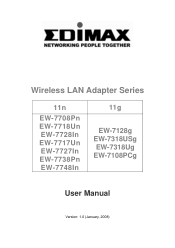
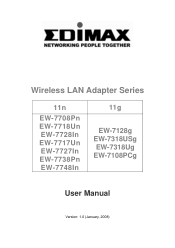
Wireless LAN Adapter Series
11n
EW-7708Pn EW-7718Un EW-7728In EW-7717Un EW-7727In EW-7738Pn EW-7748In
11g
EW-7128g EW-7318USg EW-7318Ug EW-7108PCg
User Manual
Version: 1.0 (January, 2008)
User Manual - Page 3


... 25 2-3-1Using Edimax Wireless Utility 25 2-3-2Using Windows Zero Configuration 32...DRIVER INSTALLATION AND CONFIGURATION 19 2-1 Network Card Installation 19 2-2 Software Installation 22 2-3 Connect to AP Mode and Basic Configuration 69 3-2 Security Settings 74 3-3 Access Control 77 3-4 Connection table 80 3-5 Event Log 82 3-6 Statistics 83
CHAPTER IV: APPENDIX 84 4-2 Troubleshooting...
User Manual - Page 4


... WMM, WMM-PS (IEEE 802.11e QoS standard). z Supports operating system: Windows OS 2000/XP/XP64/Vista,
MAC OS 10.4.x /10.5.x and Linux z Supports WPS configuration button. (EW-7717Un, EW-7727In,
EW-7738Pn, EW-7748In only) z Supports USB 2.0/1.1 interface. (EW-7318USg, EW-7318Ug,
EW-7718Un, EW-7717Un only)
3 z Supports 64/128-bit WEP, WPA (TKIP with IEEE 802.1x),WPA2
(AES with MIMO technology...
User Manual - Page 6


1-3 System Requirements
EW-7318USg/EW-7318Ug/EW-7718Un/EW-7717Un „ An empty USB 2.0 port (May not work on USB 1.1 port, and
performance will be greatly reduced) „ Windows 2000, 2003, XP, or Vista operating system „ CD-ROM drive „ At least 100MB of available disk space
EW-7108PCg/EW-7708Pn „ An empty PCMCIA type II slot...
User Manual - Page 7


... the package, and contact your dealer of purchase to claim for missing items:
EW-7318Ug / EW-7718Un / EW-7717Un □ USB wireless adapter with Protection Cap (1 pcs) □ USB Cable with Stand (1 pcs) □ Quick installation guide (1 pcs) □ User Guides / EZMAX Setup Wizard & driver CDROM (1 pcs)
EW-7318USg □ USB wireless adapter with Protection Cap (1 pcs) □ USB Cable...
User Manual - Page 11
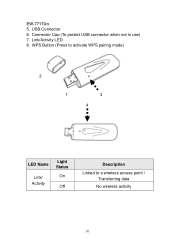
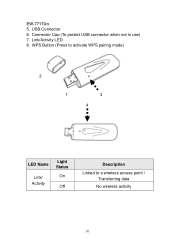
WPS Button (Press to activate WPS pairing mode)
2
1
3
4
LED Name
Link/ Activity
Light Status
On
Off
Description
Linked to a wireless access point / Transferring data No wireless activity
10 Connector Cap (To protect USB connector when not in use) 7. EW-7717Un 5. USB Connector 6. Link/Activity LED 8.
User Manual - Page 15


Link/Activity LED 3. EW-7738Pn 1. ExpressCard Interface 2. WPS Button (Press to activate WPS pairing mode)
2
3
1
LINK/ACT
LED Name
Link/ Activity
Light Status
On
Off
Description
Linked to a wireless access point / Transferring data No wireless activity
14
User Manual - Page 20


... will appear on the network
card by clockwise direction. (EW-7318USg only) 2. Never use force to install your new USB wireless network card: EW-7318USg/ EW-7318Ug / EW-7718Un / EW-7717Un 1. Fasten the antennas to the antenna connectors on your computer when computer is switched on. The following instructions to insert the card, if you feel it's stuck...
User Manual - Page 23


.... The wizard is an easy and quick configuration tool for the EZMAX Setup Wizard here. The wizard will guide you prefer the traditional setup procedure, please follow the instruction as following procedures are operated in Windows XP.
The following step in this quick installation guide.
22 If you lose the CD ROM or you to start EZMAX...
User Manual - Page 26


... which comes with wireless card driver, and using built-in windows zero configuration utility. 2-3-1Using Edimax Wireless Utility Please follow the following instructions to use Edimax configuration utility to connect to connect. There are two ways you wish to wireless access point. 1. 2-3 Connect to Wireless Access Point
After the driver is correctly installed, it will try to...
User Manual - Page 28


The MAC address of wireless access point or other network device. So you 'll see 'Unknown' displayed here.... access point does not require authentication, you 're not too far from others .
Here are descriptions of every setup item:
SSID: BSSID:
The Service Set Identifier of wireless access point or other network device. Larger number means better radio strength, which often means you ...
User Manual - Page 39


... point or wireless device is not available, you have to 32
alphanumerical characters and symbols are
allowed, but space is not allowed. And you can set the parameter for this connection here:
Here are descriptions of every setup items:
Profile Name
Please give this profile a name, up to input it here...
User Manual - Page 60


... the right of power saving. Direct Link Setup Enable
Enable or disable direct link setup (DLS) function. Tear Down
If you finish the settings, click 'OK' to DLS address table. After you want to remove a specific wireless device from DLS table. MAC Address
Input the MAC address of this window will be removed from DLS table, select...
User Manual - Page 75


Available options are descriptions of every setup items:
Authentication Please select a wireless authentication type you want to the public. If you
Type
wish to use. 3-2 Security Settings
This wireless card supports wireless encryption in Edimax configuration utility, the following window will encrypt the data being transferred over the air to enhance data security level. When you...
User Manual - Page 89


...AES, TKIP is called a Basic Service Set (BSS). An integrated wireless and wireless and wired LAN is a temporary protocol for mobile workers.
6. A specific Ad hoc LAN is a quick-...security standard, and the specification might be configured with Netware, Windows 2000, or other LAN operating systems to central database, or wireless application for replacing WEP security until manufacturers ...
Edimax EW-7717Un Reviews
Do you have an experience with the Edimax EW-7717Un that you would like to share?
Earn 750 points for your review!
We have not received any reviews for Edimax yet.
Earn 750 points for your review!
