Edimax EW-7326Ig Support and Manuals
Get Help and Manuals for this Edimax item
This item is in your list!

View All Support Options Below
Free Edimax EW-7326Ig manuals!
Problems with Edimax EW-7326Ig?
Ask a Question
Free Edimax EW-7326Ig manuals!
Problems with Edimax EW-7326Ig?
Ask a Question
Popular Edimax EW-7326Ig Manual Pages
User Manual - Page 1
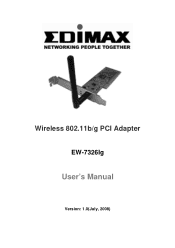
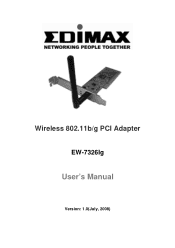
Wireless 802.11b/g PCI Adapter
EW-7326Ig
User's Manual
Version: 1.0(July, 2008)
User Manual - Page 2


...optical, chemical, manual or otherwise, without obligation to the contents hereof and specifically disclaims any warranties, merchantability or fitness for any person of such revision or changes. No part of this ...prior written permission of all necessary servicing, repair, and any incidental or consequential damages resulting from time to time in this manual is sold or licensed "as ...
User Manual - Page 5


... Available Network 18 6.3. Software AP 28
6.8.1 AP Properties Setting 29 6.8.2 AP Advanced 29 6.8.3 AP Statistics 30 6.8.4 SoftAP 31 7. Features ...2 1.2. Advanced...25 6.6. Specifications 2
2. 2. Hardware Installation 4 4. RT-Set Wizard...32 8. 5 Troubleshooting 35
1 Software Installation 4 5. Utility Overview 16 6.2. Statistics ...27 6.8. Profile...20
6.4.1 Configure...
User Manual - Page 6
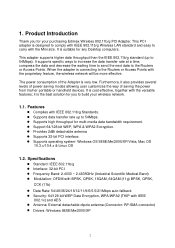
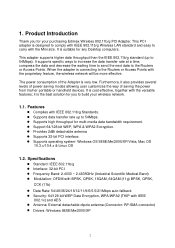
...: External detachable dipole antenna (Connector: RP-SMA connector) z Drivers: Windows 98SE/Me/2000/XP
2 When the adapter is the best solution for any Desktop computers. z Support 64/128-bit WEP, WPA & WPA2 Encryption. z Supports data transfer rate up to the Routers or Access Points with the Mini size. This PCI adapter is very low. z Provides 2dBi detachable antenna...
User Manual - Page 7


...: FCC, CE
2. 2. Package Contents
Before you starting to use this Wireless PCI Adapter, please check if there's anything missing in the package, and contact your dealer of purchase to claim for missing items: „ One Wireless PCI Adapter „ One 2dBi Antenna „ One Quick Installation Guide „ One CD-ROM (Including Multi-language QIG, User's Manual and Driver/Utility)
3
User Manual - Page 8


... along with the product into your CD-ROM drive.
The following procedures are operated in Windows XP. (Procedures are similar for Windows 2000/XP/XP64/Vista.) Note1: If you have installed the Wireless PCI Card driver & utility before, please uninstall the old version first.
1. 3. B. C. The follow ing screen will popup AutoPlay window, Please select "Install or run the setup wizard.
User Manual - Page 16
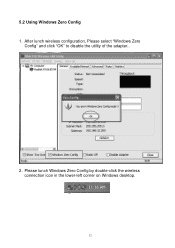
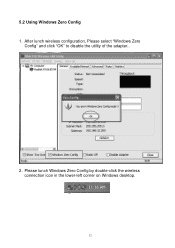
Please lunch Windows Zero Config by double-click the wireless connection icon in the lower-left corner on Windows desktop.
12 5.2 Using Windows Zero Config 1. After lunch wireless configuration, Please select "Windows Zero
Config" and click "OK" to disable the utility of the adapter..
2.
User Manual - Page 20


... configuration utility. Utility Overview
There are some items for you configure the Wireless LAN PCI Card and monitor the link status and the statistics during the communication process. Please refer to operate the configuration utility. You can open the RT-Set wizard. In the Desktop
In the System Tray
Right click the icon...
User Manual - Page 21
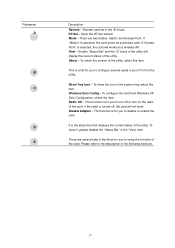
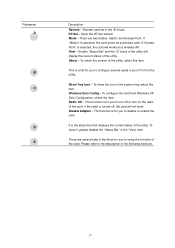
...Set wizard. There are several cards in your PC from Windows XP Zero Configuration, check the item. Enable "Status Bar" and the "D" block in the block for you to turn on the radio of the utility. To check the version of the utility. This function is for you to setup... Adapter - Mode - Radio Off - If the radio is selected, the card works as a wireless AP. About - RT-Set -
User Manual - Page 22
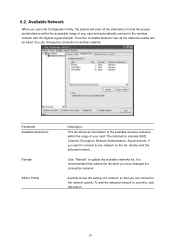
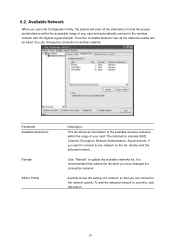
To add the selected network to update the available networks list. The information includes SSID, Channel, Encryption, Network ...the network quickly. You can connect to find all information of the available wireless networks within the accessible range of your card.
A profile stores the setting of your card and automatically connect to any network on the list, double...
User Manual - Page 23
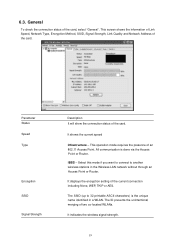
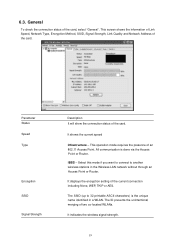
IBSS - The SSID (up to another wireless stations in a WLAN. This operation mode requires the presence of two co-located... AES. All communication is the unique name identified in the Wireless LAN network without through an Access Point or Router. It displays the encryption setting of the card. It indicates the wireless signal strength.
19
6.3. General
To check the connection status ...
User Manual - Page 25
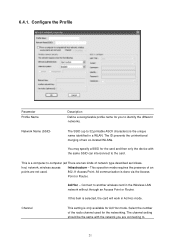
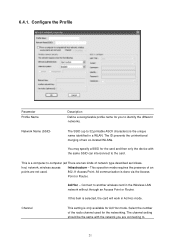
... to 32 printable ASCII characters) is the unique name identified in a WLAN. hoc) network;
Connect to the card. This is only available for the networking. wireless access Infrastructure - Channel
This setting is a computer-to .
21
This operation mode requires the presence of two co-located WLANs. The channel...
User Manual - Page 26


... well as Pre-Shared Key, the user manually enters the starting password in their networks. In contrast, WPA uses...
Description This setting has to be consistent with the wireless networks that the card intends to connecting each wireless stations in ...Key Integrity Protocol (TKIP).
Shared Key - Like WPA, WPA2 supports IEEE 802.1x/EAP authentication or PSK technology. Open System ...
User Manual - Page 28


...After validating the server's certificate, the client presents a client certificate to implement this adaptor supports MD5, TLS, GTC (Generic Token Card) and MSCHAPv2.
PEAP and TTLS are similar ...MSCHAP, MSCHAP-v2 and PAP.
TLS is not a concern. When you have set up LEAP authentication, you have to the client. this protocol, so it should be used ;
User's password in that they...
User Manual - Page 40
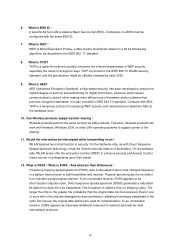
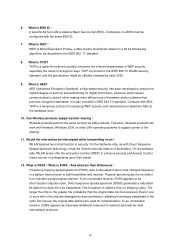
...specification might be transmitted. What is AES? What is TKIP? Would the information be configured with Netware, Windows... BSS ID? A specific Ad hoc LAN is called a Basic Service Set (BSS). TKIP is to support printer or file sharing.
... of scrambling. Therefore, Wireless products can recover the original data without-the need for replacing WEP security until manufacturers ...
Edimax EW-7326Ig Reviews
Do you have an experience with the Edimax EW-7326Ig that you would like to share?
Earn 750 points for your review!
We have not received any reviews for Edimax yet.
Earn 750 points for your review!
