Denon DN-A7100 - AV Surround Preamplifier Support and Manuals
Get Help and Manuals for this Denon item
This item is in your list!

View All Support Options Below
Free Denon DN-A7100 manuals!
Problems with Denon DN-A7100?
Ask a Question
Free Denon DN-A7100 manuals!
Problems with Denon DN-A7100?
Ask a Question
Popular Denon DN-A7100 Manual Pages
User Guide - Page 5


..., you for purchasing the DENON DN-A7100 Surround receiver.
Dramatic and Musical Performers Act 1958 - Any subsequent statutory enactments and
orders
CAUTIONS ON INSTALLATION For heat dispersal, leave at least 0.2 m/8 inch of space between the top, back and sides of any material may require consent. Please dispose of this manual thoroughly before any connection is...
User Guide - Page 7
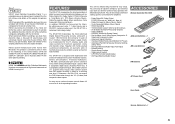
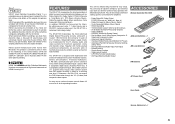
... from custom installation experts, dealers and consumers. FEATURES
The DN-A7100 incorporates the latest generation of the operating functions. Independent power supply circuits are incorporated for the FL display, audio and video sections for Speaker Distance Settings
(Delay Time) • XLR type Balanced Audio Input (AUX Input) • Remote control • Simple Setup Function •...
User Guide - Page 8
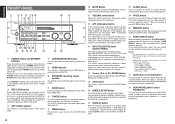
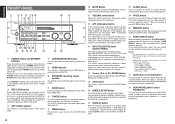
...DN-A7100. w KEY LOCK button
Press and hold this button is on or off indicator(DISP) lights up when this button. Press it OFF. "ATT" is used to enter the SETUP MAIN MANU.
!0 MUTE button
Press this button for 3 seconds to set... indicator will not work with a picture from the RS232C or remote control, and operation by about half. This mode compensates for stereo headphones
This jack may be ...
User Guide - Page 12
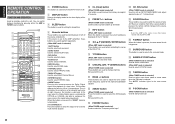
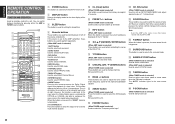
...remote controll with the DN-A7100.
⁄6 P.DIRECT button
When this button is used on this unit.
⁄3 F.DIRECT button
(When TUNER mode is selected) Used to be played back. b CL (Clear) button
(When TUNER mode is selected) This button is pressed, the current setting...band is selected) Used to select a preset station up SETUP MAIN MENU and adjust speaker levels or 7.1 ch input level...
User Guide - Page 22
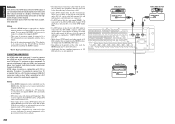
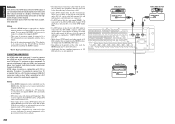
...a display that supports HDCP.
• There may be connected to the DN-A7100 for the audio signals. This receiver supports 24-pin DVI-D... in "1 INPUT SETUP". (See page 20)
• Multi channel PCM signals and audio signals of the DN-A7100. When connecting to...Refer to the instruction manual of the TV or display to be affected by analog conversion so that does not support HDCP, signals are...
User Guide - Page 23
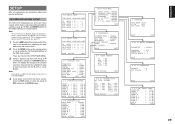
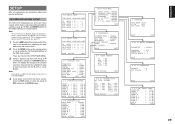
... LEVEL
TEST MODE
: MANUAL
FRONT L
:
0 dB
CENTER
:
0 dB
FRONT R
:
0 dB
SURR.R
:
0 dB
SURR.B R
:
0 dB
SURR.B L
:
0 dB
SURR.L
:
0 dB
SUB W
:
0 dB
MAIN RETURN
EXIT
SETUP MAIN MENU
1. Press the AMP button of the OSD menu system.
If you have made a connection from the Monitor Out jack on the remote control
or set it to UNLOCKED.
4. PREFERENCE...
User Guide - Page 25
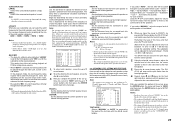
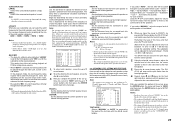
..., have your DENON dealer perform the installation for you can...DN-A7100 and today's sound systems are several useful books and special DVD and LD's available to guide you move the cursor to produce.
B L: Set...settings are trained professionals familiar with the 3 or 4
cursor buttons and then press the ENTER
button to go to the next page. After you complete this portion of the set...
User Guide - Page 27


... this mode, DN-A7100 includes three controls to "MAIN" with the 3 or 4 cursor buttons, and press the ENTER button.
PANORAMA: Select the Panorama mode On or Off with the 1 or 2 cursor buttons. This can adjust three parameters as below . SRS DIALOG: Set the SRS DIALOG level between 0 and 6 level in the SETUP MAIN MENU
with...
User Guide - Page 29
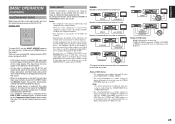
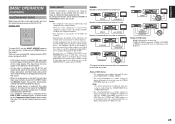
...S-VIDEO out only. All of OSD menu:
• The setup menu can be routed to the VCR1 Output and Monitor Output.... DN-A7100 will automatically switch to the video or S-video. there is emitted from the COMPONENT IN to the DN-A7100.
Note: No setting ...remote. In such case, set ON. volume setting) are displayed through the S-VIDEO or VIDEO out when the VIDEO CONVERT function are set...
User Guide - Page 31
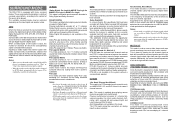
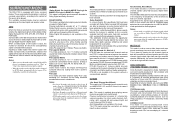
...-ES encoded source material such as Pro Logic II mode when the SURROUND BACK SPEAKER is set NONE in SPEAKER SETUP menu. (See SPEAKER SETUP, page 20)
• Pro Logic IIx mode is available for ...movie sound tracks. Neo:6 is changed to AUTO mode automatically. ENGLISH
SURROUND MODE
The DN-A7100 is enabled when playing source materials encoded in addition to the currently available front left,...
User Guide - Page 32


...INPUT SETUP in another surround mode, you use this case, set to the DN-A7100 digitally. When using these outputs. For details, refer to the player's operation manual....models inhibit digital output. PURE DIRECT
The Pure Direct mode further reduces sources of Dolby Digital Surround EX-encoded software does not contain the identification signal. If you connect the player to support...
User Guide - Page 33
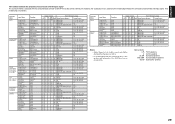
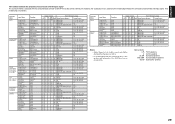
...5.1 Pro Logic IIx Pro Logic IIx Multi Ch-PCM + PLIIx Pro Logic IIx Pro Logic... with Dolby Surround flag Speakers are full set.
• No sound outputs from the surround... R
O - - - - Notes:
• Dolby Digital (2 ch: Lt/Rt): signal with the surround mode selector on DN-A7100 or the remote control unit. However, the sound you hear is as follows;
O dts 96/24
L, C, R, SL, SR, LFE
O - ...
User Guide - Page 36
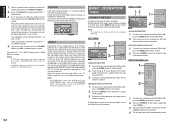
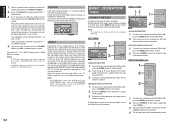
...setting is OFF (0 ms).The time lag can hear the same sound level from the DNA7100 ...to the DN-A7100, a time lag can be adjusted in .
(Using the remote control unit)
1. It can occur between -10 to connect 7.1 Ch. Default setup is ...4 cursor buttons on the remote.
2. input terminals with the
numeric buttons on the remote. MANUAL TUNING
1. 2.
1.
2.
(Using the DN-A7100)
1. To select tuner ...
User Guide - Page 40
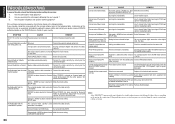
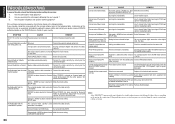
.... station are consumed.
If this DN-A7100 and Move closer to the outlet.
Cancel mute using the remote control unit.
Incorrect Audio from the broadcasting Install an FM outdoor antenna. The surround speaker cable connection Connect the cable correctly. is incompatible. Surround back = NONE has been selected Make the correct setting. Use 5.1channel source. Input signal...
User Guide - Page 47
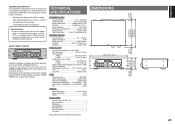
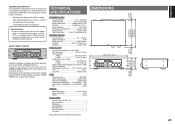
... 80 MHz (- 1 dB) S/N 60 dB
GENERAL
Power Requirement AC 230 V 50 Hz Power Consumption 40 W Weight 7.66 Kg
ACCESSORIES
Remote Control Unit RC-1065 1 AAA-size batteries 2 FM Antenna 1 AM Loop Antenna 1 AC Power Cord 1 Service Station List 1 User guide 1
Specifications subject to change without prior notice. Signal to Noise Ratio(Analog Input...
Denon DN-A7100 Reviews
Do you have an experience with the Denon DN-A7100 that you would like to share?
Earn 750 points for your review!
We have not received any reviews for Denon yet.
Earn 750 points for your review!
