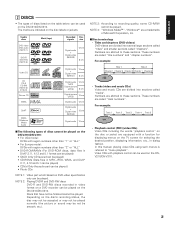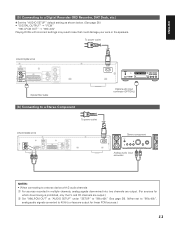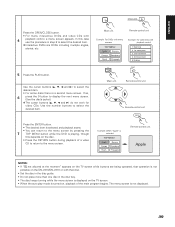Denon DN V310 - Professional DVD Player Support and Manuals
Get Help and Manuals for this Denon item

View All Support Options Below
Free Denon DN V310 manuals!
Problems with Denon DN V310?
Ask a Question
Free Denon DN V310 manuals!
Problems with Denon DN V310?
Ask a Question
Most Recent Denon DN V310 Questions
Having Problem Removing Subtitles.
Pushed subtitle button on remote, entered menu and set subtitle to off, but they continue to show. T...
Pushed subtitle button on remote, entered menu and set subtitle to off, but they continue to show. T...
(Posted by associate 9 years ago)
Popular Denon DN V310 Manual Pages
Denon DN V310 Reviews
We have not received any reviews for Denon yet.