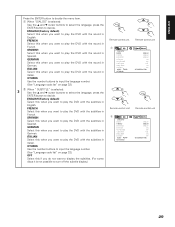Denon DN V310 Support Question
Find answers below for this question about Denon DN V310 - Professional DVD Player.Need a Denon DN V310 manual? We have 1 online manual for this item!
Question posted by associate on March 31st, 2015
Having Problem Removing Subtitles.
Pushed subtitle button on remote, entered menu and set subtitle to off, but they continue to show. Tried dvd in another player and worked perfectly
Current Answers
Related Denon DN V310 Manual Pages
Similar Questions
What Is The Name And Part Number To Correct My Problem?
my DVM 1815 won"t read CDs or DVDs what is the part name and number to correct the problem?
my DVM 1815 won"t read CDs or DVDs what is the part name and number to correct the problem?
(Posted by Hayneshermanherman70 9 years ago)
System Won't Read Cd Or Dvd, What Is The Problem?
Denon DVM 1815 won"t read DVD or CD, what is the problem?
Denon DVM 1815 won"t read DVD or CD, what is the problem?
(Posted by Hayneshermanherman70 9 years ago)
I Have A Denon 2200 Dvd Player
I want to get an analog performance from this player when i play dvd audio and sacd, how do i hook u...
I want to get an analog performance from this player when i play dvd audio and sacd, how do i hook u...
(Posted by Jenanddon 10 years ago)
Zone 3 Play Back On Denon 3930 Dvd Player
my denon 3930 dvd player will not play zone 3 discs only zone 1&2. 8 is there a code to reset th...
my denon 3930 dvd player will not play zone 3 discs only zone 1&2. 8 is there a code to reset th...
(Posted by specsryan 11 years ago)
Denon Dvd 3930ci Will Not Load Any Dvd.
My Denon DVD 3930CI player will play audio cd's but will not load any DVD.
My Denon DVD 3930CI player will play audio cd's but will not load any DVD.
(Posted by stepchukfred 11 years ago)