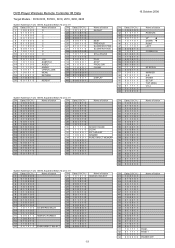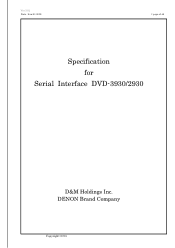Denon DVD 3930CI Support and Manuals
Get Help and Manuals for this Denon item

View All Support Options Below
Free Denon DVD 3930CI manuals!
Problems with Denon DVD 3930CI?
Ask a Question
Free Denon DVD 3930CI manuals!
Problems with Denon DVD 3930CI?
Ask a Question
Most Recent Denon DVD 3930CI Questions
Denon Dvd-3930ci Usa Sacd
I purchased this unit in late 2006 so I know the firmware is not the latest. It has never been able ...
I purchased this unit in late 2006 so I know the firmware is not the latest. It has never been able ...
(Posted by sbuelin 7 years ago)
Zone 3 Play Back On Denon 3930 Dvd Player
my denon 3930 dvd player will not play zone 3 discs only zone 1&2. 8 is there a code to reset th...
my denon 3930 dvd player will not play zone 3 discs only zone 1&2. 8 is there a code to reset th...
(Posted by specsryan 11 years ago)
Denon Dvd 3930ci Will Not Load Any Dvd.
My Denon DVD 3930CI player will play audio cd's but will not load any DVD.
My Denon DVD 3930CI player will play audio cd's but will not load any DVD.
(Posted by stepchukfred 11 years ago)
Service Manual Denon Dvd-3930
(Posted by rashid6262 12 years ago)
Popular Denon DVD 3930CI Manual Pages
Denon DVD 3930CI Reviews
We have not received any reviews for Denon yet.