Denon DVD-2910B Support and Manuals
Get Help and Manuals for this Denon item
This item is in your list!

View All Support Options Below
Free Denon DVD-2910B manuals!
Problems with Denon DVD-2910B?
Ask a Question
Free Denon DVD-2910B manuals!
Problems with Denon DVD-2910B?
Ask a Question
Popular Denon DVD-2910B Manual Pages
Owners Manual - Page 1


.../SUPER AUDIO CD PLAYER
DVD-2910/955
OPERATING INSTRUCTIONS
ON / STANDBY
OPEN / CLOSE
PLAY
STOP
STILL / PAUSE
SUPER AUDIO CD
SETUP
PURE DIRECT SELECT
HDMI / DVI
SELECT
FORMAT
DVD AUDIO-VIDEO / SUPER AUDIO CD PLAYER DVD-2910
POWER OFF
POWER ON
HDMI/DVI SELECT FORMAT
NTSC/PAL
OPEN/ CLOSE
SUPER AUDIO CD SETUP
PROGRAM /DIRECT
CLEAR SEARCH MODE CALL
ANGLE SUBTITLE AUDIO...
Owners Manual - Page 2


... CD player uses the semiconductor laser.
Operation is no guarantee that may void your DENON DEALER.
3. NOTE This product has been tested and found to constitute a risk of your set
shown on a circuit different from wall outlet, be of sufficient magnitude to comply with Part 15 of important operating and maintenance (servicing) instructions in a particular installation. This...
Owners Manual - Page 4


...Code, ANSI/NFPA 70, provides information with regard to proper grounding of the mast and supporting structure, grounding of fire or electric shock.
19. When installing... manufacturer's instructions, and should still fail to fit, contact your obsolete outlet. If the plug should use instructions should be equipped with the product. Refer all servicing to .
4. Replacement Parts - All...
Owners Manual - Page 6


...70 ~ 72 ¤5 Troubleshooting 73, 74 ¤6 Main Specifications 75
• ACCESSORIES
Please check to make sure the following items are transferred in the carton:
q Audio video cord 1 w Remote control unit (RC-985 1 e R6P/AA batteries 2
r Power supply cord 1 t Operating instructions 1 y Service station list 1
q
w
RC-985
MENU
STOP
REPEAT RANDOM
SETUP
MARKER
PICT ADJ. SKIP...
Owners Manual - Page 7


...DVD2910/955. (3) Multiple audio function Selection of up to 8 audio languages. (The number of languages offered differs from DVD to DVD...circuit "DCDiTM" (NOTE 4) The DVD-2910/955 is a trademark of Genesis
...player and disc information on the remote control unit can be played on DVDs with an AV amplifier and speakers.
6.
Other patents pending.
2. Manufactured under license from DVD...
Owners Manual - Page 16


... HDMI AUDIO SETUP HDMI-supported monitor or projector, etc. (2-channel support or no audio support)
• 2CH Use this connection when you would like to enjoy the multi-channel output from an HDMI connector and you would like to "OFF" at "HDMI AUDIO SETUP".
• When selecting MULTI (NORMAL) or MULTI (LPCM), the DVD-2910/955 speaker settings under "AUDIO SETUP". • The HDMI...
Owners Manual - Page 17


... audio outputs connectors to provide the audio output at "DIGITAL INTERFACE SETUP" under "SETUP", set "HDMI AUDIO SETUP" to a DVI-D compatible monitor (HDCP compatible) with an HDMI-DVI converter cable (commercially available), the signals are available in digital RGB, regardless of the "HDMI/DVI SELECT" setting. The DVD-2910/955 supports the 24-pin DVI-D cable, but the
29-pin DVI...
Owners Manual - Page 23
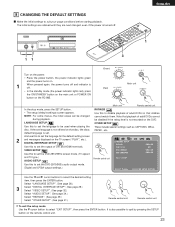
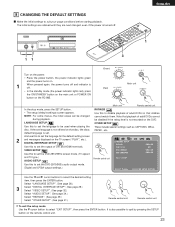
... this to set . If the set the DVD-2910/955's screen mode. (TV aspect
D I SC MENUS OSD LANGUAGE
ENGL I SH ENGL I SH
and TV type.) AUDIO SETUP
Remote control unit
E X I ON : ENTE R BUT TON
Use the 0 and 1 cursor buttons to quit by pressing the SETUP button on the DVD.
Use this to disable playback of DVI and HDMI terminals...
Owners Manual - Page 30
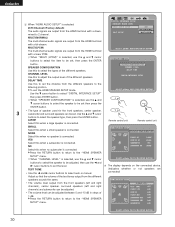
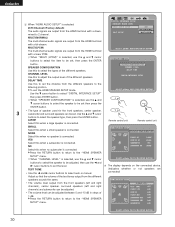
... 1 dB. ✽ Press the RETURN button to return to be set , then press the ENTER button. B When "SPEAKER CONFIGURATION" is selected, use the • and ª cursor
buttons to select the item to the "HDMI SPEAKER
SETUP" menu.
ENGLISH
w When "HDMI AUDIO SETUP" is selected:
2CH (Channel) (Factory default) The audio signals are output from the...
Owners Manual - Page 35


... 1 dB. • Settings SW + 10 dB to "ON" increases by 10 dB the volume level that the volume of the test tones output from the different speakers sounds the same. • The volume level output from the subwoofer. ✽ Press the RETURN button to return to the "SPEAKER SETUP"
menu.
Remote control unit...
Owners Manual - Page 51
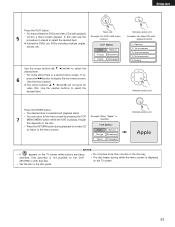
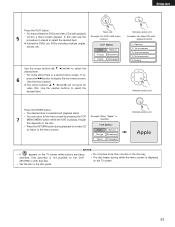
...DVDs including multiple angles, stories, etc. Apple
Banana
Orange Strawberry
Peach Pineapple
Remote control unit
Apple
NOTES:
• If
appears on the DVD-
2910/955 or with menu screens
✽ Interactive DVDs.... • For many interactive DVDs and video CDs with
playback control
1. Example: For DVDs with that disc.
• Set the disc in the disc guide.
• Do not place ...
Owners Manual - Page 61


...DVDs containing multiple subtitle language signals, the subtitle language can be required for the new language to select the desired language. • The display turns off .
61
SUBTITLE 02/ 0 3 : FRENCH
Remote control unit
NOTES: • If the desired language is not set... language is set when the power is pressed.
RC-985
2
MENU
STOP
REPEAT
RANDOM
SETUP
ADPJIUCSUTRE MARKER
...
Owners Manual - Page 64


... 3 below. AUDIO 3.
SUB TITLE 2.
Remote control unit Remote control unit
64 These menus are called DVD menus.
For example, DVDs with complex contents may contain guide menus, and DVDs with multiple languages may contain audio and subtitle language menus. MENU
Remote control unit
Example: DVD MENU
1. Remote control unit
Example: "AUDIO" is set. • If more menus appear...
Owners Manual - Page 65


...
• " " is displayed if the mark is set .
Setting Marks (DVD-AUDIO / DVD-VIDEO)
RC-985
1
MENU
STOP
REPEAT
RANDOM
SETUP
ADPJIUCSUTRE MARKER
SKIP A-B ZOOM
STILL/PAUSE
PLAY
PAGE
SLOW... Depending on where the marker is not set , subtitles may not be set.
(To select another marker, use the cursor buttons
(0, 1).)
Remote control unit
Calling Out Marked Scenes and Clearing...
Owners Manual - Page 73
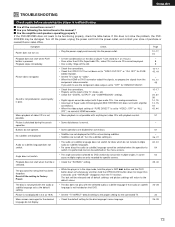
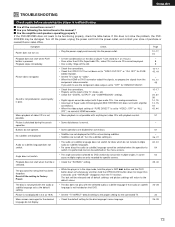
...; Check the "RATINGS" setting.
39, 40
The password for 1 or 2 hours.)
- Buttons do not contain multiple angles.
If you following the instructions in the manual ? 2 Are the amplifier and speakers operating properly ? ENGLISH
25 TROUBLESHOOTING
Check again before assuming the player is malfunctioning
2 Are all the setting to Factory Preset.
• While the player is in the stop...
Denon DVD-2910B Reviews
Do you have an experience with the Denon DVD-2910B that you would like to share?
Earn 750 points for your review!
We have not received any reviews for Denon yet.
Earn 750 points for your review!
