Denon DNV210 - Professional DVD Player Support and Manuals
Get Help and Manuals for this Denon item
This item is in your list!

View All Support Options Below
Free Denon DNV210 manuals!
Problems with Denon DNV210?
Ask a Question
Free Denon DNV210 manuals!
Problems with Denon DNV210?
Ask a Question
Popular Denon DNV210 Manual Pages
User Guide - Page 2


... malfunction when used in a residential installation. Please, record and retain the Model name and serial number of product or an experienced radio/TV technician for U.S.A. LABELS (for help. THE COMPACT DISC PLAYER SHOULD NOT BE ADJUSTED OR REPAIRED BY ANYONE EXCEPT PROPERLY QUALIFIED SERVICE PERSONNEL.
PRODUCT
This product complies with Part 15 of uninsulated "dangerous voltage...
User Guide - Page 3


... instructions. For products intended to qualified service personnel.
21. FIGURE A EXAMPLE OF ANTENNA GROUNDING
AS PER NATIONAL ELECTRICAL CODE
GROUND CLAMP
ELECTRIC SERVICE EQUIPMENT
NEC - For added protection for service.
22. Safety Check - The product should be followed.
5. Slots and openings in performance - Never push objects of the polarized plug. Replacement Parts...
User Guide - Page 11


... logos and Symbol are trademarks or registerd trademark of this unit and the wall or other U.S. For USA model:
The Region number for this DVD player is 1.
1
For Europe model:
The Region number for this disc.
CAUTIONS ON INSTALLATION
For heat dispersal, leave at least 0.2 m/8 inch of space between the top, back and sides of HDMI...
User Guide - Page 19


....) If your DVD-video discs audio set up to 48 kHz, change the Linear PCM out setting to down sample on. (See page 27.) If your TV doesn't support Dolby Digital, set the digital out setting to connect the HDMI output on the DN-V210/DN-V310 with the HDMI Terminal on your TV doesn't support DTS, the DN-V210/DN-V310 will not...
User Guide - Page 24
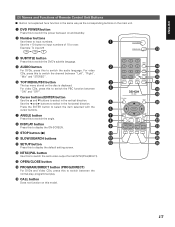
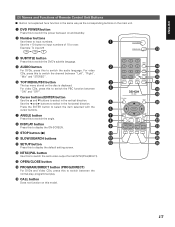
...on the main unit. o STOP button (7)
!0 SLOW/SEARCH buttons
!1 SETUP button
Press this to display the default setting screen.
!2 NTSC/PAL button
Use this to switch the set's video output format (NTSC/PAL/MULTI).
!3 OPEN/CLOSE button
!4 ...input numbers of Remote Control Unit Buttons
■ Button not explained here function in the same way as the corresponding buttons on the disc is displayed....
User Guide - Page 27


... the initial DivX language setting and DivX video on
demand.
VIDEO SETUP Use this to set the DN-V210/DN-V310's screen mode. (HDMI RES., TV aspect, TV type, Brightness, Sharpness and Video output (Europe model only).)
Remote control unit
AUDIO SETUP
Use this to set the DN-V210/DN-V310's audio output mode. (Digital and LPCM output settings.)
2 DISC SETUP
Use this to set the language to...
User Guide - Page 36


... 5SEC ON OFF SET: ENTER BUTTON
ENTER
Remote control unit Remote control unit
w
DISK SETUP DIALOG SUBTITLE DISC MENUS AUTO PLAY HD JPEG MODE SLIDE SHOW ANGLE MARK CAPTIONS SELECT: SET SUBTITLE
ENGLISH ENGLISH ENGLISH
ON OFF 5SEC ON OFF SET: ENTER BUTTON
29 OTHERS Use the number buttons to input the language number. (See "Language code list" on page...
User Guide - Page 46


...
TOP MENU
Apple
Banana
Orange Peach
Strawberry Pineapple
Remote control unit
Apple
NOTES: • If " not allowed at the moment" appears on the TV screen while buttons are being operated, that operation is not
possible on the DN-V210/DN-V310 or with that disc. • Set the disc in the disc guide. • Do not place more than one...
User Guide - Page 64


... single CD-R/RW disc. Remote control unit
ENTER
Remote control unit
FOLDER 01 FOLDER...press the ENTER button.
Music downloaded as instructed on the site and written onto a CD-R/RW disc can be played on the DN-V210/DN-V310.
Select the desired folder. ENGLISH...
SLOW/SEARCH
SKIP
SETUP NTSC/PAL ZOOM SLIDE SHOW
2,3 3
Load the CD-R/RW disc on which music files in MP3/WMA format ...
User Guide - Page 66


... you have been written into the DN-V210/DN-V310. • When the disc is loaded in the disc information screen. Select the desired folder. Remote control unit
ENTER
Remote control unit
Folder_01 Folder_02 Folder_03 File_01 File_02 ...MENU /PBC
MENU
ENTER
ANGLE
RETURN
DISPLAY STOP STILL/PAUSE PLAY
SLOW/SEARCH
SKIP
SETUP NTSC/PAL ZOOM SLIDE SHOW
2,3 3
Load the CD-R/RW on which the...
User Guide - Page 69


... stop playback. ✽ Once all the still picture files in the DN-V210/DN-V310, the
disc information screen appears. Main unit
Remote control unit
✽ Press the stop button to start the Picture CD.
For details on Picture CDs, please contact a store providing Kodak development services.
■ Uses of recordings you can view the photographs stored...
User Guide - Page 70


...; When the disc is loaded in the DN-V210/DN-V310, the
1 disc information screen appears.
• If there are multiple folders, proceed to step 2. • If there are no folders on the disc, proceed to select " Up.." TOP MENU /PBC
MENU
ENTER
ANGLE
RETURN
DISPLAY STOP STILL/PAUSE PLAY
SLOW/SEARCH
SKIP
SETUP NTSC/PAL ZOOM...
User Guide - Page 75


...user's discretion.
1 134 4 4
TOP MENU /PBC
RC-963
MENU
ENTER
ANGLE
RETURN
DISPLAY STOP STILL/PAUSE PLAY
SLOW/SEARCH
SKIP
SETUP NTSC/PAL ZOOM SLIDE SHOW
2 3
Load the CD-R/RW on the disc, proceed to select " Up.." Remote control unit
ENTER
Remote control...to step 3. The another folders reappear in the DN-V210/DN-V310, the
1 disc information screen appears.
• If there are ...
User Guide - Page 77


... from the external
controller, it will be executed. This DVD player can be sent to the DVD player and the status requested and sent to RS-232C.
■ RS-232C Pin assignments (DVD player)
■ Basic format • Command format [group, command, parameter list]\r • Response code format 0 : No error x : Error code x
Example 1: Player receives : [PC, RC, 66]\r Player sends : [PC, RC...
User Guide - Page 81


... problem, the DN-V210/DN-V310 may be switched on the disc or player? (Let stand for discs which do not contain multiple angles.
53
In some discs. • Check the "KEY LOCK" mode.
39 66
No subtitles are displayed.
• Subtitles are not displayed for DVDs not containing subtitles. • Subtitles are only recorded for specific scenes.
ENGLISH
¤1 TROUBLESHOOTING...
Denon DNV210 Reviews
Do you have an experience with the Denon DNV210 that you would like to share?
Earn 750 points for your review!
We have not received any reviews for Denon yet.
Earn 750 points for your review!
