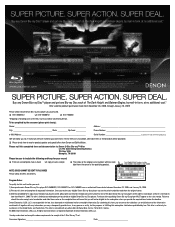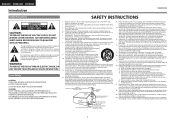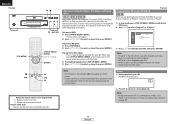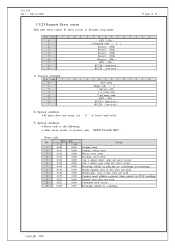Denon DVD-2500BTCi - Blu-Ray Disc Player Support and Manuals
Get Help and Manuals for this Denon item

View All Support Options Below
Free Denon DVD-2500BTCi manuals!
Problems with Denon DVD-2500BTCi?
Ask a Question
Free Denon DVD-2500BTCi manuals!
Problems with Denon DVD-2500BTCi?
Ask a Question
Most Recent Denon DVD-2500BTCi Questions
System Makes Knocking Noise When Dvd Tray Closed
I put a disk in the player and close the tray and hear a knocking noise. I have tried multiple disk ...
I put a disk in the player and close the tray and hear a knocking noise. I have tried multiple disk ...
(Posted by tvalentin 11 years ago)
My Player Won't Play..remote Don't Respond..chg The Battries Still Won't Respond
(Posted by skibum90504 12 years ago)
Denon DVD-2500BTCi Videos
Popular Denon DVD-2500BTCi Manual Pages
Denon DVD-2500BTCi Reviews
We have not received any reviews for Denon yet.