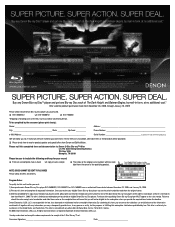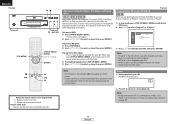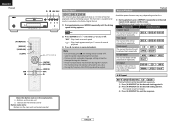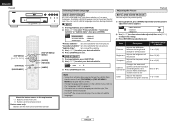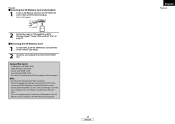Denon DVD-2500BTCi Support Question
Find answers below for this question about Denon DVD-2500BTCi - Blu-Ray Disc Player.Need a Denon DVD-2500BTCi manual? We have 7 online manuals for this item!
Question posted by skibum90504 on April 22nd, 2012
My Player Won't Play..remote Don't Respond..chg The Battries Still Won't Respond
The person who posted this question about this Denon product did not include a detailed explanation. Please use the "Request More Information" button to the right if more details would help you to answer this question.
Current Answers
Related Denon DVD-2500BTCi Manual Pages
Similar Questions
Can It Plays 3d Bluray As It Comes Out Of Box
I have bought the above bluray player. I wonder it will play 3d contents straight way.
I have bought the above bluray player. I wonder it will play 3d contents straight way.
(Posted by FarooqAhmd4 10 years ago)
System Makes Knocking Noise When Dvd Tray Closed
I put a disk in the player and close the tray and hear a knocking noise. I have tried multiple disk ...
I put a disk in the player and close the tray and hear a knocking noise. I have tried multiple disk ...
(Posted by tvalentin 11 years ago)
Region Free
I bought this universal player I would like to know if you can unlock the region code so that it rea...
I bought this universal player I would like to know if you can unlock the region code so that it rea...
(Posted by paolofrancescosteri 11 years ago)