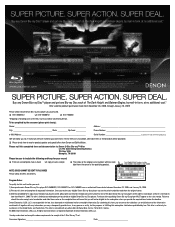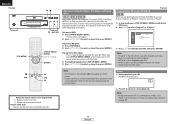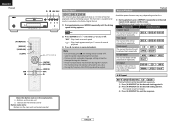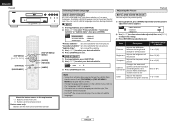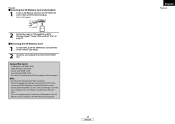Denon DVD-2500BTCi Support Question
Find answers below for this question about Denon DVD-2500BTCi - Blu-Ray Disc Player.Need a Denon DVD-2500BTCi manual? We have 7 online manuals for this item!
Question posted by GoFastr on July 17th, 2012
Manual For Denon Bt-2500 Dvd Player
Where can I find a PDF online?
Current Answers
Answer #1: Posted by bargeboard on July 18th, 2012 8:15 AM
You can find the manual here:
http://usa.denon.com/DocumentMaster/US/DVD-2500BTCI-OM-E_307.pdf
Related Denon DVD-2500BTCi Manual Pages
Similar Questions
Any Way Of Locating A Manual For Your Db1610 Electronic Organizer?
(Posted by robertkesell 10 years ago)
There Is Picture And Sound On Blue-ray Dvd's, But Only Picture On Dvd's.
When I play blue-ray movies, everything works fine. I have both picture and sound. But if I put in a...
When I play blue-ray movies, everything works fine. I have both picture and sound. But if I put in a...
(Posted by janpetterholst 11 years ago)
System Makes Knocking Noise When Dvd Tray Closed
I put a disk in the player and close the tray and hear a knocking noise. I have tried multiple disk ...
I put a disk in the player and close the tray and hear a knocking noise. I have tried multiple disk ...
(Posted by tvalentin 11 years ago)
My Player Won't Play..remote Don't Respond..chg The Battries Still Won't Respond
(Posted by skibum90504 12 years ago)