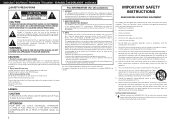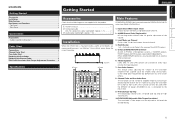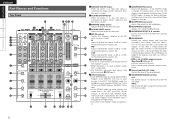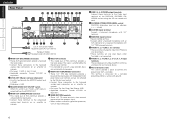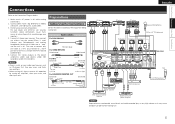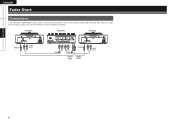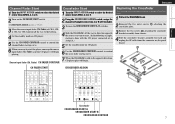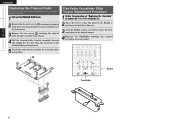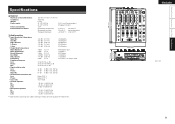Denon DN-X1100 - DJ Mixer Support and Manuals
Get Help and Manuals for this Denon item

View All Support Options Below
Free Denon DN-X1100 manuals!
Problems with Denon DN-X1100?
Ask a Question
Free Denon DN-X1100 manuals!
Problems with Denon DN-X1100?
Ask a Question
Most Recent Denon DN-X1100 Questions
Red Indicator Flashing
hi my name is shaun i bought a dn-x1100 mixer from a local dealer i was playing music one day and th...
hi my name is shaun i bought a dn-x1100 mixer from a local dealer i was playing music one day and th...
(Posted by selectashaun 8 years ago)
Denon DN-X1100 Videos
Popular Denon DN-X1100 Manual Pages
Denon DN-X1100 Reviews
We have not received any reviews for Denon yet.