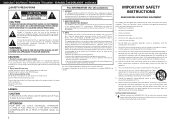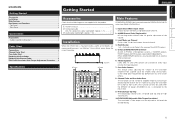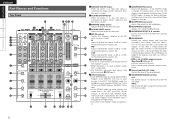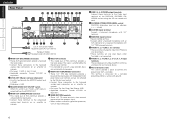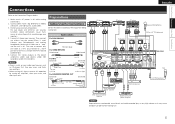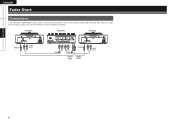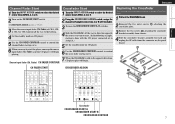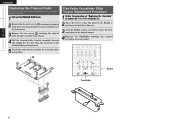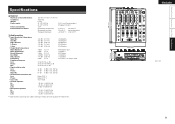Denon DN-X1100 Support Question
Find answers below for this question about Denon DN-X1100 - DJ Mixer.Need a Denon DN-X1100 manual? We have 1 online manual for this item!
Question posted by selectashaun on June 27th, 2015
Red Indicator Flashing
hi my name is shaun i bought a dn-x1100 mixer from a local dealer i was playing music one day and the mixer power indicator light just started to blink on and off approximately every 2 seconds can someone please help me rectify this problem please.
Current Answers
Related Denon DN-X1100 Manual Pages
Similar Questions
Wiring Diagram For The Plug That Goes Into The Mixer .
I am wondering if it's possible to wire a plug up that would do the job of the original cord I have ...
I am wondering if it's possible to wire a plug up that would do the job of the original cord I have ...
(Posted by peteanthony9 5 years ago)
Dn-x120 Or Vdj
I have the DN-X120. I want to plug it into my laptop but i dont see a usb port, how do I do this? Do...
I have the DN-X120. I want to plug it into my laptop but i dont see a usb port, how do I do this? Do...
(Posted by wroclaw87 11 years ago)
My Dn 5000 Will Not Play Any Of My New Burned Cds,
my dn 5000 will not play any of my new burned cds music i goten from on line put on a usb when i mov...
my dn 5000 will not play any of my new burned cds music i goten from on line put on a usb when i mov...
(Posted by cdchadwick 11 years ago)
I Need A Power Supply For A Denon Dx 100 Mixer
(Posted by swanso56 12 years ago)
How Can I Make My Dn-hc-1000s Stop Freezing Virtual Dj 6.0.8?
I LOVE my new DN-HC1000s. But when I scratch or loop too long... virtual DJ stops responding but mus...
I LOVE my new DN-HC1000s. But when I scratch or loop too long... virtual DJ stops responding but mus...
(Posted by stretchcs14 13 years ago)