Denon DHT-484XP Support and Manuals
Get Help and Manuals for this Denon item
This item is in your list!

View All Support Options Below
Free Denon DHT-484XP manuals!
Problems with Denon DHT-484XP?
Ask a Question
Free Denon DHT-484XP manuals!
Problems with Denon DHT-484XP?
Ask a Question
Popular Denon DHT-484XP Manual Pages
Literature/Product Sheet - Page 1
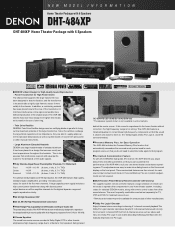
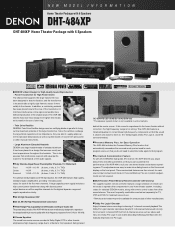
... easy to suit your home theater system, including codes for selected DENON models, along with discrete power output devices on all five...MODEL I N F O R M A T I O N
Home Theater Package with 6 Speakers
DHT-484XP
DHT-484XP Home Theater Package with 6 Speakers
■ DENON's Basic Design for High-Quality Sound Reproduction • Power Transformer for High Power Driven The chassis that supports...
Literature/Product Sheet - Page 2


...envelopment using two speakers with Dolby Digital 5.1 encoded sources.
■ DENON DSP Surround Modes Add Listening Excitement
Put yourself in Amplifier) Imepedance ...Specifications ■ Input/Output Terminals For Every A/V System • Audio Inputs
7 Analog Inputs CD, TUNER, DVD/VDP, TV/DBS, VCR, CDR/TAPE, V.AUX(FRONT)
6 Analog EXT. Matrix
3. NEW MODEL I N F O R M A T I O N
DHT-484XP...
Owners Manual - Page 3
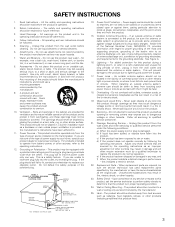
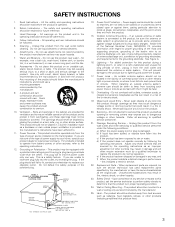
... CODE
GROUND CLAMP
ELECTRIC SERVICE EQUIPMENT
NEC - Power-supply cords should be located in a risk of fire or electric shock.
19. Refer all servicing to lightning and power-line surges.
17. When replacement parts are not likely to qualified service personnel under the following the operating instructions. The product should be sure the service technician has used replacement parts...
Owners Manual - Page 4
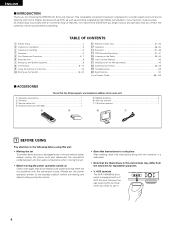
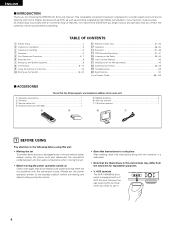
... ⁄7 Initialization of the Microprocessor 45 ⁄8 Additional Information 46~48 ⁄9 Troubleshooting 49 ¤0 Specifications 50
List of Preset Codes 98~102
2 ACCESSORIES
Check that you review the contents of this manual before connecting and disconnecting connection cords.
• Store this instructions in this product is equipped with home theater sources such as DVD...
Owners Manual - Page 14
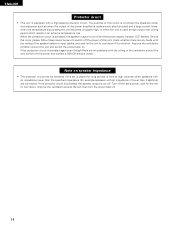
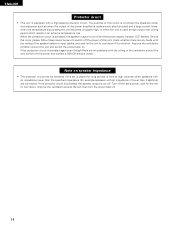
...protection circuit is activated again even though there are no problems with a high-speed protection circuit.
Turn off the set's power, wait for the set , then turn the power back on speaker impedance
•... power and contact a DENON service center. The purpose of this circuit is to switch off the power of this occur, please follow these steps: be activated if the set is played for the ...
Owners Manual - Page 15
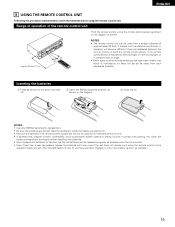
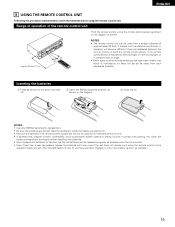
... THE REMOTE CONTROL UNIT
Following the procedure outlined below, insert the batteries before installing new batteries. • Have replacement batteries on hand so that the old batteries can be used from a straight...Press as shown on the diagram at the left.
e Close the lid. Replace it come in malfunction, so keep the set as far away from such devices as shown on the diagram. Range of ...
Owners Manual - Page 16
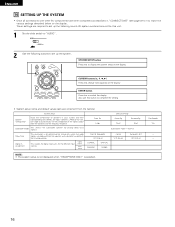
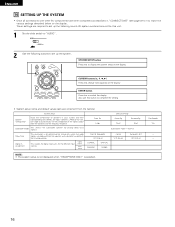
... Assignment
This parameter is selected. This assigns the digital input jacks for playing deep bass signals.
Sub Woofer Yes
- -
16 These settings are produced from the factory)
Speaker Configuration
System setup
Input the combination of the signals output from the speakers and the frequency response. Also use this button to complete the...
Owners Manual - Page 21
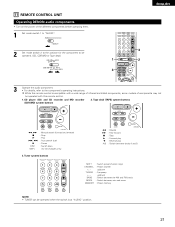
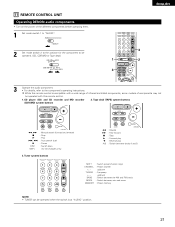
...".
2
Set mode switch 2 to the position for CD changers only)
3. While this remote control.
1.
up /down
TUNING : Frequency
+, - Tape deck (TAPE) system buttons
6, 7 2
1 8, 9
3 DISC SKIP+
: Manual search (forward and reverse) : Stop : Play : Auto search (cue) : Pause : Switch discs
(for the component to be operated with a wide range of infrared controlled components, some models...
Owners Manual - Page 22
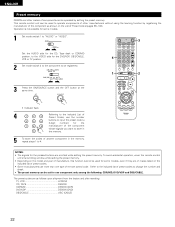
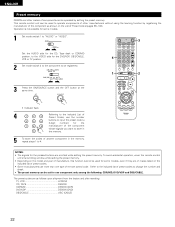
...: TV, VCR HITACHI CD, TAPE DENON CDR/MD DENON (CDR) DVD/VDP DENON (DVD) DBS/CABLE ABC (CABLE)
22 The preset codes are as shown on the List of Preset Codes (pages 98~102).
This remote control unit can be used for some models, even if they are emitted while setting the preset memory. Operation is not...
Owners Manual - Page 23
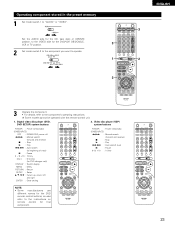
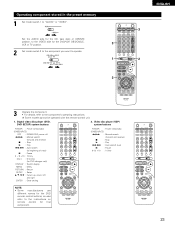
...SETUP) system buttons
2. Some models cannot be operated with this remote control unit.
1. Operating component stored in the preset memory
1
Set mode switch 1 to the component's operating instructions. Set...Menu RETURN : Return SETUP : Setup •, ª, 0, 1 : Cursor up, down, left
and right ENTER : Enter setting
POWER : Power on/standby
(ON/SOURCE)
6,7 : Manual search
(forward and ...
Owners Manual - Page 28


...for any channel is set the input mode to the component's
manual.
5
Adjust the volume. However, when the channel level is set as follows each ...The tone switches as described on the selected component. • For operating instructions, refer to "DTS". ENGLISH
3
Select the play mode. When playing ... the digital input component setup (page 20) and connections are being input properly.
Press ...
Owners Manual - Page 43
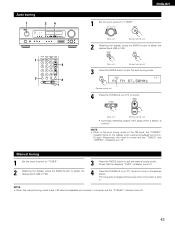
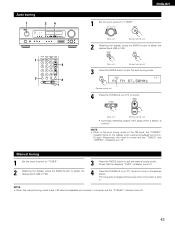
...broadcast is held
in .
The frequency changes continuously when the button is tuned in .
Manual tuning
1
Set the input function to "TUNER".
2
Watching the display, press the BAND button to... the desired band (AM or FM).
3
Press the MODE button to set the auto tuning mode. NOTE: • When the manual tuning mode is tuned in the desired station.
Check that the display's ...
Owners Manual - Page 47
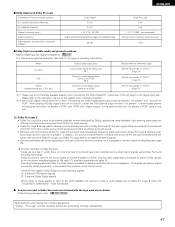
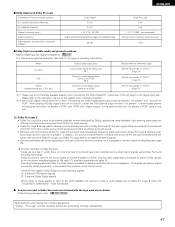
... Dolby Laboratories using Dolby Surround encoding technology. Dolby Surround support mark:
Manufactured under license from Dolby Laboratories.
In this...instruction manual of the adapter when making connection.
2 Some DVD digital outputs have been recorded as for PCM)
Playback method (reference page)
Set the input mode to "AUTO". (Page 27)
Set the input mode to "AUTO". (Page 27)
Set...
Owners Manual - Page 48
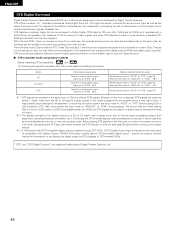
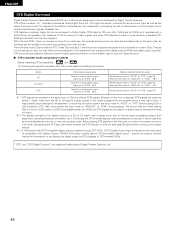
...mode to the player's operating instructions. The same holds true when ...handled in a special way so this problem does not occur.
2 The signals provided... consult the player's owner's manual for information on the same ... PCM) 3
Playback method (reference page)
Set the input mode to "AUTO" or "... Theater Systems, Inc.
48 Recent DENON DVD player models feature DTS-compatible digital output - ...
Owners Manual - Page 49


...; Replace with the remote control
unit after turning the POWER operation switch on .
• Power cord not plugged in reverse. • Insert batteries properly.
15
Remote control unit.
Making these settings will result in the table below. Should the problem persist, there may be weak, while in the system setup "Speaker Configuration" settings.
Once the set...
Denon DHT-484XP Reviews
Do you have an experience with the Denon DHT-484XP that you would like to share?
Earn 750 points for your review!
We have not received any reviews for Denon yet.
Earn 750 points for your review!
