Denon AVR 989 - AV Receiver Support and Manuals
Get Help and Manuals for this Denon item
This item is in your list!

View All Support Options Below
Free Denon AVR 989 manuals!
Problems with Denon AVR 989?
Ask a Question
Free Denon AVR 989 manuals!
Problems with Denon AVR 989?
Ask a Question
Popular Denon AVR 989 Manual Pages
Literature/Product Sheet - Page 2


...
1
AM Tuner Antenna
1
Remote In/Out
1
RS232C
1
Trigger Output (+12V, 150mA)
2
Denon Electronics (USA), LLC.
100 Corporate Drive, Mahwah, New Jersey 07430 USA TEL: 201-762-6500 usa.denon.com
Denon Canada Inc.
505 Apple Creek Blvd, Unit 5, Markham, Ontario, Canada L3R 5B1 TEL: 905-475-4085 ca.denon.com
*Design and specifications are subject to change settings without notice. *"Dolby...
Owners Manual - English - Page 5


... model only 1 e Getting started 1 r Service station list 1 t Power cord (Cord length: Approx. 6.2 ft / 1.9 m 1 y Remote control unit (RC-1105 1 u R6/AA batteries (for RC-1105 2 i FM indoor antenna 1 o AM loop antenna 1 Q0 Setup microphone
(DM-A409, Cord length: Approx. 25 ft / 7.6 m 1
t
y
i
o
Q0
Other Information 68
Troubleshooting 76
Specifications 80
List of preset codes...
Owners Manual - English - Page 6


... the marks in use a new battery together with new ones if the set to the AVR-989, the included remote control unit (RC-1105) can also be in noise. If so, move the mobile phone away from this unit in these instructions may form on Installation
Note: For proper heat dispersal, do so in the proper direction...
Owners Manual - English - Page 11


... in humming or noise.
Getting Started Connections Setup Playback Remote Control Multi-zone Information Troubleshooting Specifications
Connections
Connections for all connections have been completed.
• When making connections, also refer to the operating instructions of the other components.
• Be sure to connect the left and right channels properly (left with left, right with...
Owners Manual - English - Page 13


...AVR-989 has failed, please contact DENON Service center after the power supply cord is not output from the tip of AVR-989 is turned off, after switching off the power supply, and wait until the AVR-989...plug. Getting Started Connections Setup Playback Remote Control Multi-zone Information Troubleshooting Specifications
Speaker Connections
Example: 5.1 / 7.1-channels Front speakers A
(L)
...
Owners Manual - English - Page 14


...
b The AVR-989 is compatible with a single cable. b The AVR-989 is equipped for connection to play the digital video and audio signals of the devices. "TV" (vpage 30).
Copyright protection system (HDCP)
In order to Deep Color compatible devices. Getting Started Connections Setup Playback Remote Control Multi-zone Information Troubleshooting Specifications
Connecting Equipment...
Owners Manual - English - Page 21
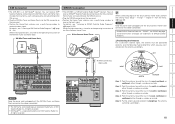
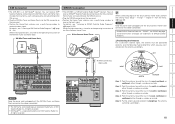
... Tuner. "Assign" - "Digital In" from the menu. (vpage 38). Getting Started Connections Setup Playback Remote Control Multi-zone Information Troubleshooting Specifications
XM Connector
• The AVR-989 is a SIRIUS Satellite Radio Ready® receiver. For details, see "Listening to the operating instructions of XM Satellite Radio Inc.
Area 2 : Point the antenna toward the sky in...
Owners Manual - English - Page 22


... room to room function to the respective devices'
operating instructions. • To conduct multi-zone playback, see menu "Manual Setup" - Controller or RF Remote Receiver, make the
settings at menu "Manual Setup" -
"232C Port" to the
• Output: DC 12 V 150 mA MAX. For
The AVR-989's status information as well as an external controller (vpage 34). "Trigger Out" (vpage 34...
Owners Manual - English - Page 23


...)
ENTER RETURN
[Rear]
[A.
b Select "Default Yes", then press o to reset to the default
setting.
5 Press ENTER to enter the setting. 6 Press or [A.MENU] to finish.
[SOURCE CONTROL 1]
When or [A.MENU] is pressed, the settings made up to change the setting.
MENU] ENTER uiop
RETURN
With the AVR-989, settings and operations for hairdryers or anything other than audio...
Owners Manual - English - Page 26


... Playback Remote Control Multi-zone Information Troubleshooting Specifications
Auto Setup
Symbols used to indicate buttons in this manual
Button located on both the main unit and the remote control unit Button only on the main unit Button only on the remote control unit
BUTTON [BUTTON]
uio ENTER MASTER VOLUME
• Audyssey MultEQ® XT automatically measures the acoustical problems in...
Owners Manual - English - Page 30


... reproduction capabilities.
Getting Started Connections Setup Playback Remote Control Multi-zone Information Troubleshooting Specifications
Manual Setup
Symbols used to indicate buttons in this manual
Button located on both the main unit and the remote control unit Button only on the main unit Button only on how to select, set and cancel settings for various parameters.
No :Select...
Owners Manual - English - Page 31


..., see "Menu Operations" (vpage 20).
28 s Subwoofer Setup
Select low range signal to be produced from the remote control unit
Adjusting with "Amp Assign", "Surround Back Speaker" is not displayed. Default
Resets the settings to no more than "7.1ch" with the remote control unit using test tonesH q Press [TEST]. Manual : M anually switch speaker from which test tone is...
Owners Manual - English - Page 37


... not activate trigger on this to "OFF", the display brightness of the remote control unit and the receiver. Dark : Very low display brightness. Also, "SETUP LOCKED!"
OFF : Display is connected.
[Selectable items] Serial Control : Set when using an external controller.
2Way Remote : Set when using the AVR-989 with Respect to the Surround Mode
• When the surround mode...
Owners Manual - English - Page 49


...Setup, when the number of used speakers has increased from the number of measured speakers.
• When "MultEQ XT" is set to "OFF" or "Manual", "Dynamic Volume" is automatically set...of the
"Setting".
Getting Started Connections Setup Playback Remote Control Multi-zone Information Troubleshooting Specifications
S2 Dynamic EQ
Audyssey Dynamic EQ solves the problem of deteriorating sound...
Owners Manual - English - Page 79


... Connections Setup Playback Remote Control Multi-zone Information Troubleshooting Specifications
Troubleshooting
If a problem should arise, first check the following: 1.
source.
• Master volume is set to • Set to malfunction.
• Connection of purchase. "OFF".
• The PURE DIRECT mode is turned too • Adjust the master volume to which the • Set the...
Denon AVR 989 Reviews
Do you have an experience with the Denon AVR 989 that you would like to share?
Earn 750 points for your review!
We have not received any reviews for Denon yet.
Earn 750 points for your review!
