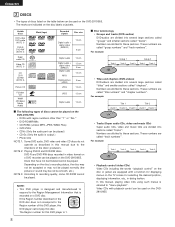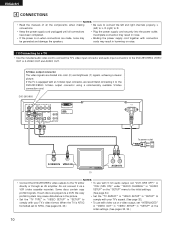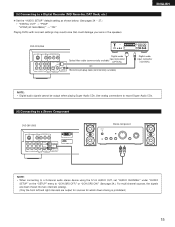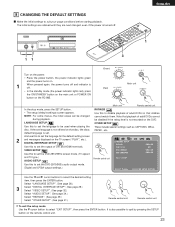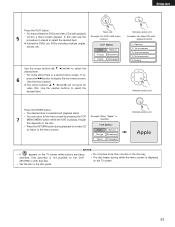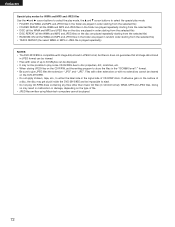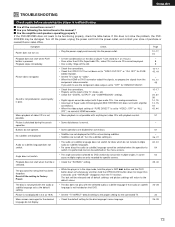Denon 2910 Support and Manuals
Get Help and Manuals for this Denon item

Most Recent Denon 2910 Questions
Why Wont My 2910 Recognise Sacd ?
(Posted by markwestrum 14 years ago)
Denon 2910 Videos
Popular Denon 2910 Manual Pages
Denon 2910 Reviews
We have not received any reviews for Denon yet.