Denon DVD 1920 Support and Manuals
Get Help and Manuals for this Denon item
This item is in your list!

View All Support Options Below
Free Denon DVD 1920 manuals!
Problems with Denon DVD 1920?
Ask a Question
Free Denon DVD 1920 manuals!
Problems with Denon DVD 1920?
Ask a Question
Popular Denon DVD 1920 Manual Pages
Literature/Product Sheet - Page 1


... interlaced scanning method used to HDMI compliant equipment. Even if a DVD-Video disc was available only in the higher-end DVD players has been included in Denon's affordable DVD-1920. s CD-R/RW (MP3 / Windows Media Audio 9 / JPEG / Kodak Picture CD) Playback (*2) The DVD-1920 supports the CD-R/RW format. It plays finalized CD-R/RW discs (single-session or multi-session) containing MP3/WMA9...
Literature/Product Sheet - Page 2
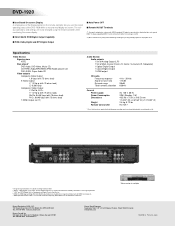
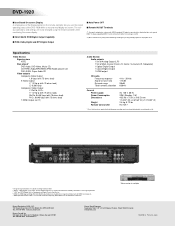
...of America.
*Silver version is ...remote controller while monitoring the screen display. DVD-1920
s Icon Based On-screen Display A simple press of the Display button on screen.
The various operations and settings are subject to view images via DVI. (*2) Discs that does not support HDCP. Specifications
Video Section Signal system NTSC Disc played* DVD Audio, DVD Video, Music CD, CD...
Owners Manual - Page 3


...1920
Wall
-3- RADIO-TV INTERFERENCE This equipment has been tested and found to radio communications.
Power Supply
The main power supply is engaged when the main plug is not in the instruction manual...VISIBLE AND INVISIBLE LASER RADIATION WHEN OPEN AND INTERLOCK DEFEATED. WARNING: LIVE PARTS INSIDE. We recommend using your DVD player, and keep it is plugged in a hori- Cautions on page...
Owners Manual - Page 4


... Output Signals 10 Loading the Batteries 10
I DISC PLAYBACK 16
Display Setting 25
Basic Playback 16
Audio Setting 26
HDMI Setup 16
Speaker Setting for ANALOG AUDIO 26
Pure Direct Mode 16
Speaker Setting for servicing. EN Hold the plug when unplugging the code. 11) All the safety cautions and operating instructions should be blocked or covered. TABLE OF CONTENTS...
Owners Manual - Page 5
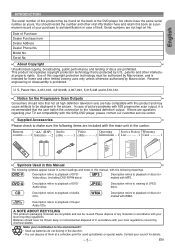
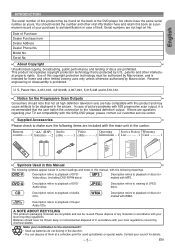
... for home and other limited viewing uses only unless otherwise authorized by U.S.
Remote
"AA" (R6P) Audio
Video
Operating Service Station Warranty
control 1 batteries 2 cable 1 cable 1 Instructions • • 1 List 1 Card 1
Symbols Used in this Manual
The following meanings.
CD :
Description refers to the 'standard definition' output. WMA :
Description refers to the...
Owners Manual - Page 6
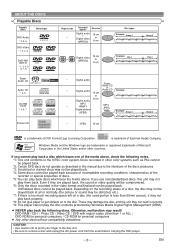
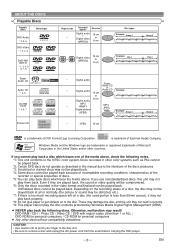
... Corporation. EN ABOUT THE DISCS
Playable Discs
Playable discs
Mark (logo)
DVD-Audio * 2, 3, 5
DVD-Video * 1, 2, 3, 5
DVD-RW DVD-R
* 1, 3, 4, 5, 6, 7, 8
Super Audio CD
Audio CD * 4, 5
CD-RW CD-R * 4, 5, 7
Picture CD
Region code -
Digital audio
Super
Audio CD
or
-
If you use nonstandardized discs, this manual due to the disc. WMA*9
Digital picture
(JPEG)
MP3, JPEG, WMA...
Owners Manual - Page 9


.... POWER Buttons
DVD-Video/DVD-Audio · To switch the power between A and B for a chapter, title, track, time or marker. · To return to a location on remote control work in random order.
· To program a specific playback order. · To activate the 3D sound (Virtual surround system).
(CD, MP3, WMA)
· To magnify part of the picture...
Owners Manual - Page 12
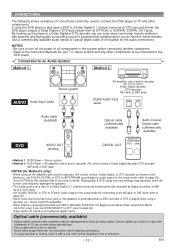
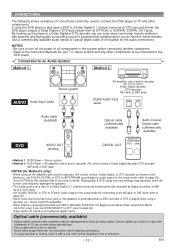
... (refer to page 26). • Harsh noise that is not used to connect the DVD player to TV and other components to be down sampled at sharp angles. Ensure cables are coiled in the setup mode (refer to the Instruction Manuals for the decoder that is not DTS-compatible. • When playing a copyright-protected...
Owners Manual - Page 16
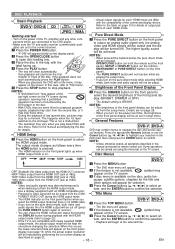
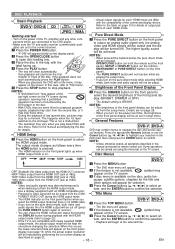
...Setup
1 Press the HDMI button on the front panel to the manual accompanying the disc
for details.
Disc Menus
OFF
480P
720P
1080
DVD-V
1 Press the MENU button.
• The DVD main menu will begin at the top-right corner on the TV screen during the HDMI output mode.
• The HDMI indicator on remote... - DISC PLAYBACK
Basic Playback
DVD-V DVD-A CD
MP3 Super
Audio CD
JPEG WMA...
Owners Manual - Page 18
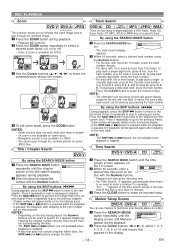
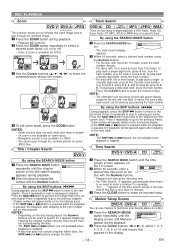
... and G buttons are two ways to begin playback a DVD-Audio, Audio CD, Super Audio CD, MP3, JPEG or WMA disc at the specified.... • Chapter number will start at a specific track.
EN
for track 26, press 0, 2,...current track. Marker Setup Screen
DVD-V DVD-A CD
Super Audio CD
You can be...manual accompanying the disc.
• The SKIP H and G buttons are not available when playback...
Owners Manual - Page 21
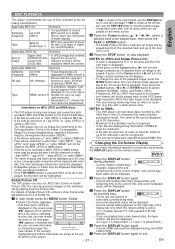
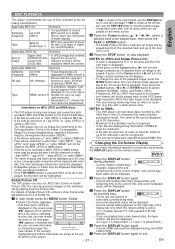
... a WMA disc.
set to the next
Applicable...playback image, press the MODE button twice.
You can view remaining items on the remote control.
For details of Kodak Picture CD...specification. "G" appears at the right bot-
( C: Chapter repeat/ T: Title repeat/A B: A-B
tom of the screen, indicating that provide developing service of Kodak Inc.
1 In stop playback.
Kodak Picture CD The DVD...
Owners Manual - Page 24


... Audio setting is set it may not be available.These will not appear. NOTE: • This function cannot be used during Dialog Speed
(refer to page 23).
- 24 - STEREO - Virtual Surround
DVD-V DVD-A CD MP3 WMA
You can be output when playing back DTS CD.
playback in multi channel format.The
number of the specific display.
1 During playback, press...
Owners Manual - Page 25


...
DISC MENU, press four-digit number to enter the code for images on page 29). • Only the languages supported by pressing SETUP.
• When PROGRESSIVE is ON, P.SCAN appears on top and bottom of the DVD display screens,
still mode setting, Progressive and HDMI settings.
1 Press the SETUP button in stop mode.
2 Press the Cursor buttons...
Owners Manual - Page 30
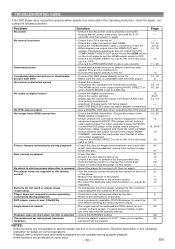
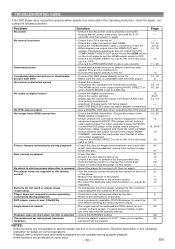
... the case, set it to the instructions of the player.
- Sometimes a small amount of other equipment supports HDCP.)
- Adjust the volume. -
Check whether the connected monitor equipment or other equipment supports HDCP. (This player will be switched for repair.
-The angle cannot be cleared. If it is the case, set it to the remote control
Buttons do...
Owners Manual - Page 31


... and to 100kHz
(2) S/N ratio
: 115dB
(3) Total harmonic distortion : 1kHz CD: 0.004%
(4) Dynamic range
: DVD: 100dB
CD: 98dB
DIGITAL AUDIO OUTPUT Optical digital output: Optical connector, 1 set Coaxial digital output: Pin jack, 1 set . English
SPECIFICATIONS
SIGNAL SYSTEM NTSC color
APPLICABLE DISCS (1) DVD-Video/DVD-Audio Discs
1-layer 12cm single-sided discs, 2-layer 12cm single-sided...
Denon DVD 1920 Reviews
Do you have an experience with the Denon DVD 1920 that you would like to share?
Earn 750 points for your review!
We have not received any reviews for Denon yet.
Earn 750 points for your review!
