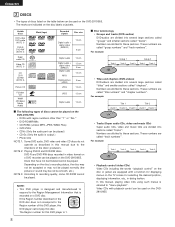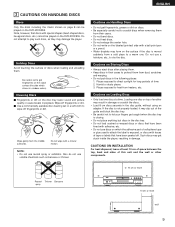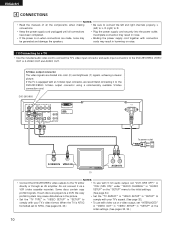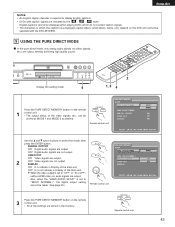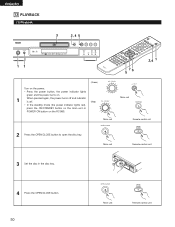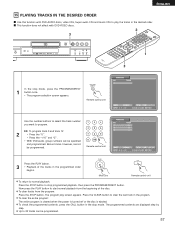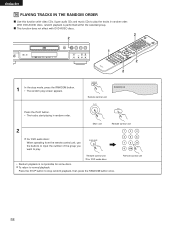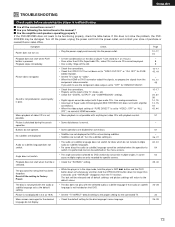Denon 2910 Support Question
Find answers below for this question about Denon 2910.Need a Denon 2910 manual? We have 1 online manual for this item!
Question posted by markwestrum on April 18th, 2010
Why Wont My 2910 Recognise Sacd ?
The person who posted this question about this Denon product did not include a detailed explanation. Please use the "Request More Information" button to the right if more details would help you to answer this question.
Current Answers
Related Denon 2910 Manual Pages
Similar Questions
Denon Dvd-3930ci Usa Sacd
I purchased this unit in late 2006 so I know the firmware is not the latest. It has never been able ...
I purchased this unit in late 2006 so I know the firmware is not the latest. It has never been able ...
(Posted by sbuelin 7 years ago)
I Have A Denon 2200 Dvd Player
I want to get an analog performance from this player when i play dvd audio and sacd, how do i hook u...
I want to get an analog performance from this player when i play dvd audio and sacd, how do i hook u...
(Posted by Jenanddon 11 years ago)
Zone 3 Play Back On Denon 3930 Dvd Player
my denon 3930 dvd player will not play zone 3 discs only zone 1&2. 8 is there a code to reset th...
my denon 3930 dvd player will not play zone 3 discs only zone 1&2. 8 is there a code to reset th...
(Posted by specsryan 11 years ago)
Denon Dvd-2910 'hangs' With Hdmi
my Denon DVD-2910 "hangs" with HDMI cable
my Denon DVD-2910 "hangs" with HDMI cable
(Posted by ngutnik 12 years ago)
Dvm-1815
When i plug in the dvd player, the display reads intl and i cannot open the tray. what is the prob...
When i plug in the dvd player, the display reads intl and i cannot open the tray. what is the prob...
(Posted by lynnandmike3 13 years ago)