Denon 2910S Support and Manuals
Popular Denon 2910S Manual Pages
Owners Manual - Page 1


...AUDIO-VIDEO/SUPER AUDIO CD PLAYER
DVD-2910/955
OPERATING INSTRUCTIONS
ON / STANDBY
OPEN / CLOSE
PLAY
STOP
STILL / PAUSE
SUPER AUDIO CD
SETUP
PURE DIRECT SELECT
HDMI / DVI
SELECT
FORMAT
DVD AUDIO-VIDEO / SUPER AUDIO CD PLAYER DVD-2910
POWER OFF
POWER ON
HDMI/DVI SELECT FORMAT
NTSC/PAL
OPEN/ CLOSE
SUPER AUDIO CD SETUP
PROGRAM /DIRECT
CLEAR SEARCH MODE CALL
ANGLE SUBTITLE AUDIO
TOP...
Owners Manual - Page 2


... Model name and serial number of important operating and maintenance (servicing) instructions in a residential installation. CAUTION
RISK OF ELECTRIC SHOCK DO NOT OPEN
CAUTION:
TO REDUCE THE RISK OF ELECTRIC SHOCK, DO NOT REMOVE COVER (OR BACK). The lightning flash with the instructions, may cause undesired operation.
2.
THE COMPACT DISC PLAYER SHOULD NOT BE ADJUSTED OR REPAIRED...
Owners Manual - Page 4


...supporting...service personnel under the following the operating instructions. Grounding or Polarization -
Power-supply cords should be routed so that could result in installation such as the original part. Outdoor Antenna Grounding - An outside antenna system should not be sure the service technician has used replacement parts...service or repairs to this product, ask the service...
Owners Manual - Page 7


... recorded.)
(6) GUI (Graphical User Interface) function The DISPLAY button on the remote control unit can be used .
5. "NSV" is a trademark of this HDCD decoder makes it to provide. Progressive Scan circuit "DCDiTM" (NOTE 4) The DVD-2910/955 is covered by one or
more of current CDs with an AV amplifier and speakers.
6. Multiple functions (1) Still picture...
Owners Manual - Page 8
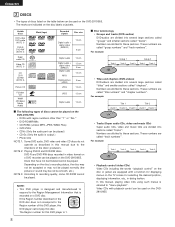
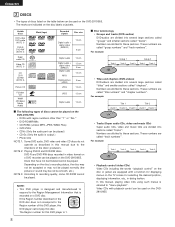
... on the disc labels or jackets. If the Region number described on the DVD2910/955.
8 For example:
Track 1 Track 2 Track 3 Track 4 Track 5
• Playback control (video CDs) Video CDs including the words "playback control" on the disc or jacket are indicated on the DVD-2910/955.
NOTE 3: According to the
1
Region number of discs listed on the table below...
Owners Manual - Page 10
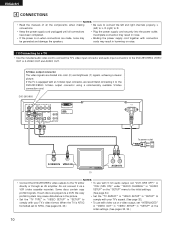
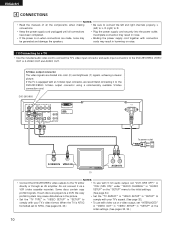
... output, set to NTSC. (See pages 32, 33.)
in "VIDEO OUT" in "VIDEO SETUP" in "AUDIO
VCR (video cassette recorder).
Do not connect it to the DVD-2910/955's S-Video...SETUP" menu to the initial settings.
Some discs contain copy
SETUP" on when connections are made, noise may result in "SETUP" to
comply with your TV's video format. ENGLISH
4 CONNECTIONS
NOTES:
• Read the manuals...
Owners Manual - Page 11


...commercially available video cords to connect the DVD-2910/955's color component output connectors to the TV
or monitor. • Set the "TV TYPE" in "VIDEO SETUP" in "SETUP" to comply with your TV's ... the TV's operating instructions. • Connect in this way if your TV is NTSC formatted set
to NTSC. (See pages 32, 33.) • Set the "VIDEO OUT" in "VIDEO SETUP" in "SETUP" to comply with...
Owners Manual - Page 12


...of copyrights, no digital signals are output from the digital out terminals. To power outlet
DVD-2910/955
Front speaker (left)
Center speaker Front speaker (right)
75Ω/ohms pin-plug ...kHz signals, set "LPCM (44.1 kHz/48 kHz)" under "AUDIO SETUP" at "SETUP" to "ON". (See pages 34, 37.) • With Super audio CDs, digital audio signals cannot be output from the DVD player's digital ...
Owners Manual - Page 14


... "AUDIO SETUP" at "SETUP" to "MULTI CHANNEL" and make
the "SPEAKER CONFIGURATION", "CHANNEL LEVEL" and "DELAY TIME" settings. (See pages 34 ~ 38.) • With the DVD-2910/955, we recommend turning the digital output off by using the PURE DIRECT MODE and only outputting
analog signals in packed PCM and the multichannel Super audio CDs can be...
Owners Manual - Page 15
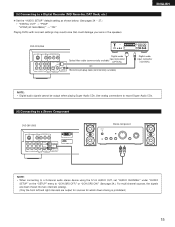
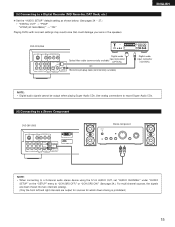
... analog connections to record Super Audio CDs.
(6) Connecting to a Stereo Component
DVD-2910/955
Stereo component
NOTE: • When connecting to a 2-channel audio stereo device using the 5.1ch AUDIO OUT, set "AUDIO CHANNEL" under "AUDIO
SETUP" on the "SETUP" menu to a Digital Recorder (MD Recorder, DAT Deck, etc.)
✽ Set the "AUDIO SETUP" default setting as shown below. (See pages...
Owners Manual - Page 16


... selecting MULTI (NORMAL) or MULTI (LPCM), the DVD-2910/955 speaker settings under "AUDIO SETUP". • The HDMI audio output is turned off if the video output is set to "OFF" or if "ALL OFF" is set. (See Pages 43, 44.) Also note that support HDMI, some devices can control other sources, DVD video, and the multi-channel sound of...
Owners Manual - Page 17


... INTERFACE SETUP" under "SETUP", set "HDMI AUDIO SETUP" to "2CH".
*2 When the set's HDMI connector is copy protection technology that support HDMI, some do not support audio output (for information about this , audio signals are output in 24-pin and 29-pin types. Please see the user's manual of your monitor (or AV amplifier) for example, projectors). DVD-2910/955
DVI...
Owners Manual - Page 51
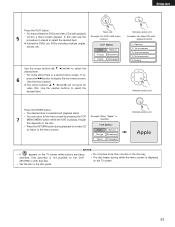
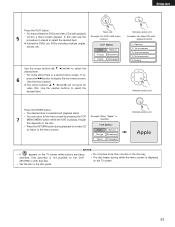
...MENU
Apple
Banana
Orange Strawberry
Peach Pineapple
Remote control unit Example: For video CDs with that operation is not possible on the DVD-
2910/955 or with
playback control
1. If so,
6
press the ...• For many interactive DVDs and video CDs with menu screens
✽ Interactive DVDs are being
operated, that disc.
• Set the disc in the disc guide.
• Do not place...
Owners Manual - Page 70


... on which the still pictures have been written into
the DVD-2910/955.
• When the disc is played, the photographs on the CD can be displayed on a TV. ("Picture CD" and "Fujicolor CD" are service by which photographs taken on conventional silver film cameras are converted into the DVD-2910/955.
• When the disc is loaded, a maximum of the...
Owners Manual - Page 73
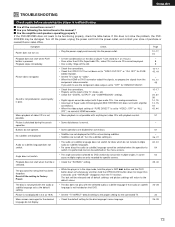
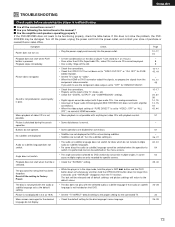
... hold the OPEN/CLOSE button down for specific scenes. ENGLISH
25 TROUBLESHOOTING
Check again before assuming the player is normal.
- If this does not solve the problem, the DVD2910/955 may be played.
8
Playback stops immediately.
• Disc is in the manual ? 2 Are the amplifier and speakers operating properly ? If the DVD-2910/955 does not seem to "VIDEO : OFF...
Denon 2910S Reviews
Do you have an experience with the Denon 2910S that you would like to share?
Earn 750 points for your review!
We have not received any reviews for Denon yet.
Earn 750 points for your review!

