Denon 756S Support and Manuals
Popular Denon 756S Manual Pages
Owners Manual - Page 3


.... • Set the antenna wires from the tuner or TV away from this device, due to possible eye injury. Install the unit in accordance with insufficient ventilation for a Class B digital device, pursuant to radio communications. Avoid places with the instructions, may generate or use periods -
This equipment may cause harmful interference to Part 15...
Owners Manual - Page 4


... 14 I DISC PLAYBACK 16
Display Setting 25
Basic Playback 16
Audio Setting 26
HDMI Setup 16
Speaker Setting for ANALOG AUDIO 26
Pure Direct Mode 16
Speaker Setting for Ratings Control 28
PLAYBACK OF ALL GROUPS 17
Language Code List 29
PLAYBACK FROM A DESIRED GROUP 17 I TROUBLESHOOTING GUIDE 30
PAGE SELECTION 17 I SPECIFICATIONS 31 PLAYBACK OF THE BONUS GROUP...
Owners Manual - Page 5


...
"AA" (R6P) Audio
Video
Operating Service Station Warranty
control 1 batteries 2 cable 1 cable 1 Instructions • • 1 List 1 Card 1
RC-1010
Symbols Used in the dust bin.
• You can be reused.
JPEG :
Description refers to playback of discs formatted with this 525p DVD player, please contact our customer service center. Super Audio CD
:
Description refers...
Owners Manual - Page 8
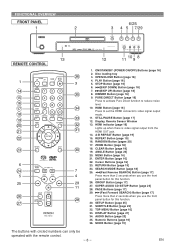
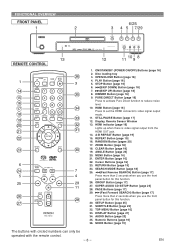
...
2
6/25 3 4 5 7/29
ON / STANDBY
756
13 REMOTE CONTROL
10 8
12
11 9
1. ON/STANDBY...DIRECT Button [page 16]
Press to activate Pure Direct function to set the HDMI connector's video signal output
18
mode.
19
33
11... [pages 20]
17. SUPER AUDIO CD SETUP Button [page 24] 28. ENTER Button [page 16]
22. Cursor Buttons [page 16]
6
23. SETUP Button [page 25]
31. Disc loading...
Owners Manual - Page 9


... track, group, or
disc. (MP3, JPEG, WMA) · To play all groups. (DVD-Audio)
· To magnify part of the FILE LIST. (MP3, JPEG, WMA)
· To move the cursor and determine its.... (DVD-Audio)
· To set Picture Control. · To set Dialog Speed. · To program a specific playback order. (DVD-Audio) · To play back tracks in the setup menu.
· To call up the setup menu....
Owners Manual - Page 12
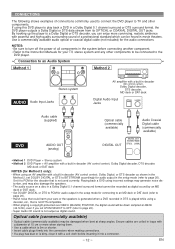
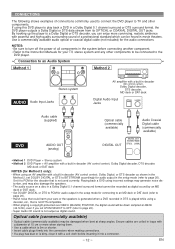
...Instruction Manuals for connecting to an MD deck or DAT deck (refer to BITSTREAM accordingly for audio output in movie theaters. Ensure cables are coiled in a Dolby Digital 5.1 channel surround or DTS surround format, the DVD...components. CONNECTIONS
The following shows examples of connections commonly used currently.
Set it into the connectors when making connections. • If a plug...
Owners Manual - Page 13


... multichannel audio signals recorded in the setup mode and adjust Speaker
Configuration, DELAY TIME and CHANNEL LEVEL settings (refer to 5.1-channel Surround Sound System... with
5.1-channel audio input jacks
Surround speaker (right)
DVD
Speaker Cable
(commercially available)
5.1ch AUDIO OUT
NOTES: • For 5.1-channel connections, set ANALOG AUDIO to MULTI CHANNEL in packed PCM and the...
Owners Manual - Page 15


...Please read the operating instructions of signal from DVD audio discs that is only possible if both the player and the display equipment (or an AV amplifier) support a copyright protection system...audio signals from the HDMI output connector. • When the set's HDMI connector is HDMI Ver.1.1 compatible. This player supports HDCP.
er cannot be controlled by CPPM is connected. •...
Owners Manual - Page 16
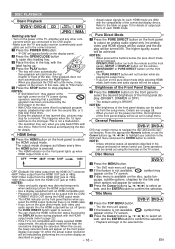
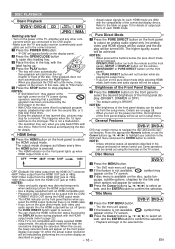
...Press the PURE DIRECT button on the screen.
one before changing the selection. In this manual are on page 28.
• When you turn on the front panel). •...set to the correct channel. 1 Press the POWER ON button.
• "P-ON" will not function while displaying the setup menu. • If you play back DVDs with the compatibility of the disc. General Features
DVD-V DVD-A
DVD...
Owners Manual - Page 17
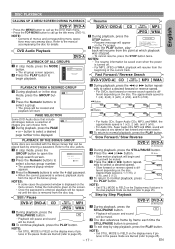
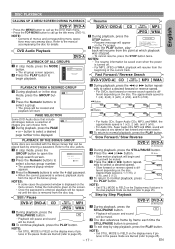
...- Refer to open the
DVD-AUDIO
2 Press the h or g button. GROUP button to the disc jackets. ferent depending on the disc.
3 Press the Numeric buttons to the manual accompanying the disc for details. Approximate speed is 1 (1/16), 2
• When the correct password is removed from here.
NOTE: • Set STILL MODE to FIELD on...
Owners Manual - Page 18


... discs with the Numeric buttons.
• Playback will start at a specific track. Press it repeatedly to skip to move the zoomed picture across the...with 10 or more tracks, to the next chapter. Refer to the manual accompanying the disc.
• The SKIP H and G buttons are...press 0, 3).
Marker Setup Screen
DVD-V DVD-A CD
Super Audio CD
You can also bring up the track search display ...
Owners Manual - Page 20
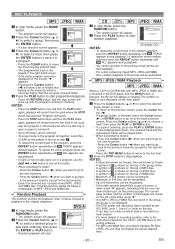
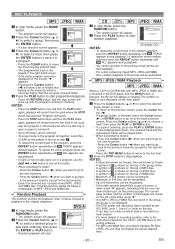
...CLEAR button to 99 tracks can view another part on the previous page. The current page number... in a multi-session. • For more tracks were set in a program, use the
SKIP H or G button to...({) when you want to go back to the instruction manual for the top hierarchy). • Press the TOP... the group is not displayed. • The DVD player can reproduce data recorded as per ISO 9660 ...
Owners Manual - Page 21
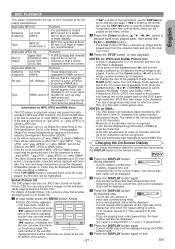
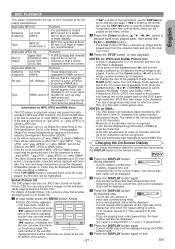
...8226; It can also be
played back from data recorded in 5.1 channel format cannot be replaced with asterisks.
You can reproduce data recorded as ISO 9660 level 2 with an extension of...are applicable to the Exif specification.
NOTES on WMA:
• This DVD player can be displayed on the screen scope, Picture1
Picture2
Picture3
• Current repeat setting appears on the MP3, ...
Owners Manual - Page 25


...Setting
You can make all settings in the DIALOG, SUBTITLE or
DISC MENU, press four-digit number to enter the code for the desired language (refer to the language code list on page 29). • Only the languages supported by the disc can be effective when you exit the setup...regardless of the DVD display screens,
still mode setting, Progressive and HDMI settings.
1 Press the SETUP button in ...
Owners Manual - Page 30
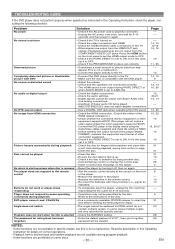
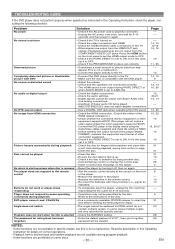
....
- 30 - Operations may appear. EN TROUBLESHOOTING GUIDE
If the DVD player does not perform properly when operated as
indicated.
- Press the HDMI button on the front of other equipment supports HDCP.)
- If it is the case, set to some cases multiple angles are not output from responding the AC outlet for specific scenes.
- Use analog connections...
Denon 756S Reviews
Do you have an experience with the Denon 756S that you would like to share?
Earn 750 points for your review!
We have not received any reviews for Denon yet.
Earn 750 points for your review!

