Dell XPS 8960 Support and Manuals
Get Help and Manuals for this Dell item
This item is in your list!

View All Support Options Below
Free Dell XPS 8960 manuals!
Problems with Dell XPS 8960?
Ask a Question
Free Dell XPS 8960 manuals!
Problems with Dell XPS 8960?
Ask a Question
Popular Dell XPS 8960 Manual Pages
Setup and Specifications - Page 1


XPS 8960
Setup and Specifications
Regulatory Model: D30M Regulatory Type: D30M004 February 2023 Rev. A01
Setup and Specifications - Page 3


Contents
Chapter 1: Set up your computer 4
Chapter 2: Views of XPS 8960...8 Front...8 Back...10 Back panel...11
Chapter 3: Specifications of XPS 8960 13 Dimensions and weight...13 Processor...13 Chipset...15 Operating system...15 Memory...15 Ports and ... port resolution...20 Power ratings...23 Operating and storage environment...23
Chapter 4: Getting help and contacting Dell 25
Contents
3
Setup and Specifications - Page 8


... Digital Extended Capacity (SDXC)
8
Views of XPS 8960
1. Power button Press to put the computer in sleep state if it is turned on the computer if it is turned off, in sleep state, or in Windows. For more information, see Me and My Dell at www.dell.com/support/manuals.
2. Press and hold to the SD...
Setup and Specifications - Page 9
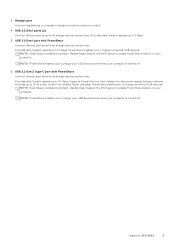
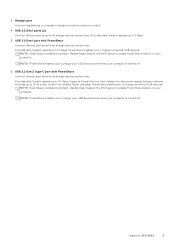
... devices such as external storage devices and printers. Supports Power Delivery that enables faster charging. NOTE: PowerShare...XPS 8960
9 Provides data transfer speeds up to 5 Gbps. Provides up to 15 W power output that enables two-way power supply between devices.
Headset port Connect headphones or a headset (headphone and microphone combo).
4. Disable Deep Sleep at the BIOS setup...
Setup and Specifications - Page 11


... 7.1 speaker channel setup, connect the rear-left and side-right speakers.
4. In a 7.1 speaker channel setup, connect the side-left and rear-right speakers.
3. Service Tag label
The Service Tag is a unique alphanumeric identifier that enables Dell service technicians to provide sound...the computer reads from or writes to the interior of XPS 8960
11 Indicates the power-supply state. 7.
Setup and Specifications - Page 12
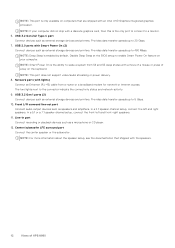
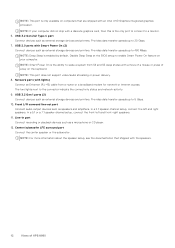
... the center speaker or the subwoofer.
In a 2.1 speaker channel setup, connect the left and front-right speakers. 11. USB 2.0 ...support video/audio streaming or power delivery. 8. NOTE: This port is only available on the keyboard. NOTE: If your computer. Network port (with lights)
Connect an Ethernet (RJ-45) cable from S4 and S5 sleep states with a move of a mouse or press of XPS 8960...
Setup and Specifications - Page 16
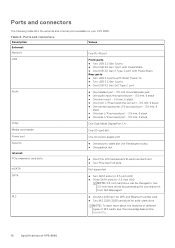
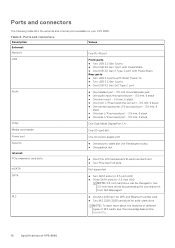
...kit from Dell sales agent.
Ports and connectors
The following table lists the external and internal ports available on your XPS 8960.
Table ...supported
SATA
● Two SATA slots for 3.5-inch HDD ● Three SATA slots for solid-state drive
NOTE: To learn more about the features of different types of M.2 cards, see the knowledge base article 000144170.
16
Specifications of XPS 8960...
Setup and Specifications - Page 17
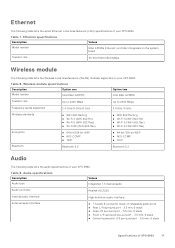
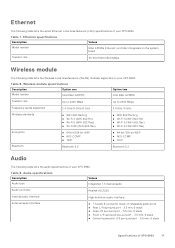
.../128-bit WEP ● AES-CCMP ● TKIP
Bluetooth
Bluetooth 5.3
Bluetooth 5.2
Audio
The following table lists the Wireless Local Area Network (WLAN) modules supported on your XPS 8960.
Ethernet specifications Description Model number
Values
Killer E3100G Ethernet controller integrated on the system board
Transfer rate
10/100/1000/2500 Mbps
Wireless module
The following table...
Setup and Specifications - Page 20


...● One HDMI 2.1 port
AMD Radeon RX 6900 XT
● Three DisplayPort 1.4a1 ● One HDMI 2.1 port
Maximum supported resolution
● DisplayPort - 8K at 120 Hz (DSC) ● HDMI - 8K at 60 Hz (DSC)
● ...
The following table lists the video port resolution for your XPS 8960.
Table 13. Discrete graphics specifications (continued)
Discrete graphics Controller Number of...
Setup and Specifications - Page 22
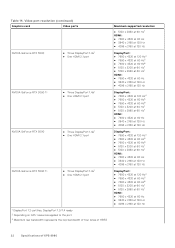
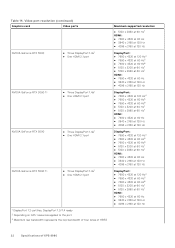
..., DisplayPort 1.3/1.4 ready 2 Depending on GPU resources applied to the port 3 Maximum raw bandwidth represents the raw bandwidth of four lanes of HBR3
Maximum supported resolution
● 5120 x 2880 at 60 Hz7 HDMI: ● 7680 x 4320 at 60 Hz ● 3840 x 2160 at 120 Hz ... 7680 x 4320 at 60 Hz ● 3840 x 2160 at 120 Hz ● 4096 x 2160 at 120 Hz
22
Specifications of XPS 8960
Setup and Specifications - Page 23
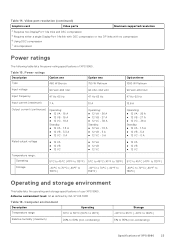
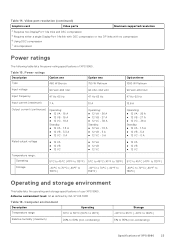
...°C (-40°F to 149°F) 5% to 158°F)
Operating and storage environment
This table lists the operating and storage specifications of XPS 8960. Video port resolution (continued)
Graphics card
Video ports
Maximum supported resolution
4 Requires two DisplayPort 1.4a links and DSC compression 5 Requires either a single DisplayPort 1.4a link with DSC compression or two...
Setup and Specifications - Page 24


...)
ft)
CAUTION: Operating and storage temperature ranges may differ among components, so operating or storing the device outside these ranges may impact the performance of specific components.
* Measured using a random vibration spectrum that simulates user environment. † Measured using a 2 ms half-sine pulse.
24
Specifications of XPS 8960 Table 16.
Service Manual - Page 64


... system configuration information. ● Set or change the settings in the field.
Esc
Moves to the previous field. During the Power-on Self Test (POST), when the Dell logo appears, you are recorded but do not change a user-selectable option, such as the user password, type of the System Setup options, changes that you make...
Service Manual - Page 65


...XPS 8960 Displays the service tag of the processor. Displays the speed of your computer. Displays the processor identification code. Displays the processor L2 cache size. System setup
65
Table 4. Displays the current date...access the System Setup screen. Displays the asset tag of your computer.
System setup options
NOTE: Depending on your computer and its installed devices, the ...
Service Manual - Page 72


... allows you release the power button. The computer restarts several times during the period the power button is held and after you or the service technician to reboot normally. You must restore the previous BIOS settings, such as described at www.dell.com/contactdell. To clear the system or BIOS passwords, contact Dell technical support as the...
Dell XPS 8960 Reviews
Do you have an experience with the Dell XPS 8960 that you would like to share?
Earn 750 points for your review!
We have not received any reviews for Dell yet.
Earn 750 points for your review!
