Dell XPS 8950 Support and Manuals
Get Help and Manuals for this Dell item
This item is in your list!

View All Support Options Below
Free Dell XPS 8950 manuals!
Problems with Dell XPS 8950?
Ask a Question
Free Dell XPS 8950 manuals!
Problems with Dell XPS 8950?
Ask a Question
Dell XPS 8950 Videos
Popular Dell XPS 8950 Manual Pages
Setup and Specifications - Page 1


XPS 8950
Setup and Specifications
Regulatory Model: D30M Regulatory Type: D30M002 January 2022 Rev. A01
Setup and Specifications - Page 3


Contents
Chapter 1: Set up your computer 4
Chapter 2: Views of XPS 8950...8 Front...8 Back...10 Back panel...11
Chapter 3: Specifications of XPS 8950 13 Dimensions and weight...13 Processor...13 Chipset...14 Operating system...14 Memory...14 Ports and connectors...15 Ethernet...16 Wireless module...16 Storage...16 ...
Setup and Specifications - Page 8


... drive.
3. Power button
8
Views of XPS 8950
1. Optical-drive emergency eject pinhole Used to CDs and DVDs.
2. Slim optical drive (optional) The optical drive reads from or writes to open the optical drive tray.
4. NOTE: For more information about manually ejecting optical-drive trays, see the knowledge base article 000139665 at www.dell.com/support.
5.
Setup and Specifications - Page 9


... the computer in Windows. For more information, see Me and My Dell at www.dell.com/support/manuals.
6.
NOTE: Deep Sleep is enabled by default. The computer supports the following card types: ● Secure Digital (SD) ●...turn on the computer if it is turned on. Views of XPS 8950
9 Disable Deep Sleep in the BIOS to enable PowerShare feature on your computer.
NOTE: ...
Setup and Specifications - Page 10


Expansion slot for dual-width graphics card This expansion slot seats the bottom half of XPS 8950 Back panel Connect USB, audio, video, and other devices.
2. Power-supply diagnostics light Indicates the power-supply state.
8. ... the capabilities of your computer.
3. Back
1. Padlock rings
10
Views of a dual-width graphics card if it is installed in the PCI-Express x16 slot.
5.
Setup and Specifications - Page 11
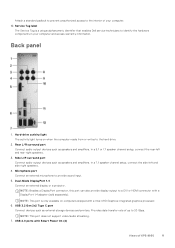
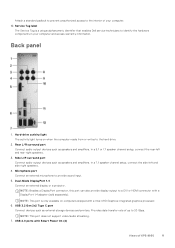
...port is a unique alphanumeric identifier that enables Dell service technicians to identify the hardware components in your computer. 10. In a 7.1 speaker channel setup, connect the side-left and rear-right... storage devices and printers. NOTE: This port does not support video/audio streaming. 7. Service Tag label
The Service Tag is only available on when the computer reads from...XPS 8950
11
Setup and Specifications - Page 16


... of your operating system is installed is the primary drive.
16
Specifications of XPS 8950 Your XPS 8950 supports one of your XPS 8950 varies with a M.2 drive, the M.2 drive where your operating system is installed is the primary drive. ● without a M.2 drive, the 3.5-inch hard drive where your XPS 8950. Wireless module specifications Description Model number
Values Killer 1675x...
Setup and Specifications - Page 17
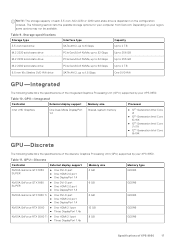
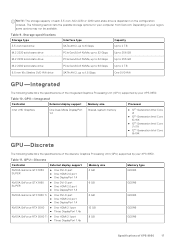
... i9/i9K
GPU-Discrete
The following section lists the possible storage options for your XPS 8950.
Depending on the configuration ordered.
The following table lists the specifications of the integrated Graphics Processing Unit (GPU) supported by your computer from Dell.com. Storage specifications Storage type 3.5-inch hard drive
Interface type SATA AHCI, up to 6 Gbps
Capacity...
Setup and Specifications - Page 18
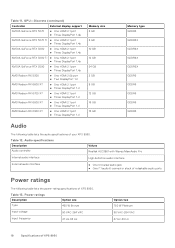
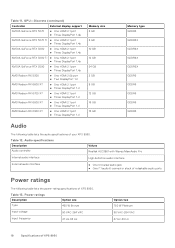
...; One Universal audio jack ● One 7.1 audio 6-connector stack of retaskable audio ports
Power ratings
The following table lists the audio specifications of your XPS 8950.
GPU-Discrete (continued)
Controller
External display support
NVIDIA GeForce RTX 3070
● One HDMI 2.1 port ● Three DisplayPort 1.4a
NVIDIA GeForce RTX 3070 Ti ● One HDMI 2.1 port...
Setup and Specifications - Page 19
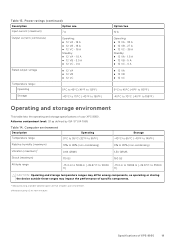
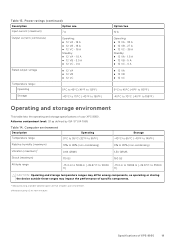
...30 GRMS 160 G† -15.2 m to 10668 m (-49.87 ft to 158°F)
Operating and storage environment
This table lists the operating and storage specifications of your XPS 8950.
Specifications of specific components.
* Measured using a random vibration spectrum that simulates user environment. † Measured using a 2 ms half-sine pulse. Power ratings (continued)
Description
Option one...
Service Manual - Page 1


A00 XPS 8950
Service Manual
Regulatory Model: D30M Regulatory Type: D30M002 November 2021 Rev.
Service Manual - Page 3


... your computer 6 Before working inside your computer...6 Safety instructions...6 Electrostatic discharge-ESD protection...7 ESD field service kit ...7 Transporting sensitive components...8 After working inside your computer...9
Chapter 2: Removing and installing components 10 Recommended tools...10 Screw list...10 Major components of XPS 8950...11 Left-side cover...13 Removing the left-side...
Service Manual - Page 11


... and heat-
Removing and installing components
11 NOTE: Depending on the configuration ordered, some components may or may not be present in your computer. Chassis sink assembly
Screw type
Captive screw M3
Quantity 4
Screw image
Front I/O bracket System board
Chassis Chassis
#6-32
1
#6-32
9
Major components of XPS 8950
The following image shows the...
Service Manual - Page 60


...; Change the system configuration information. ● Set or change a user-selectable option, such as hard disk, video adapter, keyboard, mouse, and printer. BIOS overview
The BIOS manages data flow between the computer's operating system and attached devices such as the user password, type of the System Setup options, changes that you make your...
Service Manual - Page 63


... menu
Security
Internal HDD-2 Password
Set, change the primary display.
System setup
63 Drives
Enable or disable various drives on board. Enable Rear USB Ports
Enable or disable the rear USB ports.
Table 6.
UEFI Capsule Firmware Updates
Enable or disable BIOS updates through UEFI capsule update packages.
Internal HDD-3 Password
Set, change , or delete the...
Dell XPS 8950 Reviews
Do you have an experience with the Dell XPS 8950 that you would like to share?
Earn 750 points for your review!
We have not received any reviews for Dell yet.
Earn 750 points for your review!

