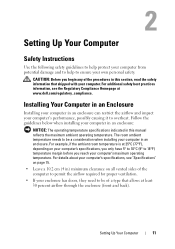Dell XPS 430 Support and Manuals
Get Help and Manuals for this Dell item

View All Support Options Below
Free Dell XPS 430 manuals!
Problems with Dell XPS 430?
Ask a Question
Free Dell XPS 430 manuals!
Problems with Dell XPS 430?
Ask a Question
Most Recent Dell XPS 430 Questions
How Do I Set My Dell 430 Xps Back To Factory
(Posted by tioubas 9 years ago)
What Graphic Cards Are Compatible With Dell Xps 430
(Posted by drladag 9 years ago)
How To Factory Reset Xps 430
(Posted by hermijoh 9 years ago)
How To Open A Dell Xps 430
(Posted by mittan 9 years ago)
Many Thanks For The Link To The Pdf Download. The Only Thing Im Stuck On Now Is
that I have no idea of what type of battery I need to buy. It will be a button cell typ but what say...
that I have no idea of what type of battery I need to buy. It will be a button cell typ but what say...
(Posted by deckie 9 years ago)
Dell XPS 430 Videos
Popular Dell XPS 430 Manual Pages
Dell XPS 430 Reviews
We have not received any reviews for Dell yet.