Dell XPS 430 Support Question
Find answers below for this question about Dell XPS 430.Need a Dell XPS 430 manual? We have 3 online manuals for this item!
Question posted by drladag on June 27th, 2014
What Graphic Cards Are Compatible With Dell Xps 430
The person who posted this question about this Dell product did not include a detailed explanation. Please use the "Request More Information" button to the right if more details would help you to answer this question.
Current Answers
There are currently no answers that have been posted for this question.
Be the first to post an answer! Remember that you can earn up to 1,100 points for every answer you submit. The better the quality of your answer, the better chance it has to be accepted.
Be the first to post an answer! Remember that you can earn up to 1,100 points for every answer you submit. The better the quality of your answer, the better chance it has to be accepted.
Related Dell XPS 430 Manual Pages
Dell™ Technology Guide - Page 2


...: A CAUTION indicates a potential for property damage, personal injury, or death Steps pertaining to Microsoft® Windows Vista® and Windows® XP refer to all Dell systems. © 2007-2008 Dell Inc.
and other than its own.
Reproduction of these materials in any proprietary interest in default view. Intel and iAMT are registered...
Dell™ Technology Guide - Page 3


...XP 25
Control Panel 26
Information About Installed Hardware 26 Device Manager 26 Hardware Devices Installed on Your Computer 27
Programs Installed on Your Computer 28
Wireless Networking 28
Dell... Support Website 29 Technical Support 29 Customer Service 30 Warranty Information 30 Dell Forums 31 Contact Us 31
BIOS (System Setup Program) Settings 31
2 Microsoft Windows Desktop ...
Dell™ Technology Guide - Page 19


... 266 Enabling System Restore 267
Using Dell™ PC Restore and Dell Factory Image Restore 267
Windows Vista: Dell Factory Image Restore . . . . 268
Using the Operating System Media 269 Before you Begin 269 Reinstalling Windows XP or Windows Vista . . . . 269
20 Troubleshooting 271
Troubleshooting Tools 272 Power Lights for Desktop Computers 273 Diagnostic Lights for...
Dell™ Technology Guide - Page 36
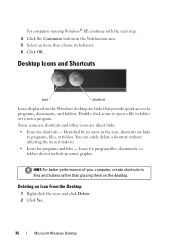
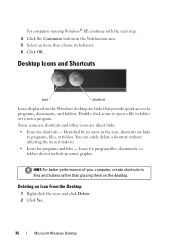
...folders do not include an arrow graphic.
You can safely delete a shortcut without affecting the item it links to run a program.
Deleting an Icon From the Desktop
1 Right-click the icon, ....
36
Microsoft Windows Desktop Identified by an arrow in the Notification area. 5 Select an item, then choose its behavior. 6 Click OK. For computers running Windows® XP, continue with the ...
Dell™ Technology Guide - Page 41


... appears. 5 Click OK. Windows XP
1 Right-click an open area of time for a specified time. The Display Properties window appears. 3 Click the Screen Saver tab, and select a new screen saver. Microsoft Windows Desktop
41 Windows Vista
1 Right-click an open area of inactive time and select a personal graphic. Setting up a Screen Saver
screen...
Dell™ Technology Guide - Page 49


...not repeat step 4. 6 Click OK.
Monitors and Displays
49
Windows® XP
1 Right-click an open area of the desktop. 2 Click Properties. The Display Properties window appears. 3 Select the Setting ... to set resolution
HINT: To display a program at a specific resolution, both the video card and the display must support the resolution, and the necessary video drivers must be installed....
Dell™ Technology Guide - Page 52


... you to match the physical arrangement of your
monitors. 5 Select either or both of the desktop. 2 Click Personalize, and the Personalize appearance and sounds window
appears. 3 Click Display Settings.... across your need :
• Use this monitor - NOTE: Your video card must support multiple monitors. Windows XP
1 Right-click an open area of the following check boxes depending on your screen...
Dell™ Technology Guide - Page 56


...Dell, in collaboration with built-in the most efficient means possible for delivering flat panel display technology to end users.
By consolidating the internal and external signaling methods, DisplayPort enables the introduction of leading PC, graphics...High-bandwidth audio. For more identical graphics cards can be found on the NVIDIA ...desktop monitors and internal display interfaces.
Dell™ Technology Guide - Page 63


...
1 Shut down and turn off your desktop.
Using a Touch Pointer (Track Stick ...free cloth with items on the screen check box.
3 Click OK. Windows® XP
1 Click Start
→ Control Panel→ Printers and Other
Hardware→ Pen and Input Devices.... To change the zoom settings, double-click the Dell Touch Pad icon in and out by spreading two fingers or by bringing ...
Dell™ Technology Guide - Page 154


... and select Properties. 2 Under Tasks click Device Manager. 3 Click Network Adapters. Windows XP
1 Click Start
, right-click My Computer and select Properties.
2 Click the Hardware ...Card
To confirm that your computer has a wireless network card and to determine the type of wireless network card that name on the Dell Support website at support.dell.com. Verify the type of wireless network card...
Dell™ Technology Guide - Page 246


...with the vendor default settings and cause unanticipated results.
Windows XP
1 Access the Display Properties menu through the video card control panel.
The Personalize appearance and sounds window
appears. ... Card Control Panel
The preferred method for the video card. The control panel supplies the vendor's recommended settings. Windows Vista
1 Right-click an open area of the desktop....
Dell™ Technology Guide - Page 248


...connection to configure your TV.
For information about the video card wizard, see the Control Panel Help.
Windows XP 1 Access the Display Properties menu through the Nvidia Control ...Advanced. 4 Click the tab for resolutions and desktop setup. EXAMPLE: The Nvidia Multi-Display Setup Wizard takes you through selections for the Nvidia video card. 5 Launch the Nvidia Control Panel. 6 From...
Dell™ Technology Guide - Page 262
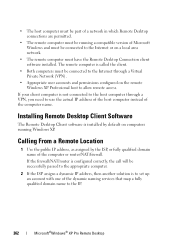
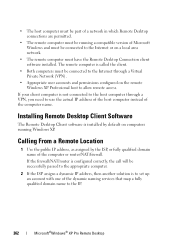
... a Remote Location
1 Use the public IP address, as assigned by default on computers running a compatible version of the dynamic naming services that map a fully qualified domain name to the IP.
262
Microsoft®Windows® XP Pro Remote Desktop The remote computer is to set up an account with one of Microsoft Windows...
Dell™ Technology Guide - Page 282


..., keyboard, display, memory, hard drive, and so on.
• Answer any questions that appear. • If failures are detected, write down your computer. 3 When the DELL™ logo appears, press immediately.
Starting the Dell Diagnostics on Desktop Computers
NOTE: If your computer cannot display a screen image, see the Microsoft® Windows®...
Dell™ Technology Guide - Page 294


... installed on page 337. See "Contacting Dell" on your computer.
• Ensure that your computer meets the minimum hardware requirements needed to see the Regulatory Compliance Homepage at least 8 to non-XP operating system environments.
1 Click Start Wizard→ Next.
→ All Programs→ Accessories→ Program Compatibility
2 Follow the instructions on the...
Dell™ Technology Guide - Page 296


...XP
1...occurring. For additional safety best practices information, see the Regulatory Compliance Homepage at www.dell.com/regulatory_compliance. RESTART THE COMPUTER AND LOG ON TO THE NETWORK AGAIN
C H ...I V E R -
See "Installing Drivers for Laptop
296
Troubleshooting See "Power Lights for Desktop Computers" on page 273 or "Diagnostic Lights for Media Drives" on page 275), no network...
Dell™ Technology Guide - Page 297


... is securely connected to the system board power connector (POWER2) (see the Service Manual for your computer).
• Remove and then reinstall any expansion cards, including graphics cards (see the documentation shipped with similar in standby mode. The computer is receiving electrical power, but an internal power problem may be malfunctioning or incorrectly...
Dell™ Technology Guide - Page 302


... and monitor power cables to determine if the monitor's power
cable is defective. • Check the connectors for bent or broken pins (it with your graphics card, go to support.dell.com. If you are using the optional DVI-to-VGA adapter, ensure that the adapter is correctly attached to the...
Dell™ Technology Guide - Page 303


...to perform or click the Display icon.
3 Try different settings for interference.
See the monitor documentation for the graphics card(s) is poor
Windows XP
1 Click Start
→ Control Panel→ Appearance and Themes.
2 Select a task you wish to check ... DISPLAY SETTINGS -
See the monitor documentation for Desktop Computers" on adjusting the contrast and brightness, ...
Quick Reference
Guide - Page 57


...
transferring information to a new computer, 14
troubleshooting, 48 conflicts, 34 Dell Diagnostics, 31 Hardware Troubleshooter, 34 restore to previous state, 42-43
W
Windows License label, 48
Windows Vista Factory Image Restore, 44 Program Compatibility Wizard, 38 reinstalling, 47 System Restore, 43
Windows XP Device Driver Rollback, 40 Files and Settings Transfer Wizard, 14...
Similar Questions
Graphic Card Compatible With Optiplex 580 Desktop
I want to upgrade it
I want to upgrade it
(Posted by fredbrooks 10 years ago)
Dell Inspiron One2330 Graphics Card Upgrade?
I have a Dell Inspiron one 2330, I wanna play Darksiders and Skyrim any way I can upgrade the graphi...
I have a Dell Inspiron one 2330, I wanna play Darksiders and Skyrim any way I can upgrade the graphi...
(Posted by stevensmitha 11 years ago)

