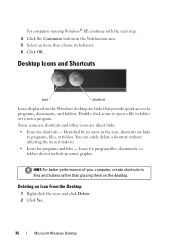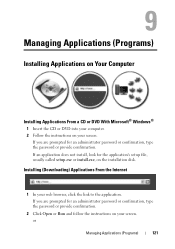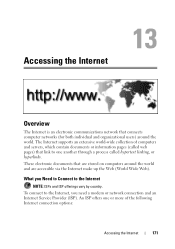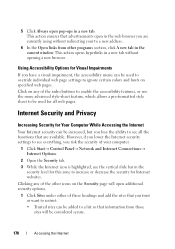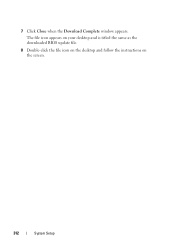Dell XPS 430 Support Question
Find answers below for this question about Dell XPS 430.Need a Dell XPS 430 manual? We have 3 online manuals for this item!
Question posted by deckie on May 10th, 2014
Many Thanks For The Link To The Pdf Download. The Only Thing Im Stuck On Now Is
that I have no idea of what type of battery I need to buy. It will be a button cell typ but what say etc I cant tell. Would anyone know? Thanks in advance
Current Answers
Related Dell XPS 430 Manual Pages
Similar Questions
Dell Desktop Xps 400 Power Button Is Flashing Amber Brown And Will Not Power On
(Posted by nelsonquisido 9 years ago)
Replacing Battery
Trying to find out how to replace battery in a Dell XPS 430 desktop PC
Trying to find out how to replace battery in a Dell XPS 430 desktop PC
(Posted by deckie 10 years ago)
How To Solve Blue Screen Problem Dell Desktop Xps 8300 On Windows 7
(Posted by misdodarjon 10 years ago)
I Bought A New Battery And This Is Xps 15z Its A Lappy
my question is , how to replace the power battery ?? i cannot find that at the back of the lappy t...
my question is , how to replace the power battery ?? i cannot find that at the back of the lappy t...
(Posted by wickywitch 10 years ago)