Dell XPS 8300 Support Question
Find answers below for this question about Dell XPS 8300.Need a Dell XPS 8300 manual? We have 2 online manuals for this item!
Question posted by misdodarjon on January 19th, 2014
How To Solve Blue Screen Problem Dell Desktop Xps 8300 On Windows 7
The person who posted this question about this Dell product did not include a detailed explanation. Please use the "Request More Information" button to the right if more details would help you to answer this question.
Current Answers
There are currently no answers that have been posted for this question.
Be the first to post an answer! Remember that you can earn up to 1,100 points for every answer you submit. The better the quality of your answer, the better chance it has to be accepted.
Be the first to post an answer! Remember that you can earn up to 1,100 points for every answer you submit. The better the quality of your answer, the better chance it has to be accepted.
Related Dell XPS 8300 Manual Pages
Owner's Manual - Page 4


...37 General Problems 38 The computer stops responding 38 A program stops responding 38 A program crashes repeatedly 39 A program is designed for an earlier Microsoft® Windows® operating system 39 A solid blue screen appears 39 Other software problems 39 Other technical problems 40 General hardware problems 40 IEEE 1394 Device Problems 41 Keyboard Problems 42 Mouse Problems 42...
Owner's Manual - Page 5


... 49 Video and Monitor Problems 50 If the screen is blank 50 If the screen is difficult to read 50
3 Advanced Troubleshooting
Diagnostic Lights 54 Dell Diagnostics 58
When to Use the Dell Diagnostics 58 Starting the Dell Diagnostics 58 Drivers 61 What Is a Driver 61 Identifying Drivers 61 Reinstalling Drivers 62 Using Windows® System Restore...
Owner's Manual - Page 14


.... Express Service Code and Product Key Label
These labels are you looking for? • Tips on your problem. 4 Follow the instructions on the screen.
14 Finding Infor mation for components, such as a modem)
Dell Support Website
The Dell Support website provides several online tools, including: • Solutions - Contact information, order status, warranty, and
repair...
Owner's Manual - Page 24


... Internet, see "E-Mail, Modem, and Internet Problems" on the screen to check the service status, or try connecting again later.
24 Setting Up and Using Yo ur Computer www.dell.com | support.dell.com
If you do not have an MSN Explorer or AOL icon on your desktop or if you want to connect to...
Owner's Manual - Page 32


www.dell.com | support.dell.com
Finding Help Information
TO A C C E S S T H E TE L L M E H O W H E L P F I N D O W S H E L P - 1 Click the Start button and click Help and Support. 2 Type a word or phrase that describes your problem and click the arrow icon. 3 Click the topic that describes your problem. 4 Follow the instructions shown on the screen. TO A C C E S S W I L E - 1 Click the Start ...
Owner's Manual - Page 34


www.dell.com | support.dell.com
CD drive problems
NOTE: High-speed CD drive vibration is defective. Click the speaker icon in the lower-right corner of data when writing.
Viruses can sometimes prevent Windows from recognizing the drive. To access help files, see page 32. For information on page 48. To access help files...
Owner's Manual - Page 36


... on the screen to identify and resolve modem problems. (Modem Helper is communicating with Windows.
TU R... modem is 3 m (10 ft) or more in it to All Programs, and then click Modem Helper. www.dell.com | support.dell.com
C H E C K T H E T E L E P H O N E J A C K - Follow the instructions on deactivating this feature. Click the Start button, point...click OK.
36 Solving Pr oblems P...
Owner's Manual - Page 39


... T E R I O N - Ensure that may help you are entering are valid.
Solving Problems 39 C H E C K T H E S O F T W A R E D O C U M E N T A T I N G D A T A - A solid blue screen appears
TU R N T H E C O M P U T E R O F...Windows® operating system
RUN THE PROGRAM COMPATIBILITY WIZARD - Windows XP provides a Program Compatibility Wizard that the values or characters you solve the problem...
Owner's Manual - Page 48


...Problems
No sound from the speakers is listed, Windows...the card. If your scanner is automatically disabled when headphones are connected as a lamp.
48 Solving Pr oblems C H E C K T H E S P E A K E ...screen. D I S C O N N E C T H E A D P H O N E S F R O M T H E H E A D P H O N E C O N N E C T O R - www.dell.com | support.dell.com
VERIFY THAT THE SCANNER IS RECOGNIZED BY MICROSOFT® WINDOWS...
Owner's Manual - Page 50


...E M O N I N G S - www.dell.com | support.dell.com
Video and Monitor Problems
If the screen is defective. If the power light is difficult to the computer. If the screen is blinking, press a key on adjusting the contrast ...If another monitor is at least 60 cm (2 ft) away from the monitor.
50 Solving Pr oblems
Ensure that the subwoofer is available, connect it with another device, such ...
Owner's Manual - Page 53


SECTION 3
Advanced Troubleshooting
Diagnostic Lights Dell Diagnostics Drivers Using Windows® System Restore Resolving Software and Hardware Incompatibilities Reinstalling Microsoft® Windows® XP
Owner's Manual - Page 58


... found, run • Suspend testing if an error is run the Dell Diagnostics from your ResourceCD (see the Windows desktop. Using this program with your Dell™ computer only. www.dell.com | support.dell.com
Dell Diagnostics
When to Use the Dell Diagnostics
If you experience a problem with other computers can provide important information for technical assistance. NOTE: If...
Owner's Manual - Page 62


...driver, use Windows XP Device Driver Rollback to replace the driver with
a [!]) on the screen.
62 Advanced Tr oubleshooting
Reinstalling Drivers
NOTICE: The Dell Support website at support.dell.com and...not resolve the problem, then use the ResourceCD, go to the operating state that existed before you install drivers obtained from the ResourceCD.
1 With the Windows desktop displayed, insert...
Owner's Manual - Page 63


... My Drivers-The ResourceCD has identified these components in your data files. To access the Windows Help and Support Center, see the Windows desktop, reinsert the ResourceCD. 5 At the Welcome Dell System Owner screen, click Next. Using Windows® System Restore
The Microsoft® Windows XP operating system provides System Restore to allow you to return your system...
Owner's Manual - Page 145


... Dell Diagnostics, 58 diagnostic lights, 54 Hardware Troubleshooter, 65 Help and Support Center, 14 restore to read, 50 screen is blank, 50 software, 38-39 sound and speakers, 48 troubleshooting chart, 30 video and monitor, 50 volume adjusting, 48
Program Compatibility Wizard, 39
R
reinstalling Windows XP, 66
ResourceCD, 62 Dell Diagnostics, 58
S
safety instructions, 9 scanner
problems...
Setup Guide - Page 4


...Dell™, the DELL logo, XPS™, Solution Station™, and DellConnect™ are trademarks of the Blu‑ray Disc Association; Microsoft®, Windows®, and the Windows start button logo are prohibited. Bluetooth® is a trademark of Dell...to refer to avoid the problem. Dell Inc. disclaims any manner whatsoever without notice. © 2010 Dell Inc. WARNING: A WARNING...
Setup Guide - Page 5
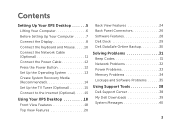
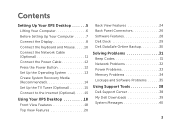
... 15
Using Your XPS Desktop 18 Front View Features 18 Top View Features 20
Back View Features 24 Back Panel Connectors 26 Software Features 28 Dell Dock 29 Dell DataSafe Online Backup 30
Solving Problems 31 Beep Codes 31 Network Problems 32 Power Problems 33 Memory Problems 34 Lockups and Software Problems 35
Using Support Tools 38 Dell Support Center 38...
Setup Guide - Page 7


For additional safety best practices information, see the Regulatory Compliance Homepage at www.dell.com/regulatory_compliance.
5 WARNING: Before you begin any of the procedures in this section, read the safety information that shipped with your Dell XPS 8300 desktop.
Setting Up Your XPS Desktop
This section provides information about setting up your computer.
Setup Guide - Page 38


... programs made for at least 8 to an earlier version of Windows.
2. CAUTION: You might lose data if you are unable to get a response by pressing a key on the screen.
36
To run the Program Compatibility Wizard:
1. Solving Problems
If the computer stops responding or a solid blue screen appears - If you are unable to perform an operating...
Setup Guide - Page 66


.... To launch the Dell Support Center, click Start → All Programs→ Dell→ Dell Support Center→ Launch Dell Support Center. Computer Model
Dell XPS 8300
Processor
Type
Intel Core...bay for , and upgrading your computer, see the Detailed System Information section in the Dell Support Center. For more information regarding the configuration of your computer. NOTE: Offerings ...
Similar Questions
How Do I Create Recovery Disks For A Dell Xps 8300 Windows 7
(Posted by jaydefya 9 years ago)
Dell Inspiration 2305
Stays In Blue Screen
(Posted by brhgsnkss03 11 years ago)
My Dell Inspiron 2320 Goe To A Blue Screen
My Dell Inspiron 2320 goes to a blue screen after I return it on. I get the Dell logo and F2 to boot...
My Dell Inspiron 2320 goes to a blue screen after I return it on. I get the Dell logo and F2 to boot...
(Posted by Anonymous-98614 11 years ago)

